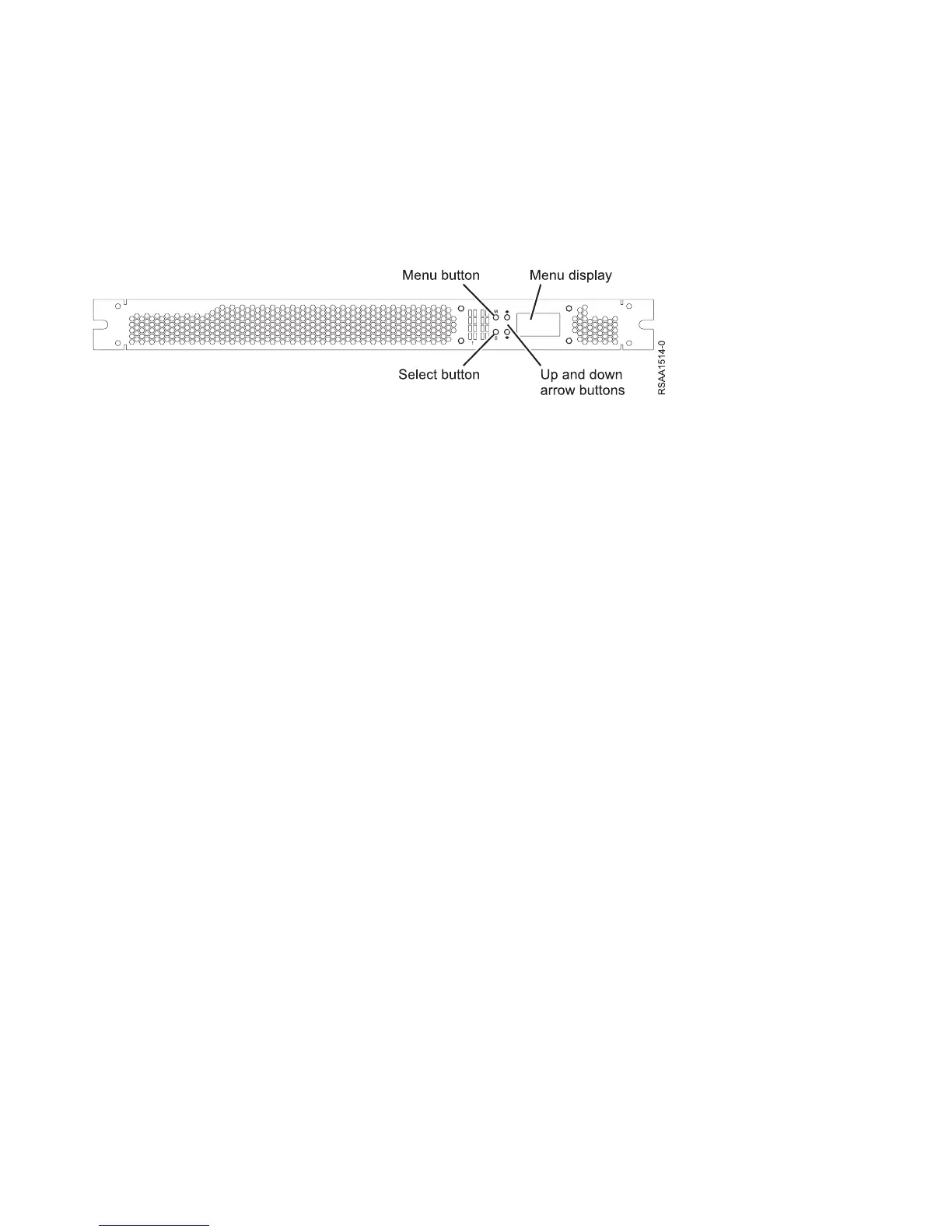When the system is fully ready, the front panel displays Status: OK and the system performance
statistics, including the system bandwidth in Mbps and total input/output operations per second.
Front panel display overview
The front panel display provides a quick and easy way to view the status of the storage system.
The following figure shows the front panel display and selection buttons.
Use this display to complete the following tasks:
v Inspect the state of the system.
v Change the method of IP address assignment.
v Restart or shut down the system.
The following buttons are located to the left of the display and are used to make selections:
(M)enu
This button has two functions. On any of the status or performance displays, pressing this button
starts the Main Menu. This button is also used as an escape function. When the menu system is
open, pressing it returns to the prior screen.
(S)elect
When a menu item is displayed, pressing this button will either run that menu option or proceed
to the next level in the menu.
↑ This button scrolls up through the menu. It is also used to cancel certain commands as indicated
on the display. If the menu is not selected, this button is disabled.
↓ This button scrolls down through the menu. It is also used to confirm certain commands as
indicated on the display. If the menu is not selected, this button is disabled.
To scan through the first level of options, press the Menu key.
v Selecting System Info displays status information.
v Selecting System Status displays messages. You can view the system informational, warning, or error
messages. These messages are the same messages that scroll across the status screen.
v Selecting Net Config to configure the connection to your network. For more information, see ****
MISSING FILE ****.
v Selecting LED Config gives you various options for controlling the LEDs to the left of the display.
v Selecting Restart restarts the storage system.
v Selecting Poweroff turns off the storage system. For more information, see “Powering off the system”
on page 9.
Controlling system power with the front panel display
The storage system has functions that allow the administrator to safely power down the system.
Figure 4. Front panel display and selection buttons
8 IBM FlashSystem 710: User's Guide