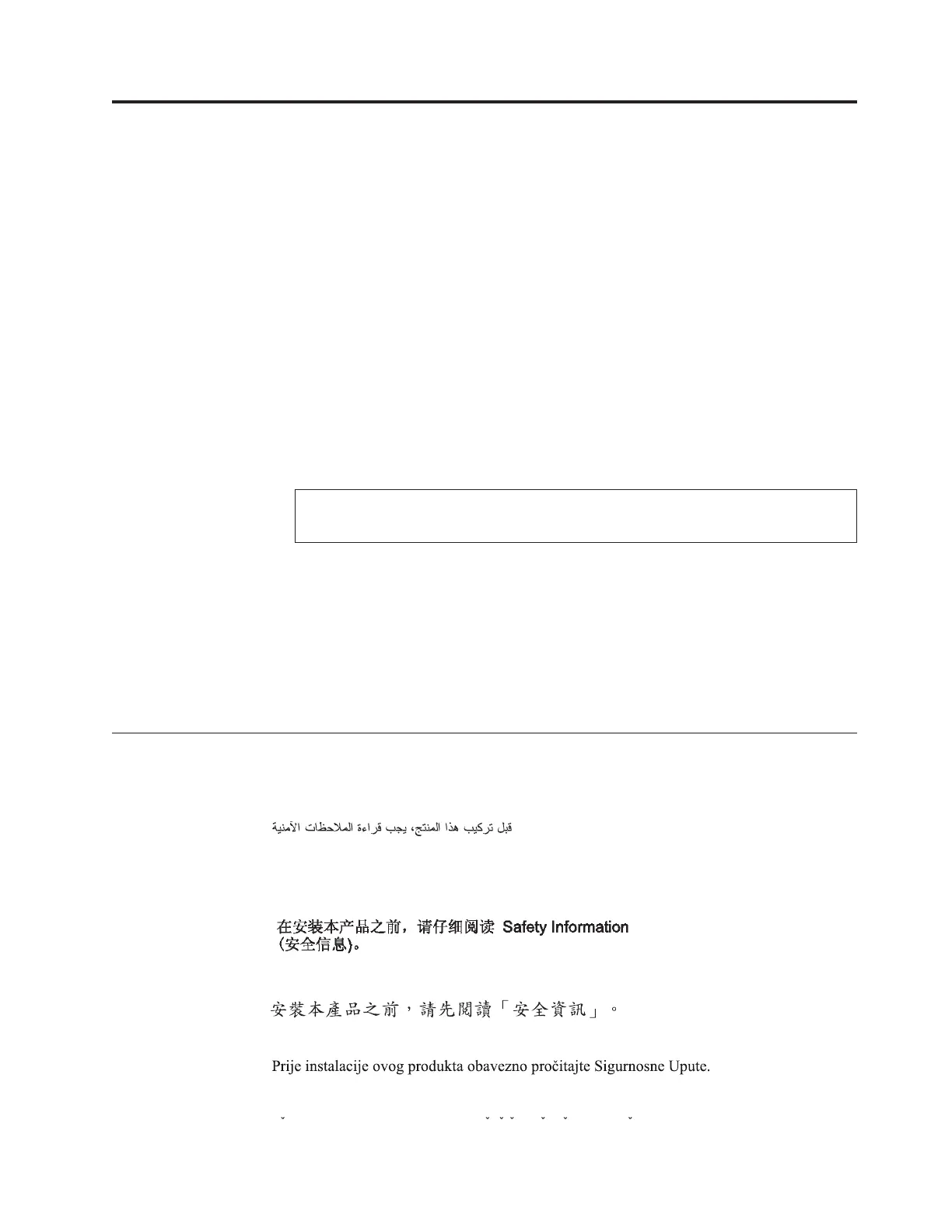Safety and environmental notices
Review the multilingual safety notices for the IBM
®
Flex System V7000 Storage
Node system before you install and use the product.
Suitability for telecommunication environment: This product is not intended to
connect directly or indirectly by any means whatsoever to interfaces of public
telecommunications networks.
To find the translated text for a caution or danger notice:
1. Look for the identification number at the end of each caution notice or each
danger notice. In the following examples, the numbers (C001) and (D002) are
the identification numbers.
CAUTION:
A caution notice indicates the presence of a hazard that has the potential of
causing moderate or minor personal injury. (C001)
DANGER
A danger notice indicates the presence of a hazard that has the potential
of causing death or serious personal injury. (D002)
2. Locate Safety Information with the user publications that were provided with the
Flex System V7000 Storage Node hardware.
3. Find the matching identification number in the Safety Information. Then review
the topics concerning the safety notices to ensure that you are in compliance.
4. Optionally, read the multilingual safety instructions on the Flex System V7000
Storage Node website. Go to www.ibm.com/support/entry/portal/overview/
hardware/puresystems/pureflex_system/storage_node/flex_system_v7000 and
click the documentation link.
Safety
Before installing this product, read the Safety Information.
Antes de instalar este produto, leia as Informações de Segurança.
Pred instalací tohoto produktu si prectete prírucku bezpecnostních instrukcí.
© Copyright IBM Corp. 2011, 2012 ix
