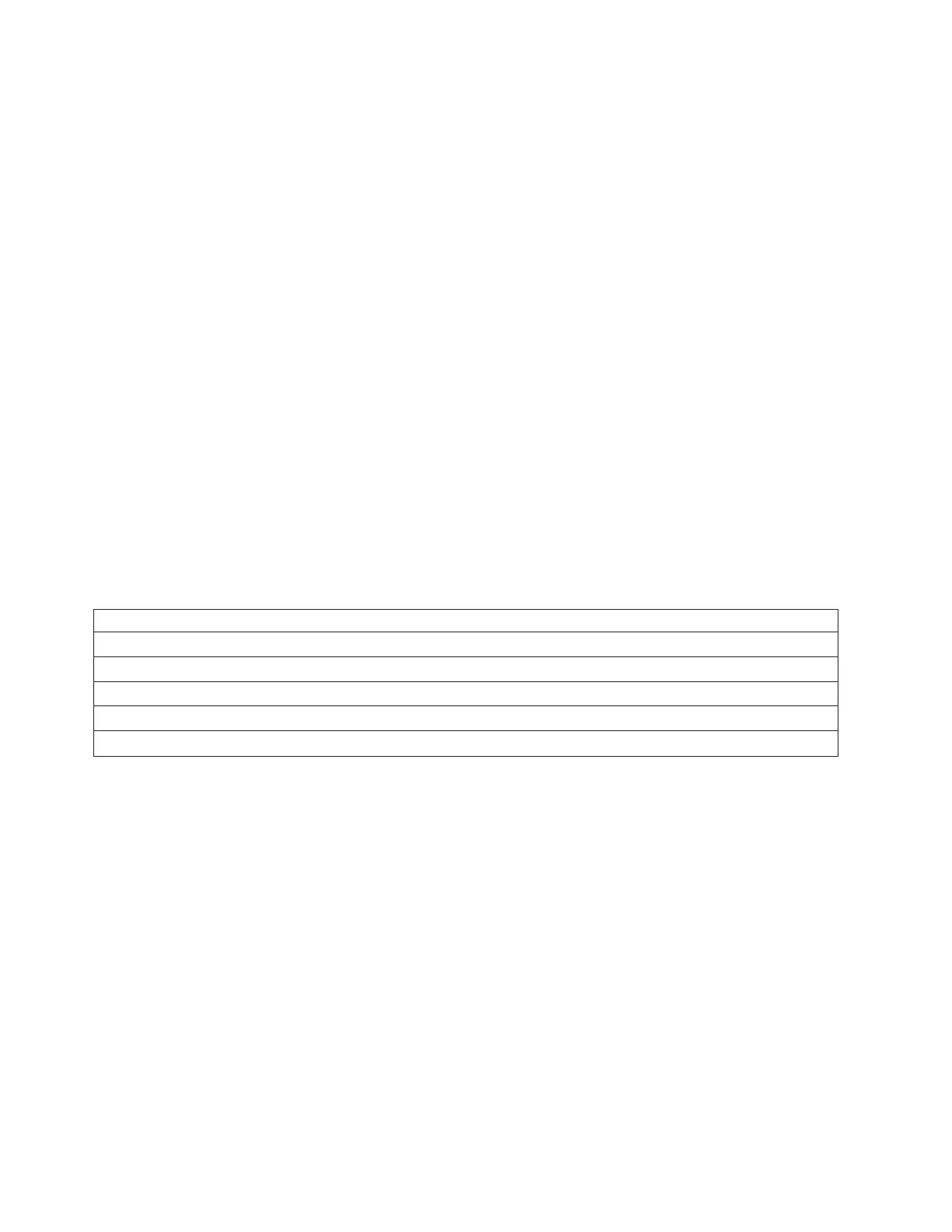Tone: ________________
Pulse: ________________
Wait for dial tone? ________________
Enable speaker? ________________
Virtual Private Network (VPN)
If you have an existing Internet connection from your HMC, you can use it to call your service
provider. You can connect directly to your service provider by virtual private network (VPN)
using the existing Internet connection.
Note: If you select Virtual Private Network (VPN) through the Internet, you will not be directed
to select any other options.
Call-home servers
Determine which HMCs you want to configure to connect to service and support as call-home servers.
For more information about using multiple call-home servers, see “Using multiple call-home servers” on
page 9.
___ This HMC
___ Another HMC
If you checked Another HMC, list the other HMCs that have been configured as call-home servers here:
Table 5. Other HMCs that have been configured as call-home servers
List of HMC host names or IP addresses that have been configured as call-home servers
Additional Support Benefits
My Systems and Premium Search
List your IBM ID __________________________
List any additional IBM
IDs
__________________________
In order to access valuable, customized support information in the My Systems and Premium
Search sections of the Electronic Services website, Customers must register their IBM ID with this
system. If you do not already have one, you can register for an IBM ID at: www.ibm.com/
account/profile.
Note: IBM provides personalized Web functions that use information collected by the IBM
Electronic Service Agent
™
application. To use these functions, you must first register on the IBM
Registration website at http://www.ibm.com/account/profile.
To authorize users to use the Electronic Service Agent information to personalize the Web
functions, enter your IBM ID that you registered on the IBM Registration website. Go to
22 Power Systems: Installing and configuring the Hardware Management Console