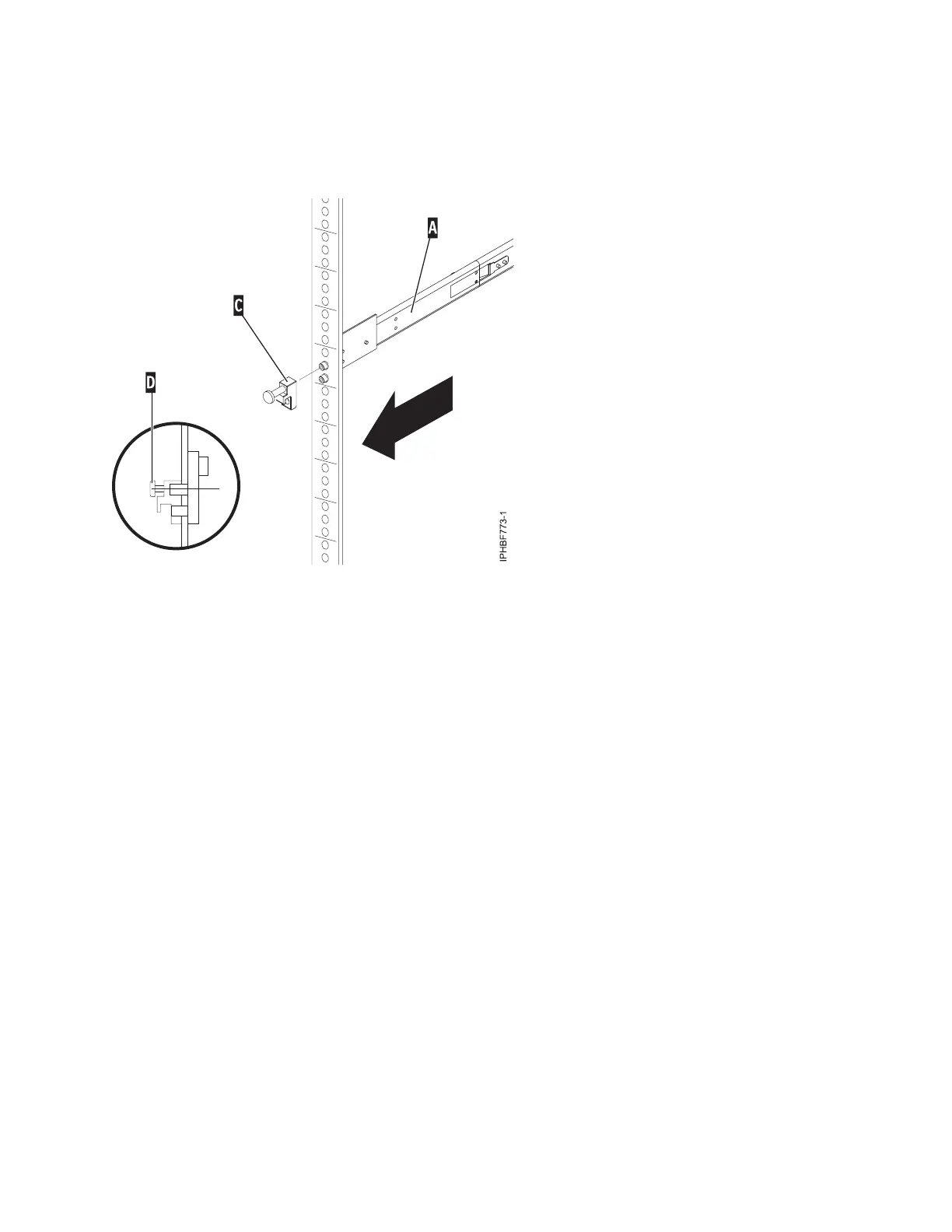4. From the front of the rack, place the latch strike (C) over the pins. Finger-tighten the captive screw
(D) into the top pin in the front of the right slide rail (A).
5. Repeat the previous step to install the latch strike on the front of the left slide rail.
6. Move to the rear of the rack. Finger-tighten screw (F) to attach the cable-management arm mounting
bracket (E) to the back of the left rail (G).
Figure 6. Installing the latch strike to the front of the rails
Installing and configuring the Hardware Management Console 29