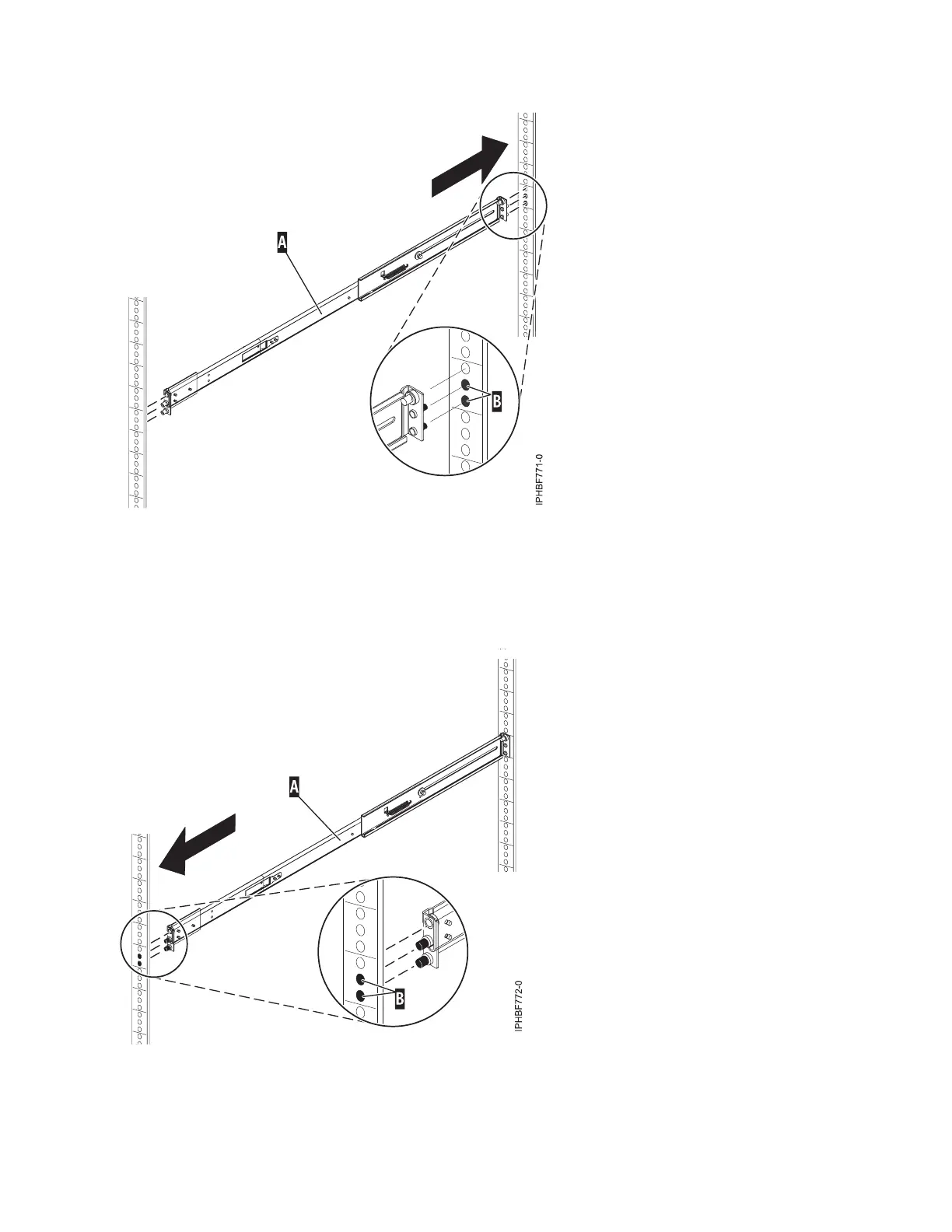2. Push on the end of the rail (A) to compress the rail's spring-loaded mechanism, and insert the rail
into the mounting flange (B) locations, on the right side of the rack. The rail will decompress and the
two rail pins will protrude through the bottom and middle holes (B) on the EIA unit.
3. Repeat steps 1 on page 27-2 to install the left slide rail, which is marked left, into the rack.
Figure 4. Installing the right slide rail into the back of the rack
Figure 5. Installing the right slide rail into the front of the rack
28 Power Systems: Installing and configuring the Hardware Management Console