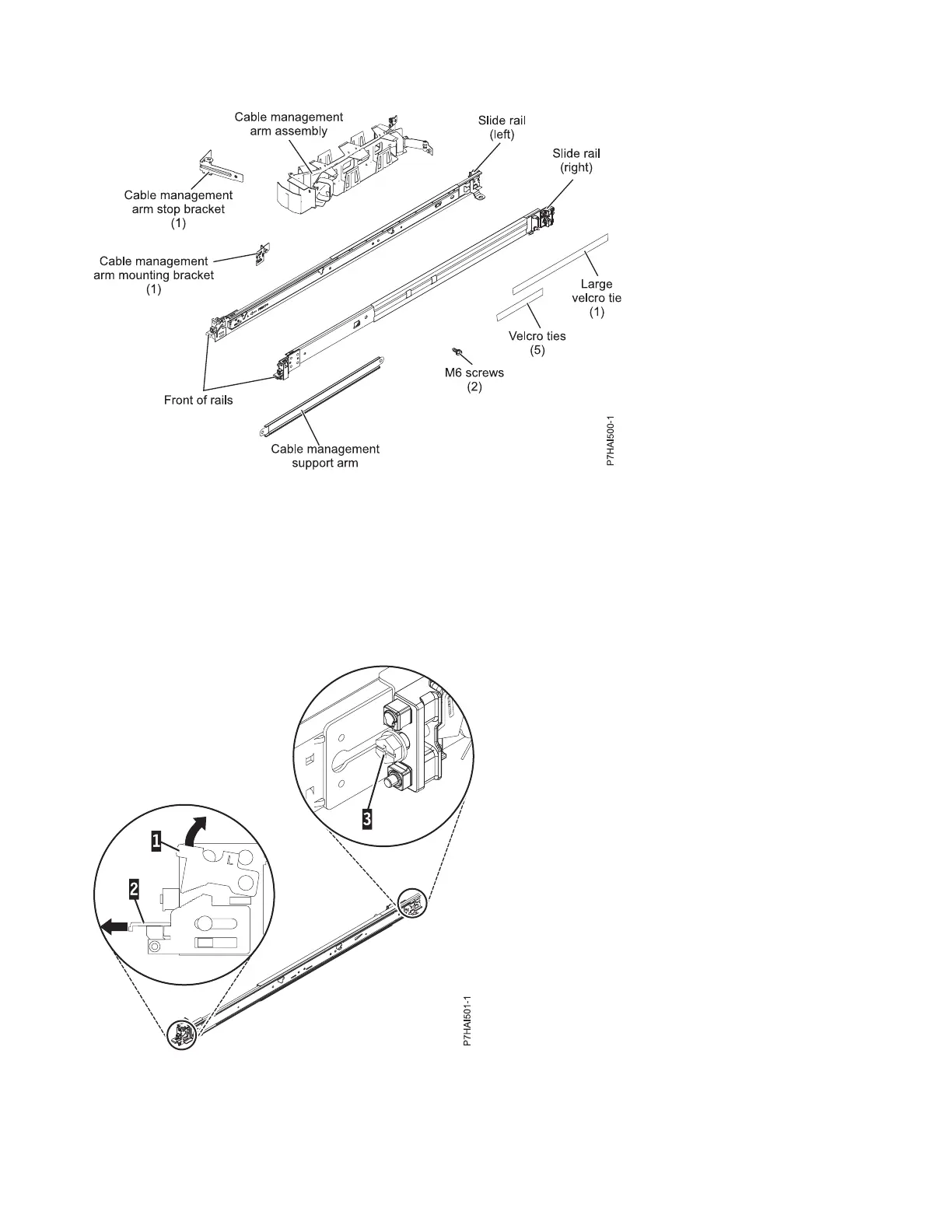Note: Screws can be used for shipping, or for additional stabilization in high-vibration areas.
To install a 7042-CR5, 7042-CR6, or 7042-CR7 HMC into a rack, complete the following steps:
1. Each slide rail is marked with either an R (right) or an L (left). Select one of the slide rails and push
up on the front movable tab (1); then, pull out the front latch (2) to slide out the front side rail. If a
thumbscrew is installed in the slide rail (3), remove it.
Note: Make sure that the movable tab remains extended and does not click back into place.
Figure 14. Parts inventory
Figure 15. Slide rail and movable tab
36 Power Systems: Installing and configuring the Hardware Management Console