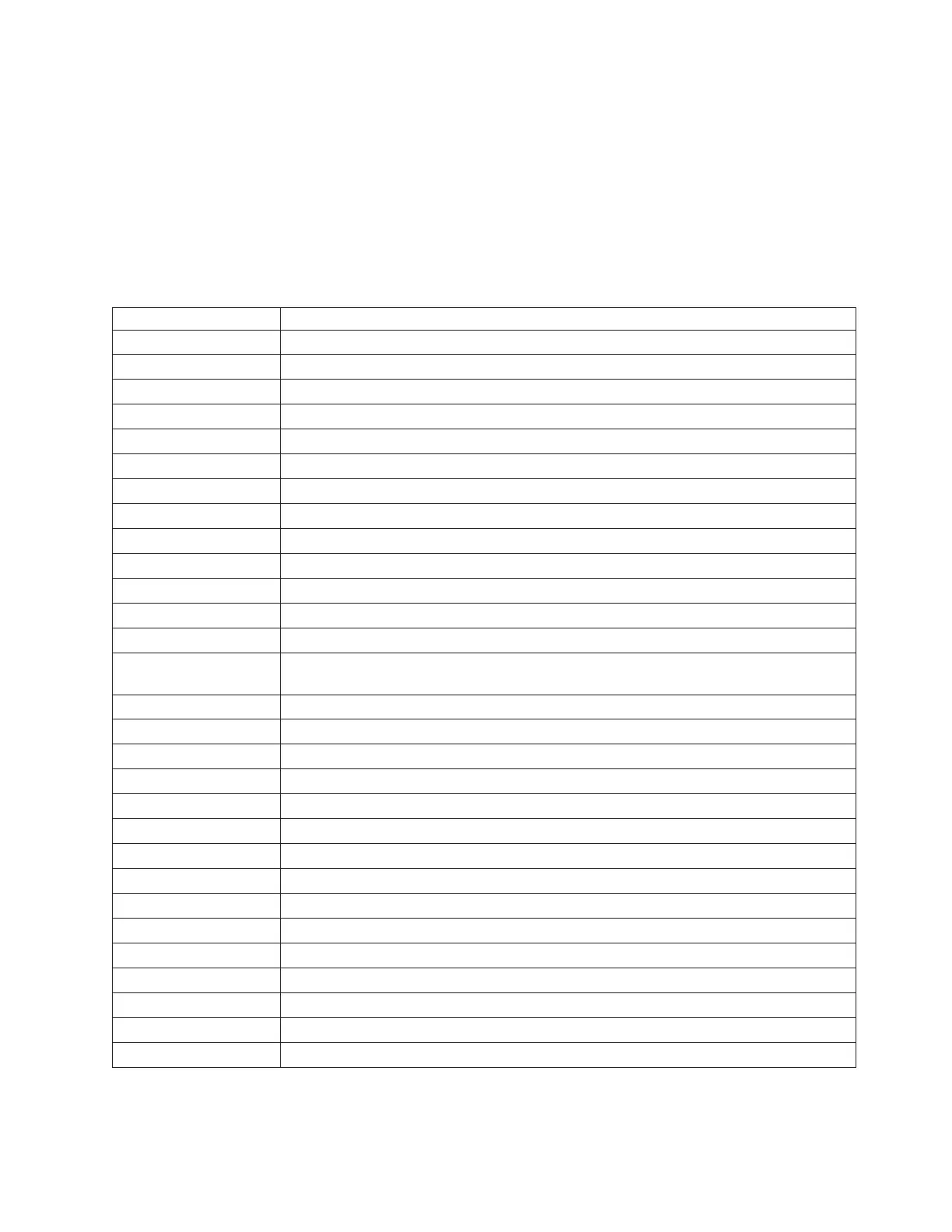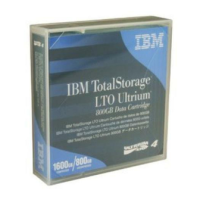4. Set the hour and minutes (00:00:00) using [-] or [+] keys. Use the --> key to
scroll over to the next selection. The seconds are automatically set at 00.
5. Use the [-] or [+] keys to substract or add hours for your time zone. (For more
information, see the following table.) ″UTC″ stands for Coordinated Universal
Time.
6. Press OK to save your changes. Press Quit to exit this menu without saving
your changes.
Note: The time does not automatically adjust for time changes, such as
daylight savings time.
Code Time Zone
UTC -12 Eniwetok, Kwajalein
UTC -11 Midway Island, Samoa
UTC -10 Hawaii
UTC -9 Alaska
UTC -8 Pacific Time (US and Canada), Tijuana
UTC -7 Mountain Time (US and Canada), Arizona
UTC -6 Central Time (US and Canada), Saskatchewan, Mexico City, Tegucigalpa
UTC -5 Eastern Time (US and Canada), Bogota, Lima
UTC -4 Atlantic Time (Canada), Caracas, La Paz
UTC -3 Brasilia, Buenos Aires, Georgetown
UTC -2 Mid-Atlantic
UTC -1 Atlantic Ocean
UTC Great Britain, Lisbon, Monrovia, Casablanca
UTC +1 Berlin, Stockholm, Rome, Bern, Brussels, Vienna, Paris, Madrid, Amsterdam, Prague,
Warsaw, Budapest
UTC +2 Athens, Helsinki, Istanbul, Cairo, Eastern Europe, Harare, Pretoria, Israel
UTC +3 Baghdad, Kuwait, Nairobi, Riyadh, Moscow, St. Petersburg, Kazan, Volgograd
UTC +3:30 Tehran
UTC +4 Abu Dhabi, Muscat, Tbilisi
UTC +4:30 Kabul
UTC +5 Islamabad, Karachi, Ekaterinburg, Tashkent
UTC +5:30 Bombay, Calcutta, Madras, New Delhi, Colombo
UTC +6 Almaty, Dhaka
UTC +7 Bangkok, Jakarta, Hanoi
UTC +8 Beijing, Chongqing, Urumqi, Hong Kong, Perth, Singapore, Taipei
UTC +9 Tokyo, Osaka, Sapporo, Seoul, Yakutsk
UTC +9:30 Adelaide, Darwin
UTC +10 Brisbane, Melbourne, Sydney, Guam, Port Moresby, Vladivostock, Hobart
UTC +11 Magadan, Solomon Is., New Caledonia
UTC +12 Fiji, Kamchatka, Marshall Is., Auckland, Wellington
Chapter 1. Installation and user’s guide 11