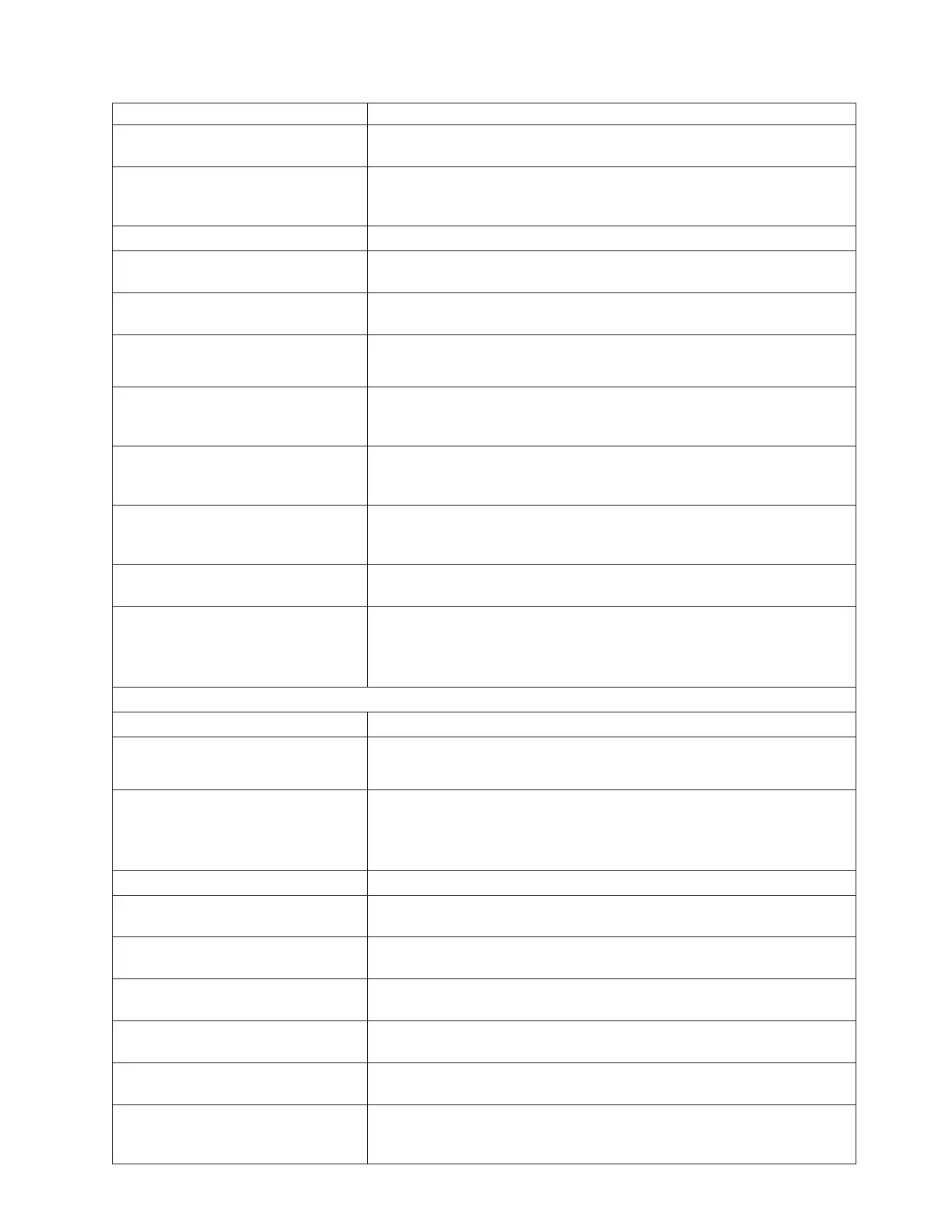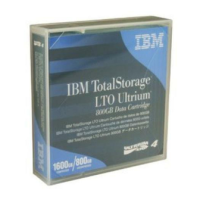Test Description
Check Inventory Physically scans the entire autoloader to determine the location, status, and
barcode information of tapes.
Recalibrate Loader Performs the power-up self-tests. Each test runs one time per test loop. This
test recalibrates the mechanics and clears hard errors, but not the hard error
log.
Test Lateral Motion Moves the transport assembly to a random slot. No tape is required.
Test Magazine Moves Moves a tape from a random slot to an empty, random slot, and then
returns it to the original location.
Wellness Test Moves a tape from a random slot to an empty drive and back to its original
location.
Rewind Media Attention: Do not run this test if the drive contains a tape that is
receiving data from the host.
Rewinds the tape in the drive.
Lock Transport Locks the transport assembly in place to enable shipping the autoloader.
Note: The only way to unlock the transport after you run this test is to run
the Unlock Transport test or turn the autoloader off and then on.
Unlock Transport Unlocks the transport assembly if you want to unlock the transport without
turning the autoloader off and on. The transport must have already been
locked to use this test.
Test Transport Comm Exercises the internal infrared communications path between the autoloader
controller and the transport microcontroller. Reports the health of this link.
If the test passes, the infrared communication link is good.
Show All Sensors Dynamically displays the state of the door sensor. To toggle the door
sensor, open and close the door
Demonstration Attention: Run an inventory check from the host backup application after
performing this test because the tapes will be in a different order.
Selects a random full storage slot and moves the tape to the drive. The test
locates a full slot, a full drive, an empty slot, and then performs an
exchange.
Additional Tests Available for Service Personnel
Empty Drive Unloads a tape from the drive and returns it to its original location.
Fill Transport Attention: Unload the tape from the transport, and runan inventory check
from the backup software after performing this test.
Moves a tape from a random storage slot into the transport.
Empty Transport Attention: Run an inventory check from the backup software after
performing this test.
Moves the tape in the transport back to the original slot, or a different slot
if the original position is full. The test passes if the transport is successfully
emptied.
Clear Soft Log Clears all historical data from the Soft Error (recoverable error) Log.
Clear Hard Log Clears all historical data from the Hard Error (unrecoverable error) Log.
This test clears any “Hard Error” indicators on the front panel.
Find Plunge Home Moves the transport plunge mechanism to the back of the transport
assembly.
Clear Hard Log Clears all historical data from the Hard Error (unrecoverable error) Log.
This test clears any “Hard Error” indicators on the front panel.
Find Plunge Home Moves the transport plunge mechanism to the back of the transport
assembly.
Find Lateral Home Moves the transport to the extreme front right side of the autoloader and
then locates slot 2.
Test Lateral Encoder Moves the transport to the extreme front right side of the autoloader and
then to the extreme back right to check the distance and verify the
mechanics are moving consistently.
Chapter 3. Autoloader configuration 23
