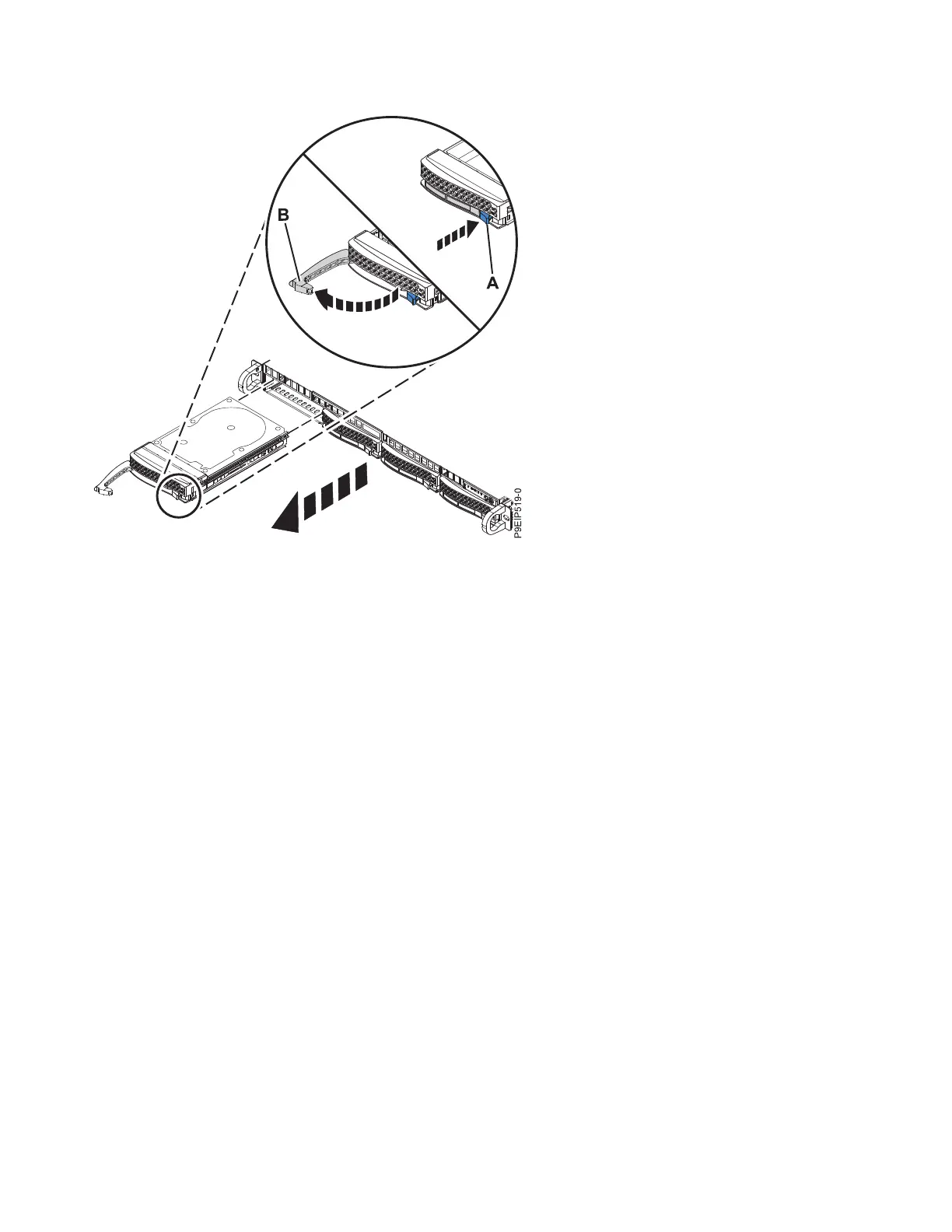4. Support the bottom of the disk drive as you slide it out of the system. Do not hold the disk drive by
the handle.
5. To remove more than one disk drive, repeat steps 3 on page 3 though 4 in this procedure until all
disk drives are removed.
6. Remove a disk drive from the drive tray. Unfasten the disk drive from the sides of the drive tray by
removing four screws (two screws on each side), as shown in Figure 2 on page 5.
Figure 1. Removing a disk drive
4 Power Systems: Servicing the 7063-CR1 Hardware Management Console system
