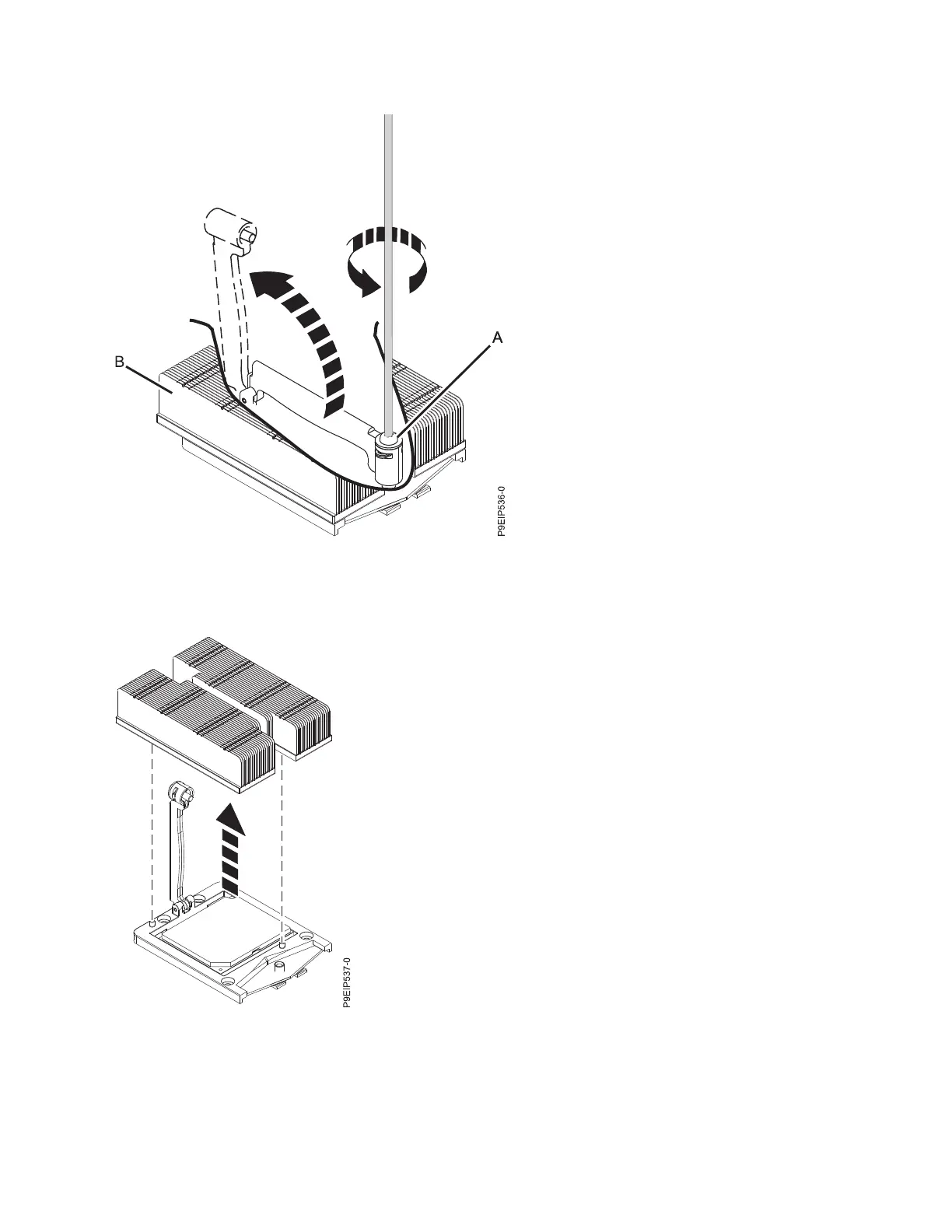4. Grip the heat sink and remove it by lifting it straight up as shown in Figure 35.
5. Place the heat sink upside down on a clean surface.
6. Inspect the thermal interface material (TIM) for visible signs of damage. If you see folds, tears,
bends, or if you have doubts about the TIM, replace the heat sink and the TIM.
Figure 34. Loosening the load arm screw of the heat sink
Figure 35. Removing the heat sink
Removing and replacing parts in the 7063-CR1 35
