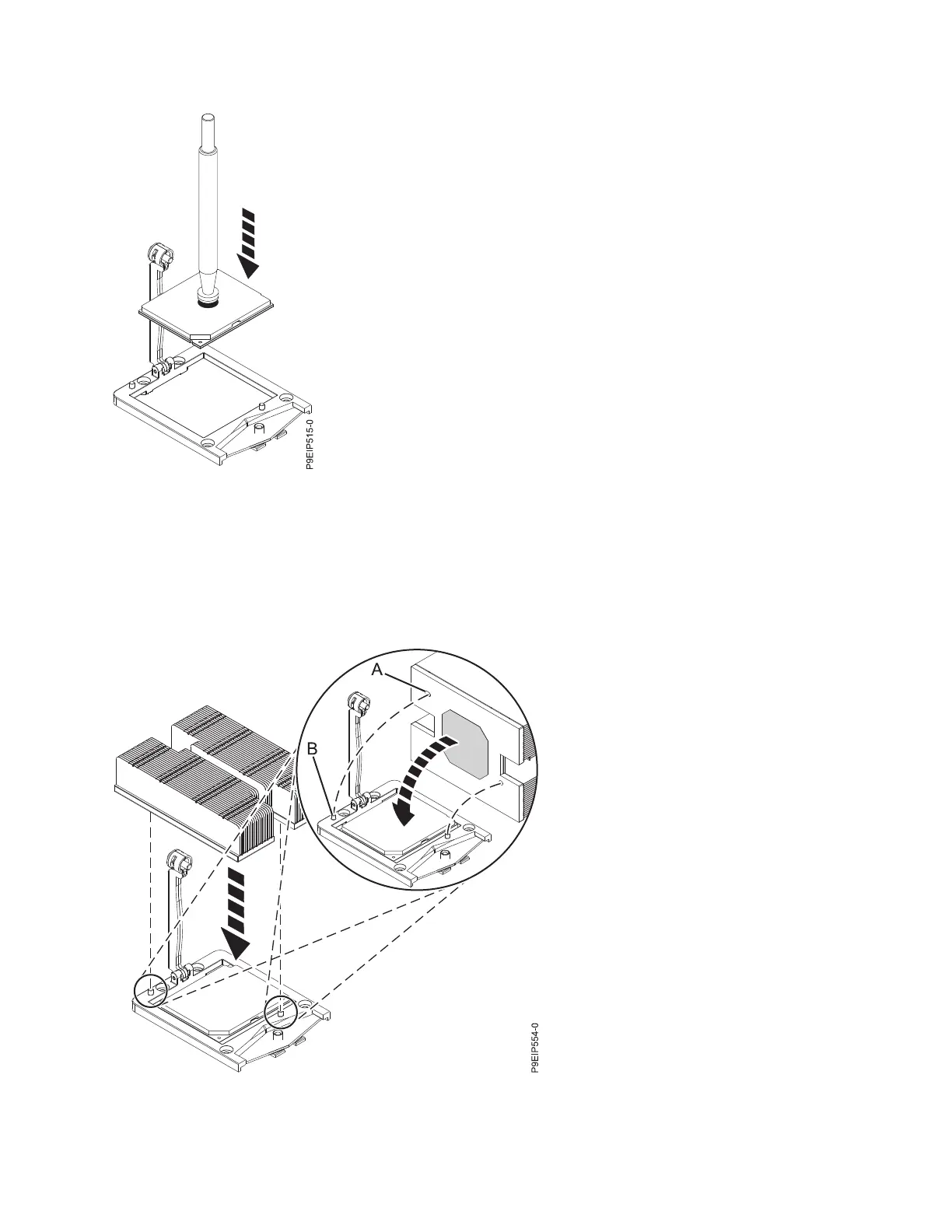b. After the system processor module is properly aligned, press the top of the pen to release it from
the system processor module. Lift the pen off the system processor module.
11. Move the processor heat sink to the system processor module. Carefully lower the heat sink over the
system processor module, ensuring that the holes in the heat sink (A) align with the two guide pins
(B) on the system processor socket.
Figure 37. Lowering the system processor module into the system processor socket
Figure 38. Installing the heat sink
Removing and replacing parts in the 7063-CR1 37