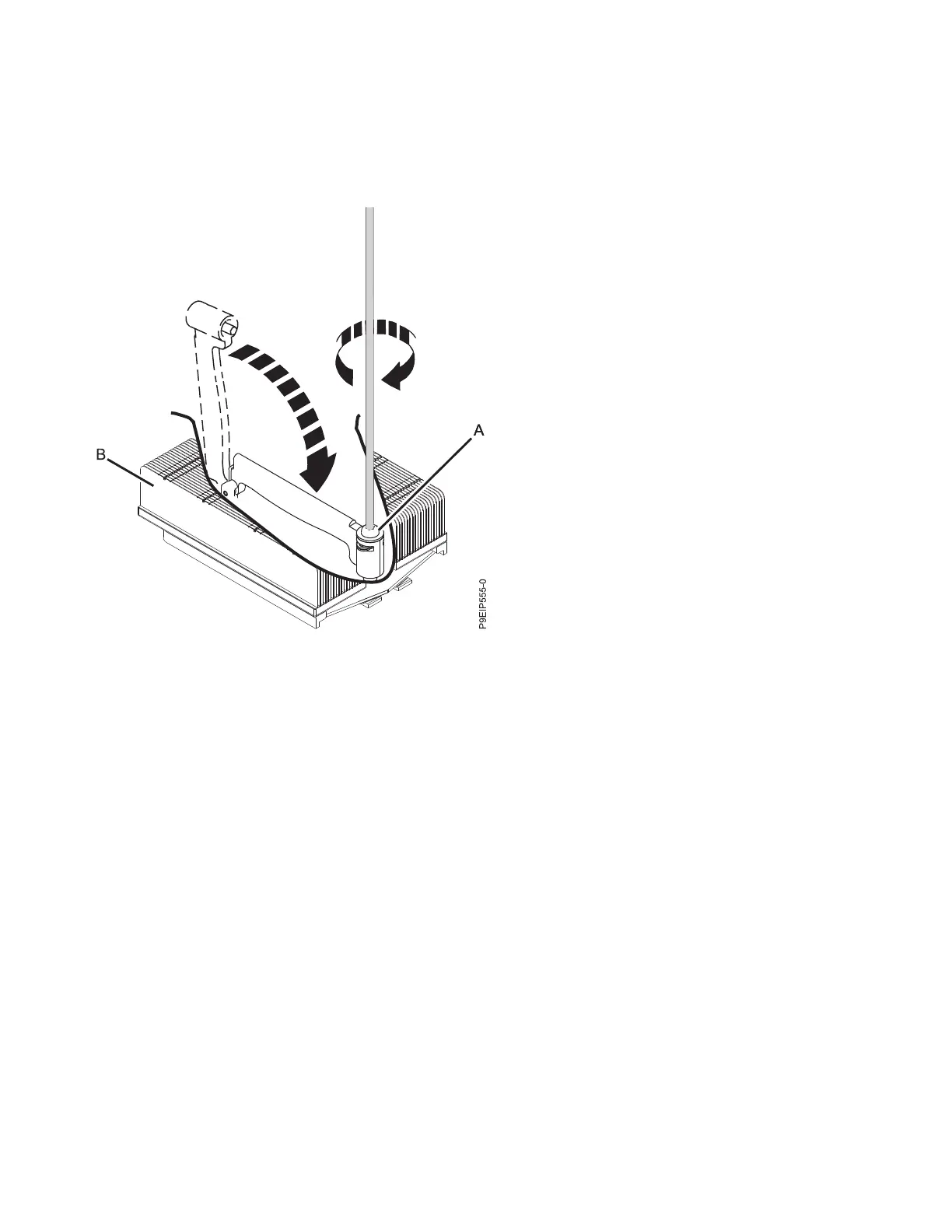12. Move the load arm (A) into position over the heat sink (B) and tighten the load arm screw with a #3
Phillips screw driver, as shown in Figure 39.
Note: Do not overtighten the load arm screw.
The following steps continue installing components into the new system backplane:
13. Moving the front cables out of the way, and carefully holding the processor heat sink, lower the
system backplane into the chassis, then slide it slightly back. See Figure 40 on page 39.
Figure 39. Tightening the load arm screw
38 Power Systems: Servicing the 7063-CR1 Hardware Management Console system