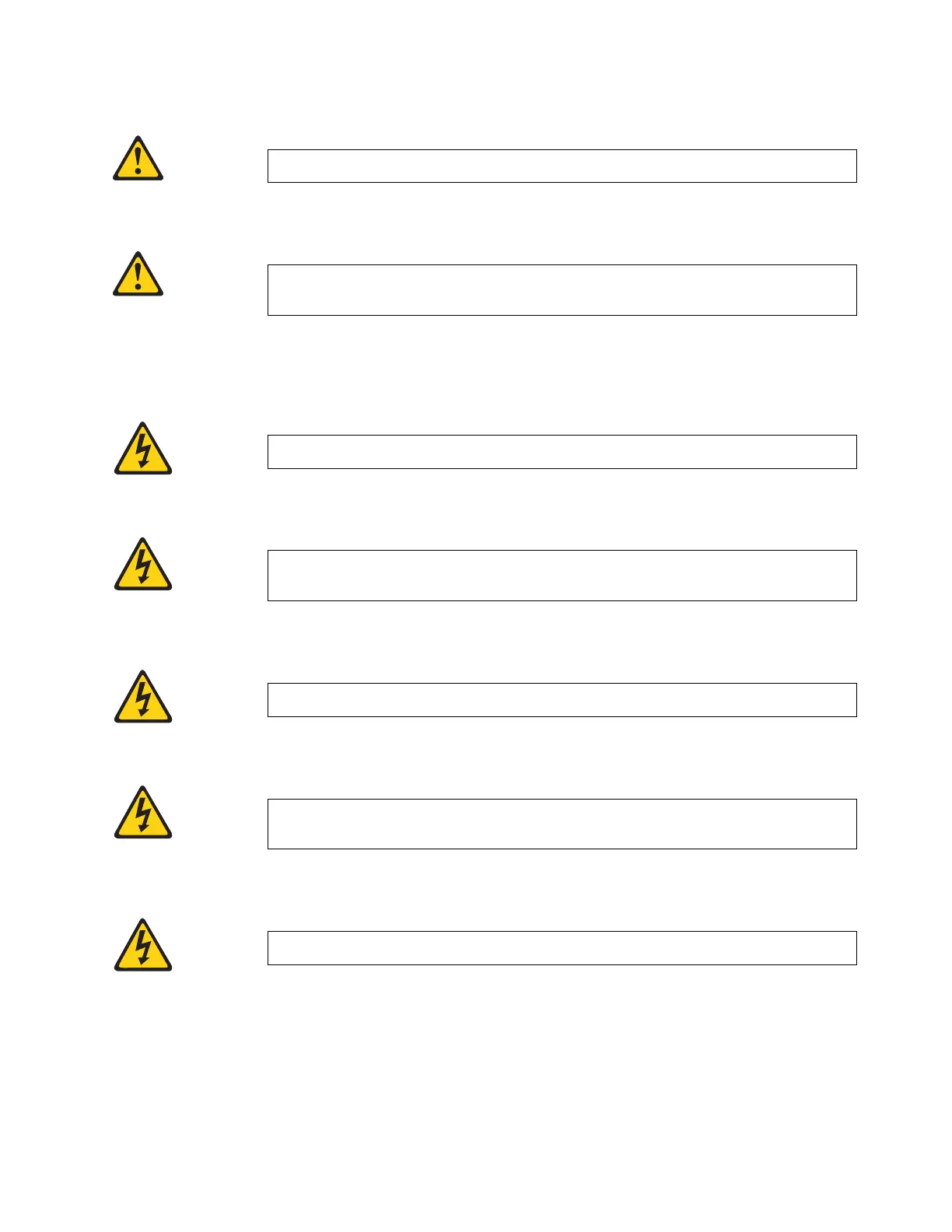General dangers
DANGER
The procedures in this manual are for qualified service personnel.
DANGER
Be careful not to accidently insert your fingers into the fan tray while removing it
from the chassis. The fan may still be spinning at a high speed.
Electrical dangers
DANGER
For safety reasons, the ESD wrist strap should contain a series 1 megaohm resistor.
DANGER
Make sure that the power source circuits are properly grounded, then use the power
cord supplied with the device to connect it to the power source.
DANGER
Remove both power cords before servicing.
DANGER
Disconnect the power cord from all power sources to completely remove power from
the device.
DANGER
To avoid high voltage shock, do not open the device while the power is on.
Safety and environmental notices xiii
