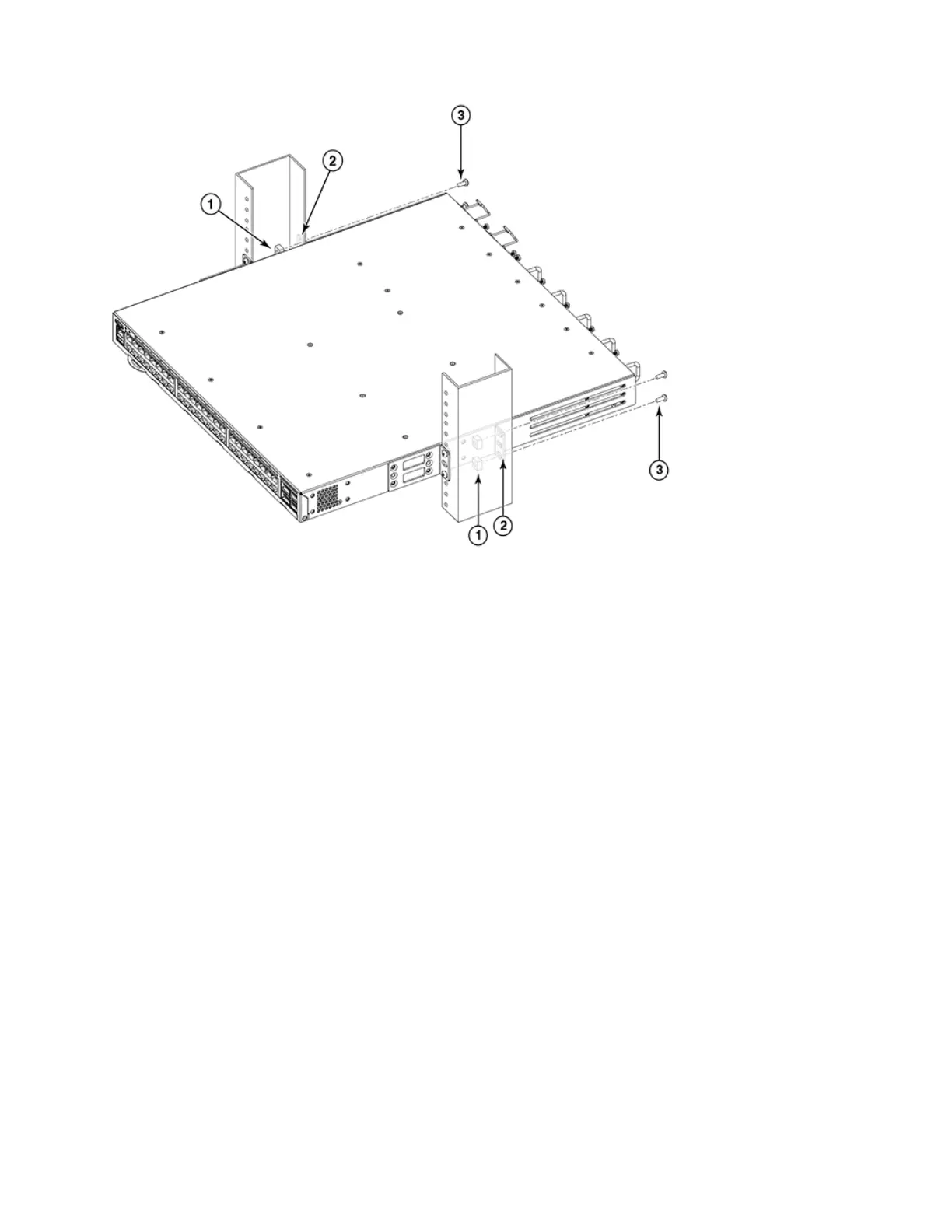1. Retainer nuts, 10-32
2. Rear brackets (right and left)
3. Screws, 10-32 x 5/8-in., panhead Phillips
Attaching the rear brackets to the device
About this task
Complete the following steps to attach the rear brackets to the device.
Procedure
1. Align the right rear bracket to the right rear of the device and use four 8-32 x 5/16-in. panhead
screws to attach the bracket to the device, as shown in Figure 23 on page 36. Be sure to insert the
screws through the upper and lower slots in the bracket.
2. Align the left rear bracket to the left rear of the device and use four 8-32 x 5/16-in. panhead screws to
attach the bracket to the device. Again, use the upper and lower slots in the bracket.
3. Tighten all the 8-32 x 5/16-in. screws to a torque of 15 in-lb (17 cm-kg).
Figure 22. Attaching the rear brackets to a rack
Mounting the switch 35
