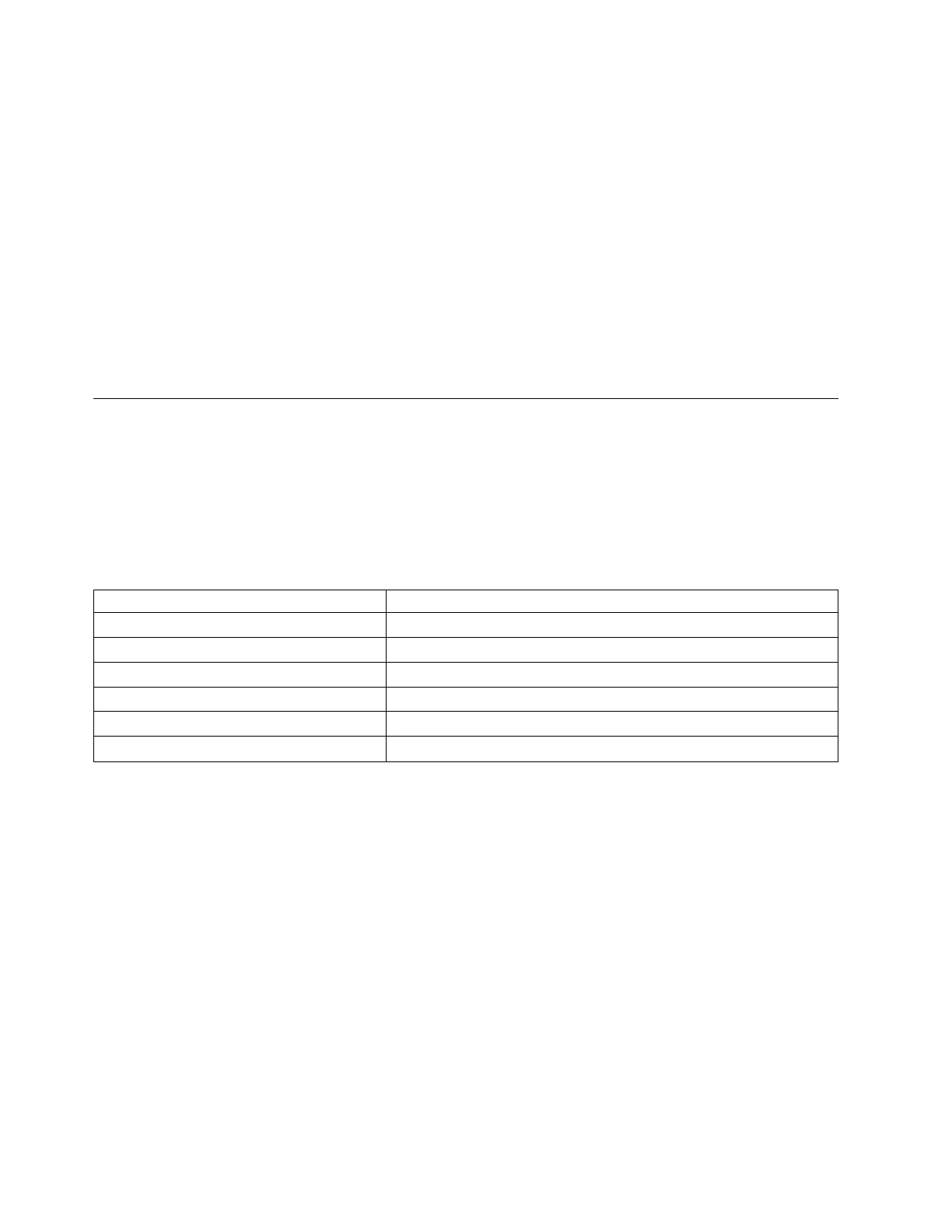domain ID is already in use, the fabric segments. To find the domain IDs that are currently in use,
enter the fabricShow command on another switch in the fabric.
Perform the following steps to modify the domain ID.
a. Disable the switch by entering the switchDisable command.
b. Enter the configure command. The command prompts display sequentially; enter a new value or
press Enter to accept each default value.
c. Enter y after the "Fabric param" prompt.
Fabric param (yes, y, no, n): [no] y
d. Enter a unique domain ID (such as the domain ID used by the previous switch, if still available).
Domain: (1..239) [1] 3
e. Complete the remaining prompts or press Ctrl+D to accept the remaining settings without
completing all the prompts.
f. Re-enable the switch by entering the switchEnable command.
Verifying correct operation
About this task
Perform the following steps to verify correct operation of the device.
Procedure
1. Check the LEDs to verify that all components are functional.
2. Verify the correct operation of the device by entering the following commands from the workstation.
Command Description
psShow Displays power supply status and information
fanShow Displays fans status and information
switchShow Displays switch status and information
tempShow Displays temperature status and information
historyShow Displays the device history
errDump Displays any errors
The switchShow command provides the following information about the device and ports status.
sb_70:admin> switchshow
switchName: sb_70
switchType: 173.0
switchState: Online
switchMode: Native
switchRole: Subordinate
switchDomain: 70
switchId: fffc46
switchWwn: 10:00:00:05:1e:65:79:04
zoning: ON (PERF_CFG)
switchBeacon: OFF
FC Router: OFF
Fabric Name: abcfabric
Allow XISL Use: OFF
LS Attributes: [FID: 128, Base Switch: No, Default Switch: Yes, Address Mode 0]
Index Port Address Media Speed State Proto
==================================================
0 0 460000 id N32 Online FC F-Port 20:05:00:11:0d:a8:01:00
1 1 460100 id N32 Online FC F-Port 20:01:00:11:0d:bb:01:00
2 2 460200 id N32 Online FC F-Port 20:03:00:11:0d:84:01:00
3 3 460300 id N32 Online FC F-Port 20:07:00:11:0d:26:01:00
42 SAN128B-6 Installation, Service, and User Guide
