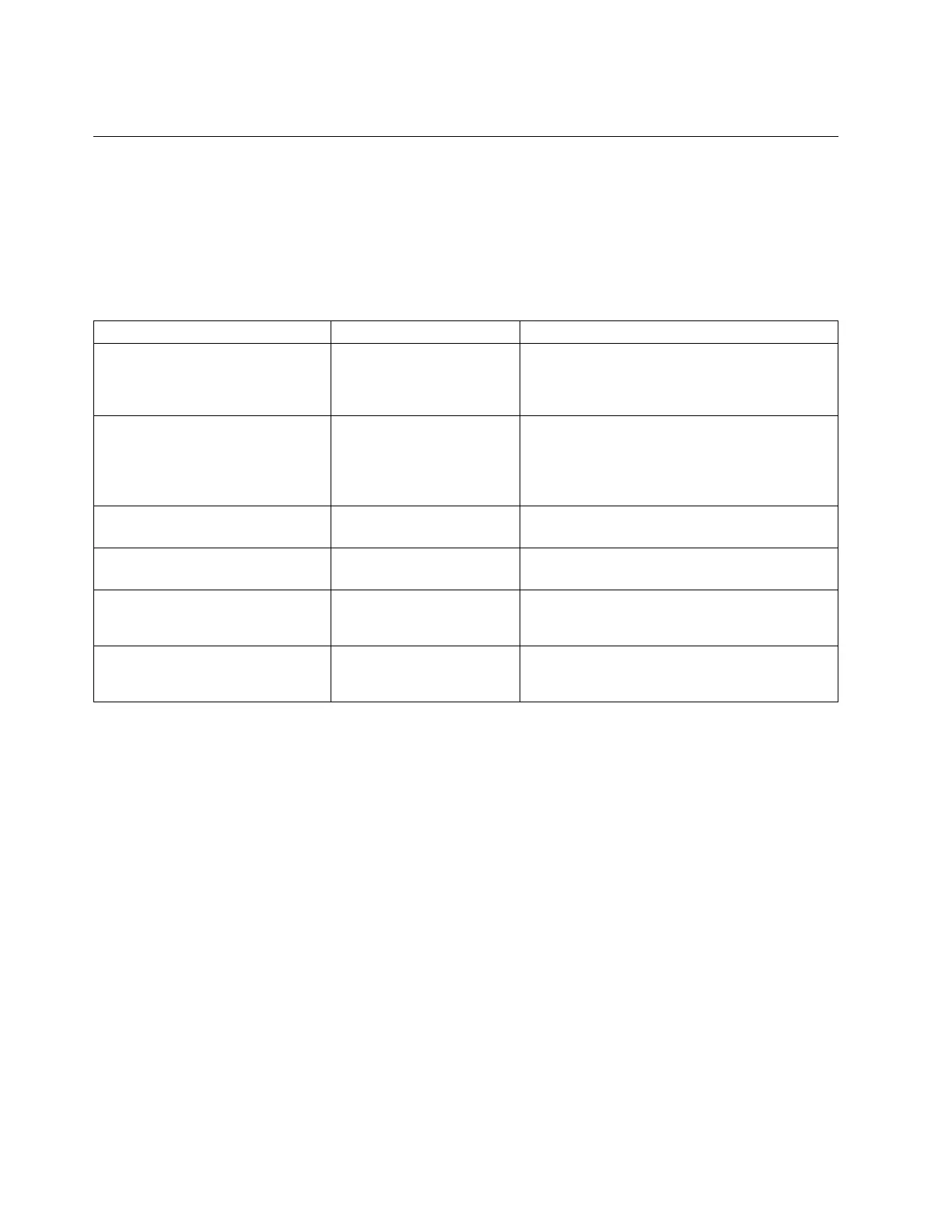11. Fan assembly unit 1 status LED
Device management options
You can use the management functions built into the device to monitor the fabric topology, port status,
physical status, and other information to help you analyze switch performance and to accelerate system
debugging. The device automatically performs a power-on self-test (POST) each time it is turned on. A
RASlog message is generated for any detected startup errors.
You can manage the device using any of the management options listed in the following table.
Table 4. Management options for the device
Management tool Out-of-band support Reference documents
Command line interface (CLI)
Up to two admin sessions and four
user sessions simultaneously.
Ethernet or serial
connection
Fabric OS Administration Guide
Fabric OS Command Reference
EZSwitchSetup
EZSwitchSetup helps to complete
the basic configuration for
single-switch setup.
Ethernet or serial
connection
EZSwitchSetup Software Installation Guide
EZSwitchSetup Administrator's Guide
Web Tools Ethernet or serial
connection
Web Tools Administration Guide
Standard SNMP applications Ethernet or serial
connection
Fabric OS MIB Reference
Management Server Ethernet or serial
connection
Fabric OS Administration Guide
Fabric OS Command Reference
IBM Network Advisor (NA)
NA must be purchased separately.
Ethernet or serial
connection
IBM Network Advisor documentation set
4 SAN128B-6 Installation, Service, and User Guide
