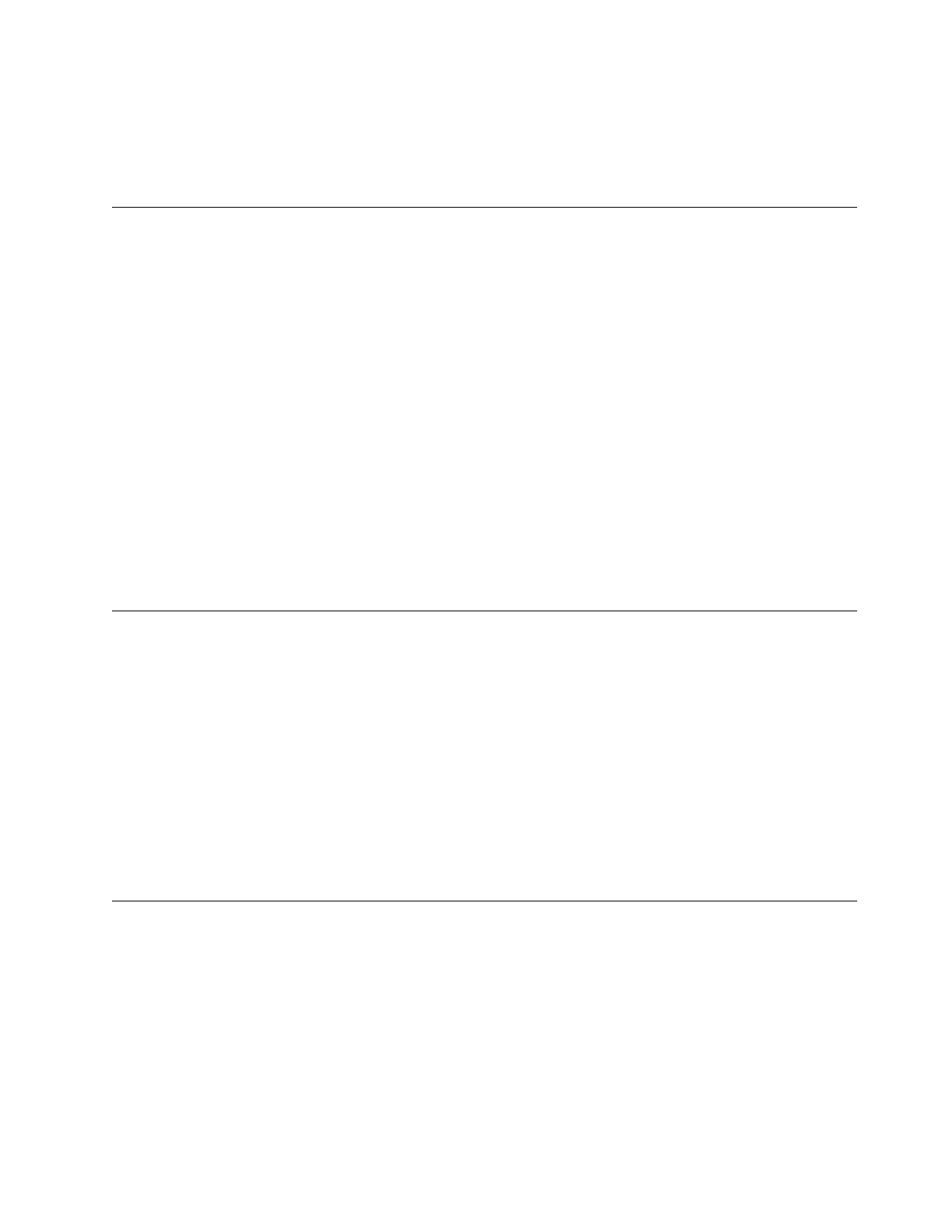The ipaddr variable represents the IP address of the NTP server that the device can access. This
argument is optional; by default, the value is "LOCL".
switch:admin> tsclockserver 192.168.126.60
Updating Clock Server configuration...done.
Updated with the NTP servers
Customizing the chassis name and switch name
About this task
Changing the chassis and switch names is important for distinguishing and identifying the device
uniquely and for accurate tracking of logs and errors. The messages that appear in the log are labeled
with the switch name or chassis name, which makes tracking the errors much easier. Specify an easily
understandable and meaningful name for the chassis and switch names.
Perform the following steps to change the chassis name and then the switch name.
Procedure
1. Log in to the device through Telnet using the admin account.
2. Change the chassis name by using the chassisName command.
device:admin> chassisname Chassis_001
3. Change the switch name by using the switchName command.
device:admin> switchname Switch_001
Committing configuration...
Done
Switch name has been changed. Please re-login to the switch for the change to applied
Establishing an Ethernet connection
About this task
Perform the following steps to establish an Ethernet connection to the device.
Procedure
1. Remove the plug from the Ethernet port.
2. Connect an Ethernet cable to the device Ethernet port and to the workstation or to an Ethernet
network containing the workstation.
Note: At this point, the device can be accessed remotely, using either command line or Brocade Web
Tools. Ensure that the device is not being modified from any other connections during the remaining
tasks in this chapter. The Ethernet management port also supports Auto MDI/MDIX.
Setting the domain ID
About this task
Perform the following steps to set the switch domain ID.
Procedure
1. Log in to the switch through Telnet using the admin account.
2. Modify the domain ID if required.
The default domain ID is 1. If the switch is not powered on until after it is connected to the fabric and
the default domain ID is already in use, the domain ID for the new switch is automatically reset to a
unique value. If the switch is connected to the fabric after it has been powered on and the default
Initial Setup and Verification 41
