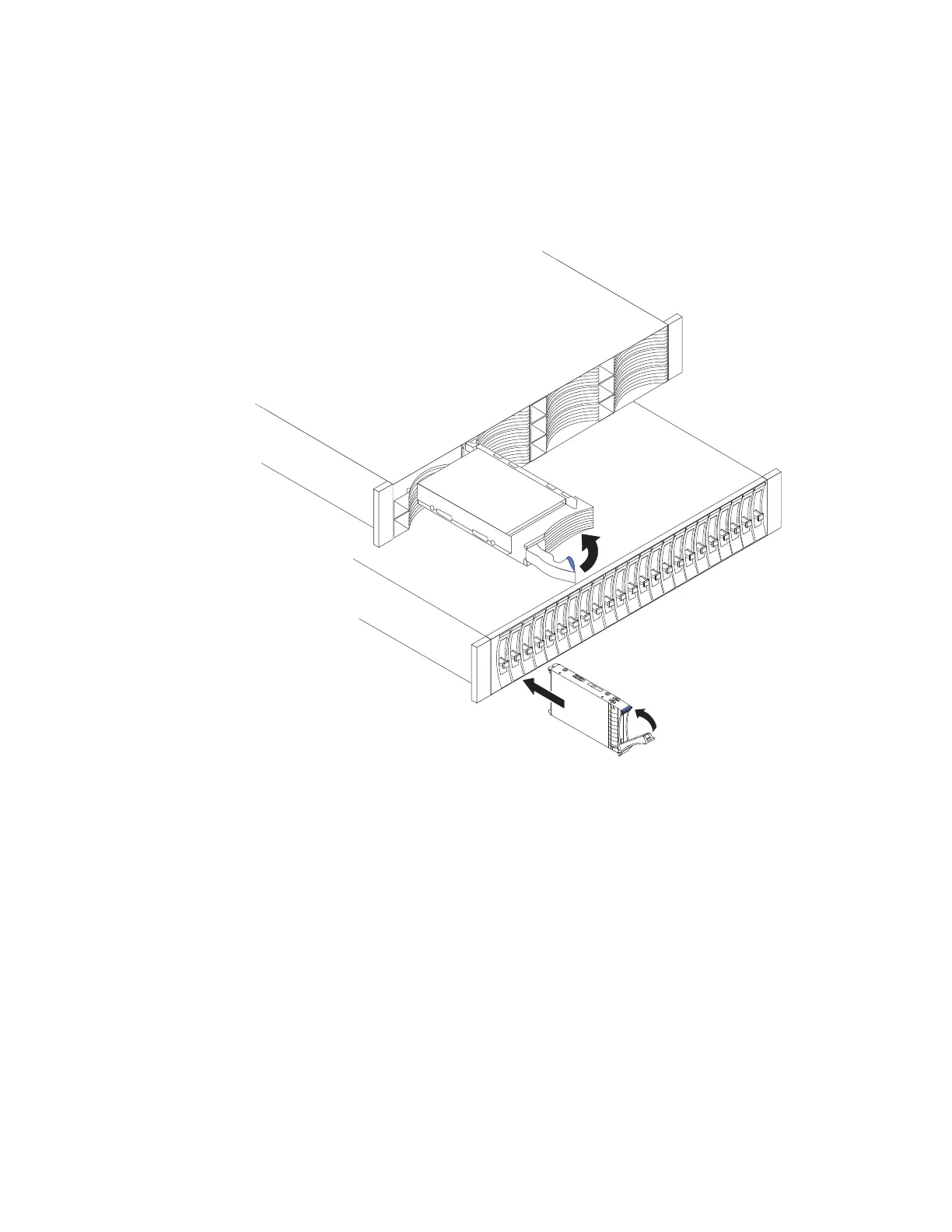4. Install the drive in the empty slot as shown in Figure 19.
a. Ensure that the drive-tray handle is in the open (unlocked) position.
b. Align the drive assembly with the guide rails in the slot.
c. Gently push the drive assembly into the slot until the drive stops.
d. Rotate the drive handle to the closed (locked) position.
Figure 19. Installing a drive
24 Storwize V3500: Quick Installation Guide
