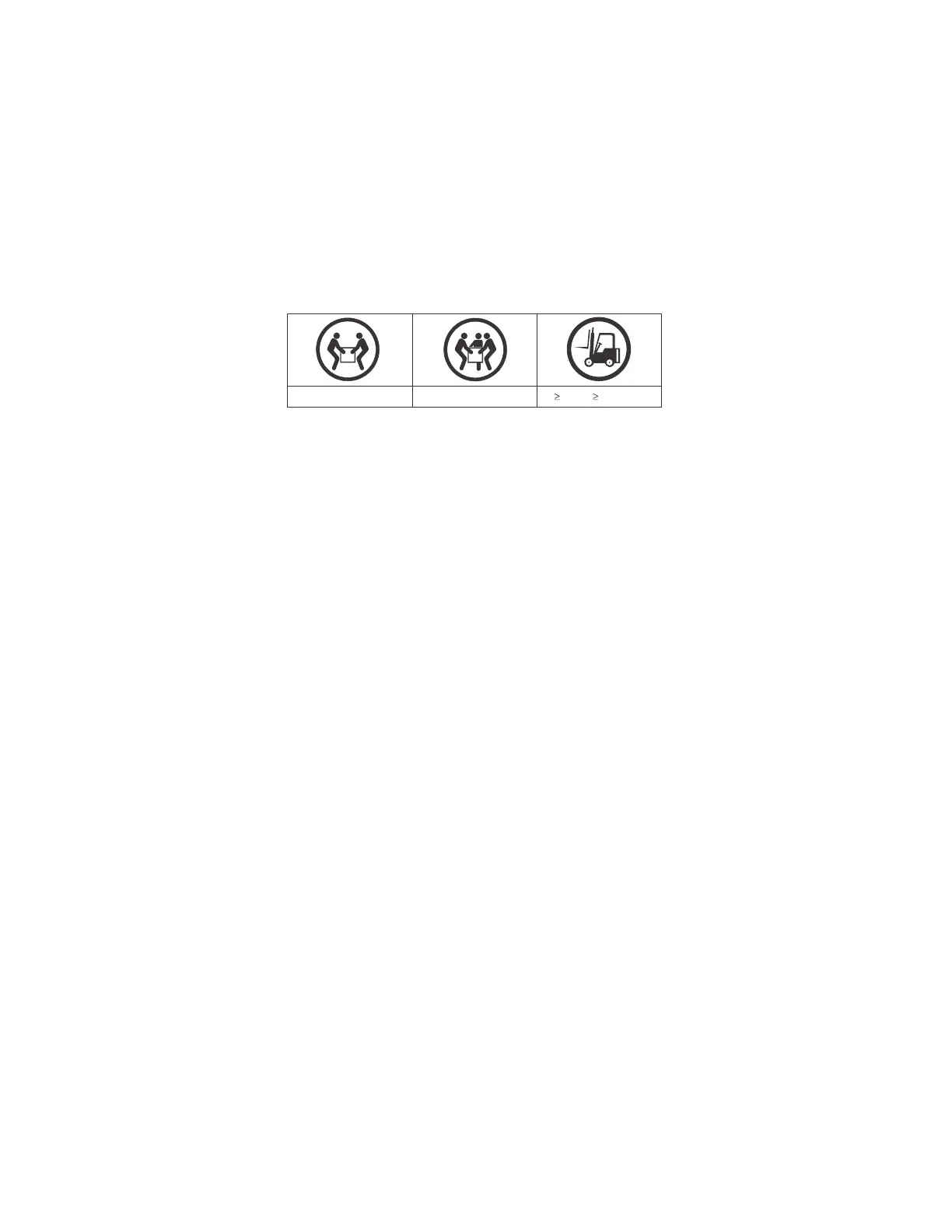Be familiar with the following information
v See “Caution notices for the Storwize V5000” on page x and “Danger notices for
Storwize V5000” on page xiv for a summary of the situations that can be
potentially hazardous to you. Before installing, read and understand the
following caution and danger statements.
v Use safe practices when lifting. The fully populated enclosure weighs about 26
kg (57 lbs). At least two people are required to lift and install the enclosure into
the rack or to remove an enclosure from the rack.
CAUTION:
Use safe practices when lifting.
svc00146
18-32 kg (39.7-70.5 lbs) 32-55 kg (70.5-121.2 lbs)
55 kg ( 121.2 lbs)
(27)
Also keep in mind that a rack full of equipment is extremely heavy.
DANGER: Heavy equipment–personal injury or equipment damage might
result if mishandled. (D006)
v The following general precautions should be observed, even though the
power-on steps differ slightly from the directions that you will follow for this
product:
Chapter 1. Before you begin the installation 3