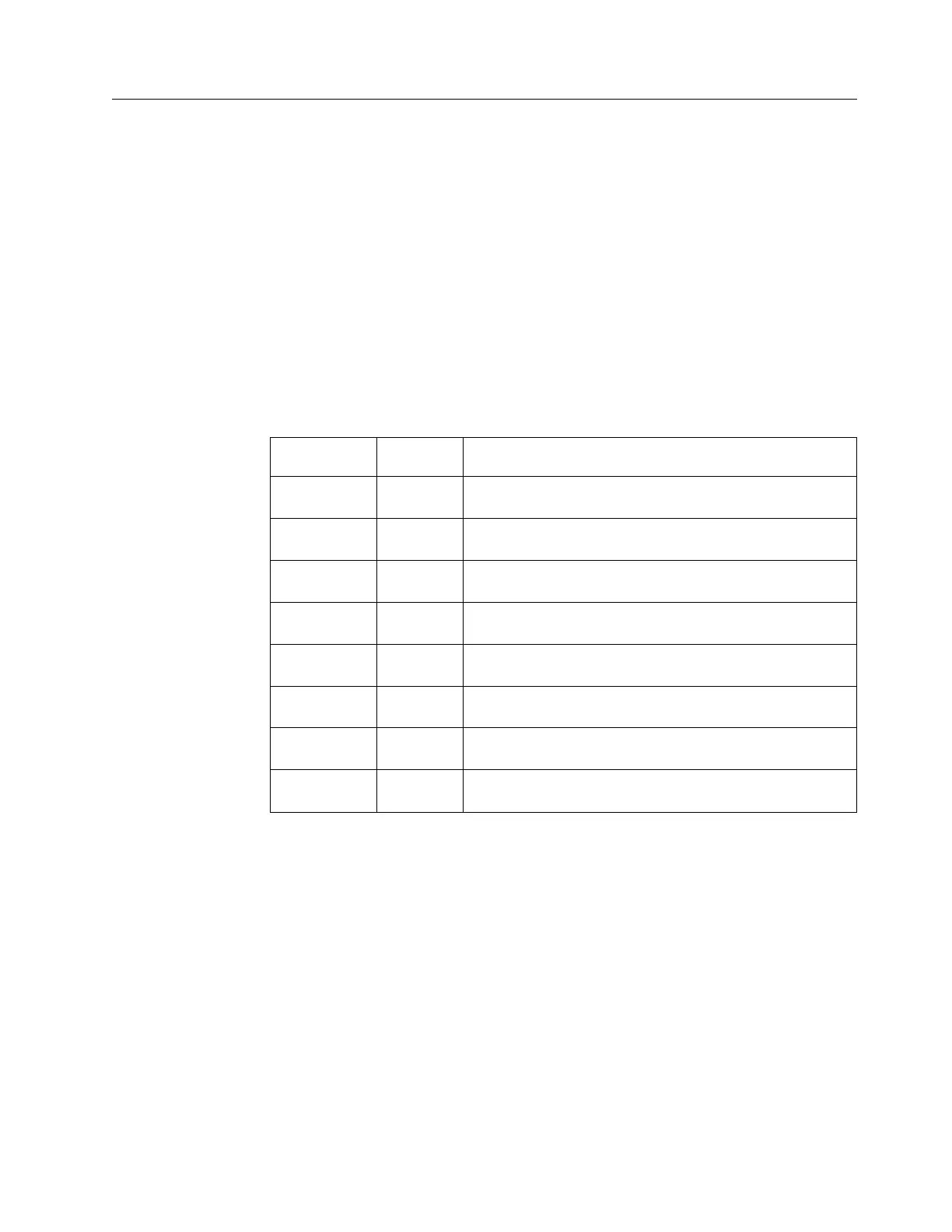Reviewing your packing slip
After you open your shipment, you must verify the contents against the packing
slip.
In each box, locate the packing slip. Verify that the items listed in the packing slip
match what is in the box, and that any optional items that you ordered are
included in the list. Your shipment might contain extra items, depending on the
order.
Note: If you purchased your equipment through a reseller, some of the options
might be preinstalled. Contact your supplier for details.
Use the following checklist to check off the items in your order as you verify that
they are included in your shipment.
__ v Control enclosure or expansion enclosure (Table 6):
Table 6. Storwize V5000 enclosures.
Machine type /
model
Warranty Description
2077-12C 1 year IBM Storwize V5000 12-slot Control Enclosure for 3.5-inch
drives
2077-12E 1 year IBM Storwize V5000 12-slot Expansion Enclosure for 3.5-inch
drives
2077-24C 1 year IBM Storwize V5000 24-slot Control Enclosure for 2.5-inch
drives
2077-24E 1 year IBM Storwize V5000 24-slot Expansion Enclosure for 2.5-inch
drives
2078-12C 3 years IBM Storwize V5000 12-slot Control Enclosure for 3.5-inch
drives
2078-12E 3 years IBM Storwize V5000 12-slot Expansion Enclosure for 3.5-inch
drives
2078-24C 3 years IBM Storwize V5000 24-slot Control Enclosure for 2.5-inch
drives
2078-24E 3 years IBM Storwize V5000 24-slot Expansion Enclosure for 2.5-inch
drives
__ v Rack-mounting hardware kit:
__ – Two rails (right and left assembly)
__ – Two rail springs
__ – Two sets of rail-mount screws and alternative rail-mount pins (large and
small) for non-IBM racks
__ v Two power cords for connection to rack-mounted power distribution units
__ v Drive bay blanking plates (installed in the enclosure)
__ v Publications package (includes a USB flash drive that is used to initialize the
system)
Options applicable to control enclosures
Note: All options other than cables are preinstalled.
__ v Fibre Channel cables
__ v SAS cables
Chapter 1. Before you begin the installation 5