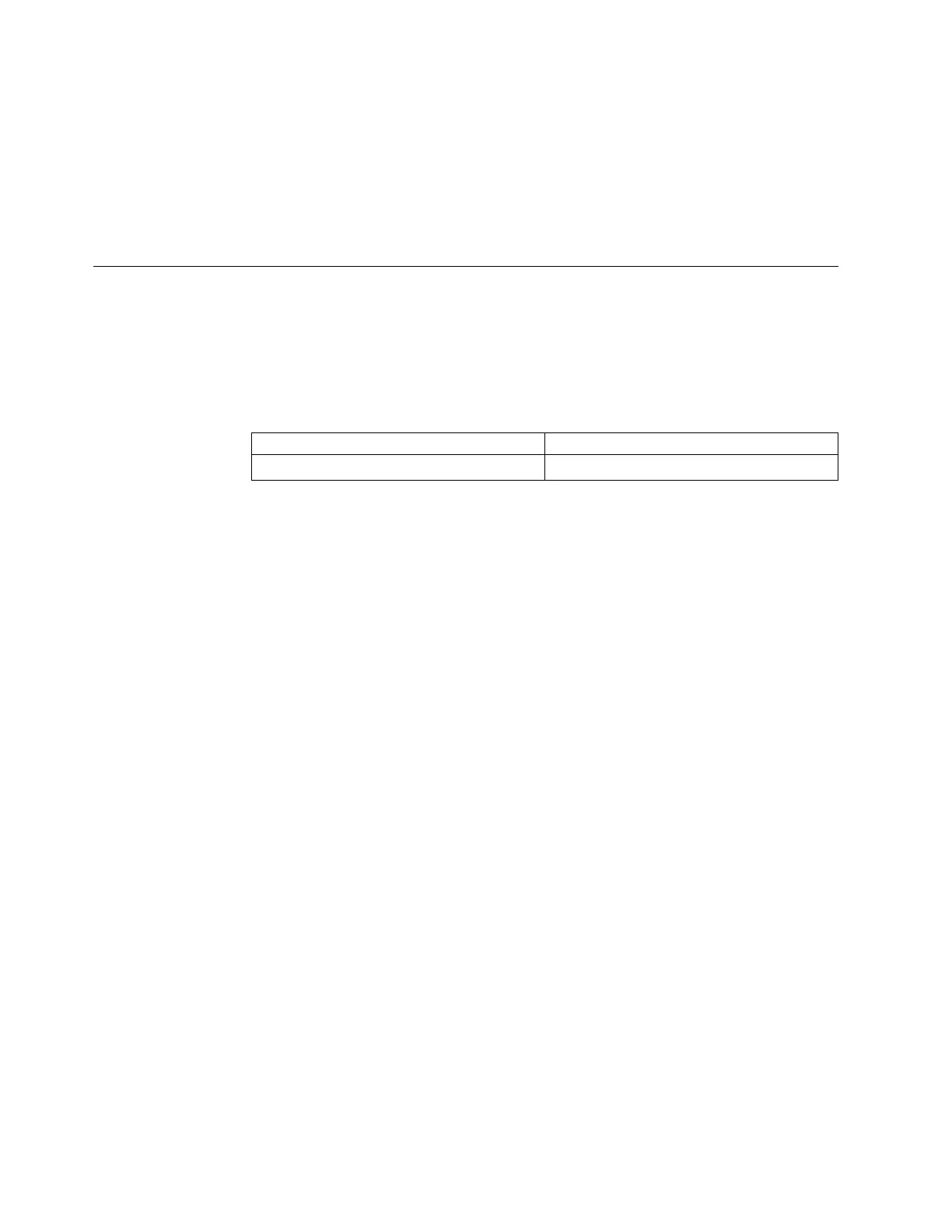a. Open Internet Explorer.
b. Select Tools > Internet Options.
c. Select the Advanced tab.
d. Scroll to the Security section.
e. Check the Use TLS 1.1 and Use TLS 1.2 checkboxes.
Note: IE 11 and later and Microsoft Edge enable TLS 1.1/1.2 by default.
User name and password for system initialization
During the initialization procedure, you need to log in to the initialization GUI for
the system.
The default user name and password for the initialization GUI are listed in the
following table.
Table 8. Default user name and password for the initialization GUI
User name Password
superuser passw0rd
Note: The 0 character in the password is the number zero, not the letter O.
32 Storwize V5000: Quick Installation Guide