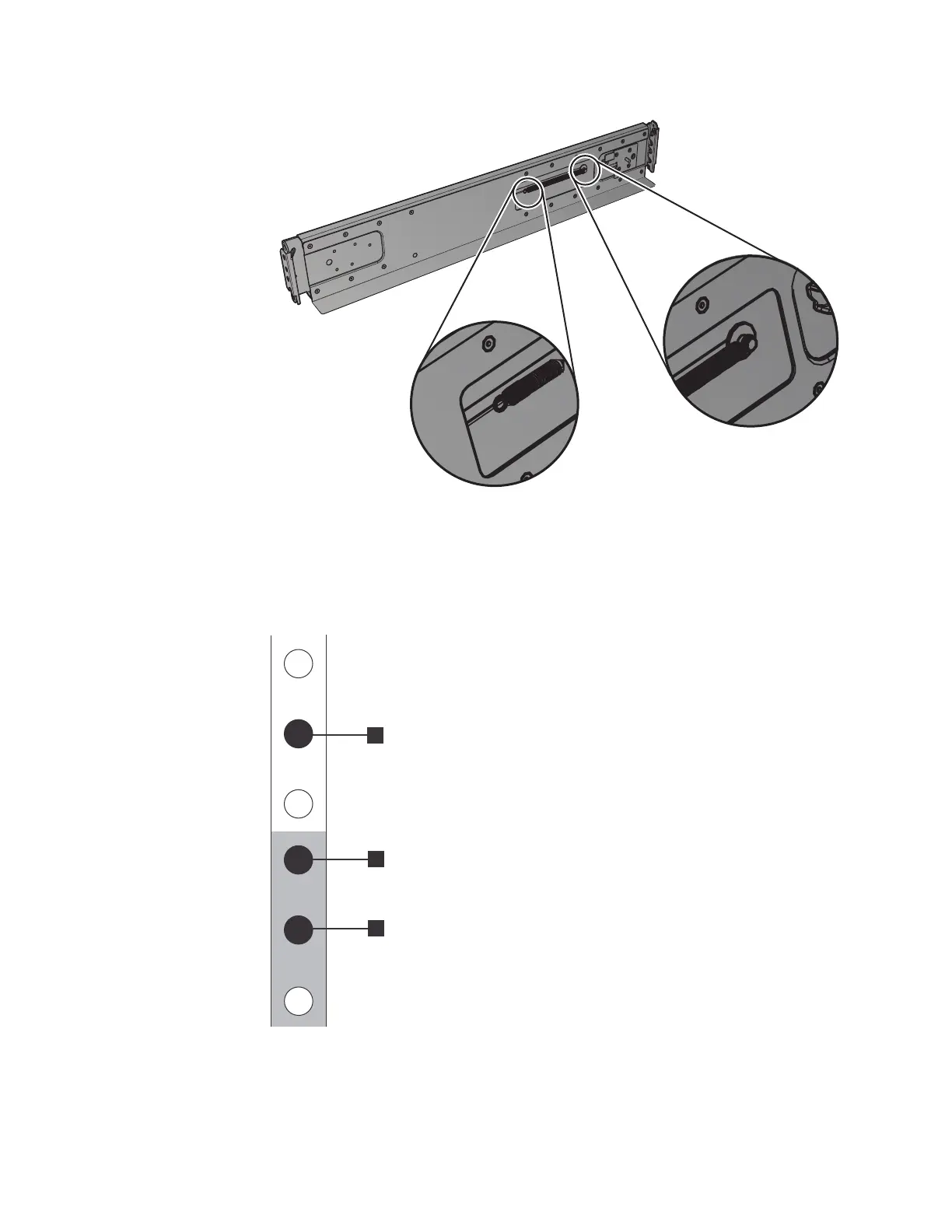3. Working at the front of the rack cabinet, identify the two standard rack units
(2U) of space in the rack into which you want to install the support rails.
Figure 13 shows two rack units with the front mounting holes identified.
v ▌1▐ Upper rail-mounting bracket pin
v ▌2▐ Lower rail-mounting bracket pin
Figure 12. Installing the rail spring
Figure 13. Hole locations in the front of the rack
Chapter 2. Installing the system hardware 19
