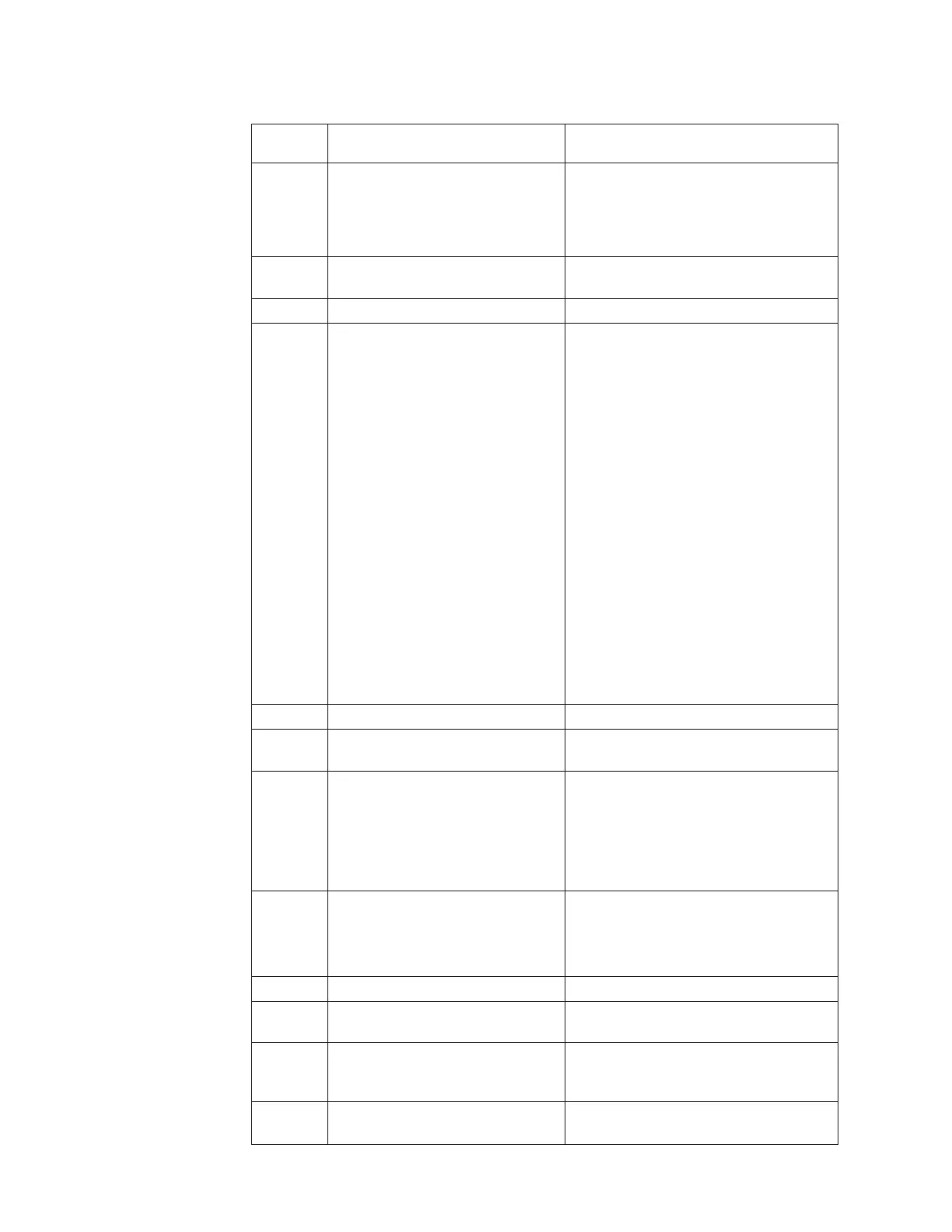Table 46. Upgrade error codes and recommended actions (continued)
Error
Code Explanation Action
019D Check the system health. Type lsnode to determine which node is
unhealthy (CTDB or GPFS). Reboot the
unhealthy node and wait for the node to
come back up. Then check the health of
the node by entering lsnode.
019E Internal error system or node not
provided
Contact your next level of support.
019F CIM failed to start again. Contact your next level of support.
01A0 Failed to reboot. Determine the cause of the failed reboot:
1. Connect to the system console on the
node that failed to reboot.
a. Investigate and correct any
problems identified from the
console output.
2. Verify that all cables are connected
correctly to the system.
3. Review the light path diagnostics for
any error indications.
a. Correct any problems identified,
then reboot the node from the
system console.
b. If it is not possible to reboot the
node from the system console,
then use the power button on the
front of the server to power-cycle
the system.
c. After the system reboots, restart
the upgrade process.
01A1 Internal upgrade error. Contact your next level of support.
01A3 Unable to uninstall CNCSM
callbacks.
Contact your next level of support.
01A4 Unable to stop backup jobs.
1. Check the status of the backups by
typing lsjobstatus -j backup.
2. Attempt to stop the backups by
typing stopbackup --all. Then check
the status again to see if backups are
stopping.
01A5 Backup cron jobs are running.
1. Check the condition of tasks by
typing lstask -t cron.
2. Attempt to remove the backup by
typing rmtask StartBackupTSM.
01A6 Unable to install CNCSM callbacks. Contact your next level of support.
01A7 Internal vital product data (VPD)
error.
Contact your next level of support.
01A8 Check the health of management
service.
Attempt to start the management service
by typing startmgtsrv on the passive
management node.
01A9 Unable to stop performance
collection daemon.
Contact your next level of support.
268 Storwize V7000 Unified: Problem Determination Guide Version
