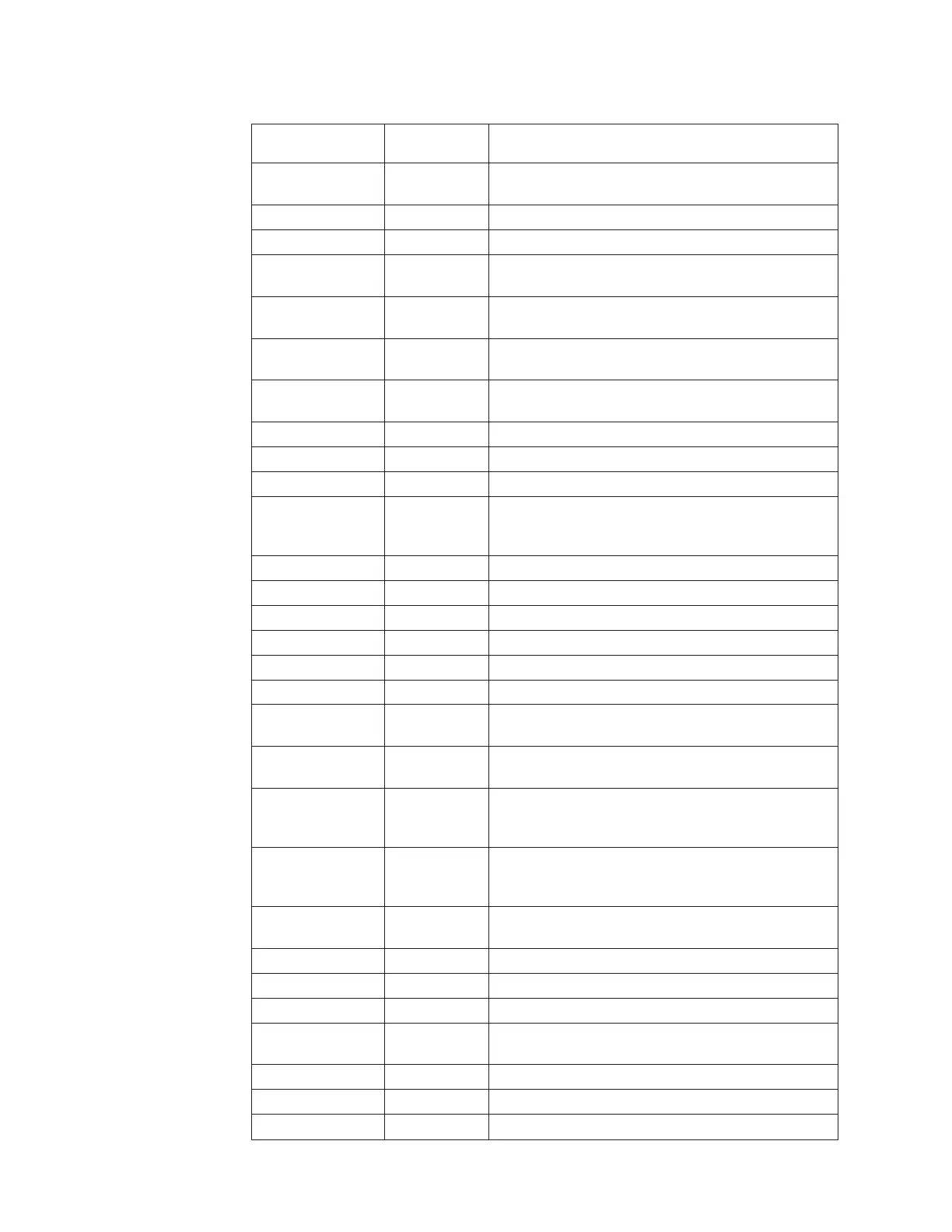Table 27. Informational events (continued)
Event ID
Notification
type Description
981022 I Managed disk offline imminent, offline prevention
started
981025 I Drive firmware download started
981026 I Drive FPGA download started
981101 I SAS discovery occurred; no configuration changes
were detected.
981102 I SAS discovery occurred; configuration changes are
pending.
981103 I SAS discovery occurred; configuration changes are
complete.
981104 W The LUN capacity equals or exceeds the maximum
capacity. Only the first 1 PB of disk will be accessed.
981105 I The drive format has started.
981106 I The drive recovery was started.
982003 W Insufficient virtual extents.
982004 W The migration suspended because of insufficient
virtual extents or too many media errors on the
source managed disk.
982007 W Migration has stopped.
982009 I Migration is complete.
982010 W Copied disk I/O medium error.
983001 I The FlashCopy operation is prepared.
983002 I The FlashCopy operation is complete.
983003 W The FlashCopy operation has stopped.
984001 W First customer data being pinned in a virtual disk
working set.
984002 I All customer data in a virtual disk working set is
now unpinned.
984003 W The volume working set cache mode is in the process
of changing to synchronous destage because the
volume working set has too much pinned data.
984004 I Volume working set cache mode updated to allow
asynchronous destage because enough customer data
has been unpinned for the volume working set.
984501 I The firmware level of an enclosure component is
being updated.
984502 I The firmware level updated has completed.
984503 I The battery conditioning completed.
984504 I The battery conditioning started.
984505 I The statesave information for the enclosure was
collected.
984506 I The debug from an IERR was extracted to disk.
984507 I An attempt was made to power on the slots.
984508 I All the expanders on the strand were reset.
126 Storwize V7000: Troubleshooting, Recovery, and Maintenance Guide
