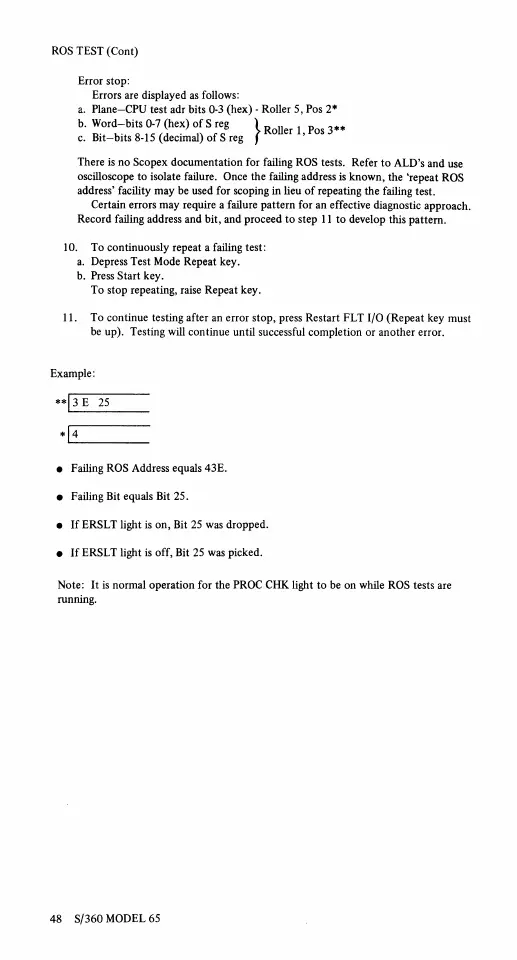ROS TEST (Cont)
Error stop:
Errors are displayed
as
follows:
a.
Plane-CPU
test adr bits 0-3
(hex)
- Roller 5, Pos 2*
b.
Word-bits
0·7 (hex)
of
S reg } R
11
I P
3**
c.
Bit-bits8-15(decimal)ofSreg
0 er , os
There
is
no
Scopex documentation for failing ROS tests. Refer
to
ALD's and use
oscilloscope
to
isolate failure. Once the failing address
is
known, the "repeat ROS
address' facility may be used for scoping in lieu
of
repeating
the
failing test.
Certain errors may require a failure
pattern
for an effective diagnostic approach.
Record failing address and bit, and proceed
to
step
11
to
develop this pattern.
10.
To
continuously repeat a failing test:
a.
Depress Test Mode Repeat key.
b.
Press
Start key.
To stop repeating, raise Repeat key.
11. To continue testing after an error stop, press Restart FLT I/O
(Repeat
key must
be up). Testing will continue until successful completion or another error.
Example:
• Failing ROS Address equals 43E.
• Failing Bit equals Bit 25.
•
IfERSLT
light
is
on, Bit 25 was dropped.
•
If
ERSLT light
is
off, Bit 25 was picked.
Note:
It
is
normal operation for the PROC CHK light
to
be on while ROS tests are
running.
48
S/360
MODEL 65