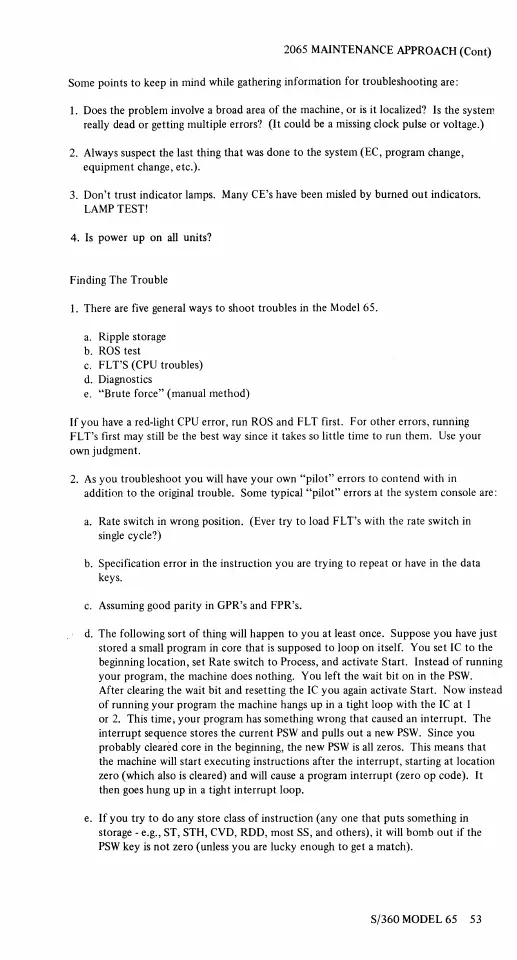2065 MAINTENANCE APPROACH
(Cont)
Some points to keep in mind while gathering information for troubleshooting are:
1.
Does
the
problem involve a broad area
of
the machine, or
is
it
localized? Is
the
systelT'
really dead or getting mUltiple errors?
(It
could be a missing clock pulse or voltage.)
2. Always suspect the last thing
that
was done
to
the system (Ee, program change,
equipment
change, etc.).
3. Don't trust indicator lamps. Many CE's have been misled by burned
out
indicators.
LAMP
TEST'
4.
Is
power
up
on
all units?
Finding The Trouble
1.
There are five general ways
to
shoot
troubles in the Model 65.
a. Ripple storage
b. ROS test
c. FLT'S (CPU troubles)
d.
Diagnostics
e. "Brute force" (manual method)
If
you have a red-light CPU error, run ROS and FLT first. For other errors, running
FL T's first may still
be
the best way since it takes so little time to run them.
Use
your
own judgment.
2.
As
you troubleshoot you will have your own
"pilot"
errors to contend with in
additklfl to the original trouble. Some typical
"pilot"
errors at the system console are:
a.
Rate switch in wrong position. (Ever try to load FLT's with the rate switch in
single cycle?)
b.
Specification error in the instruction you arc trying to repeat or have
in
the data
keys.
c.
Assuming good parity in GPR's and FPR's.
d.
The following sort
of
thing will happen to you
at
least once. Suppose
you
have just
stored a small program in core that
is
supposed to loop on itself. You set
Ie
to the
beginning location, set Rate switch to Process, and activate Start. Instead
of
running
your program, the machine does nothing. You left the wait bit on in the
PSW.
After clearing the wait bit and resetting the
Ie
you again activate Start. Now instead
of
running your program the machine hangs up in a tight loop with the
Ie
at 1
or
2.
This time; your program has something wrong that caused an interrupt. The
interrupt sequence stores the current
PSW
and pulls
out
a new
PSW.
Since you
probably cleared core in the beginning, the new
PSW
is
all zeros. This means that
the machine
will
start executing instructions after the interrupt, starting at location
zero (which also
is
cleared) and will cause a program interrupt (zero op code).
It
then goes hung up in a tight interrupt loop.
e.
If
you try
to
do any store class
of
instruction
(anyone
that puts something in
storage - e.g., ST, STH, CYD, RDD, most SS, and others),
it
will bomb
out
if
the
PSW
key
is
not
zero (unless you are lucky enough to get a match).
S/360
MODEL 65
53