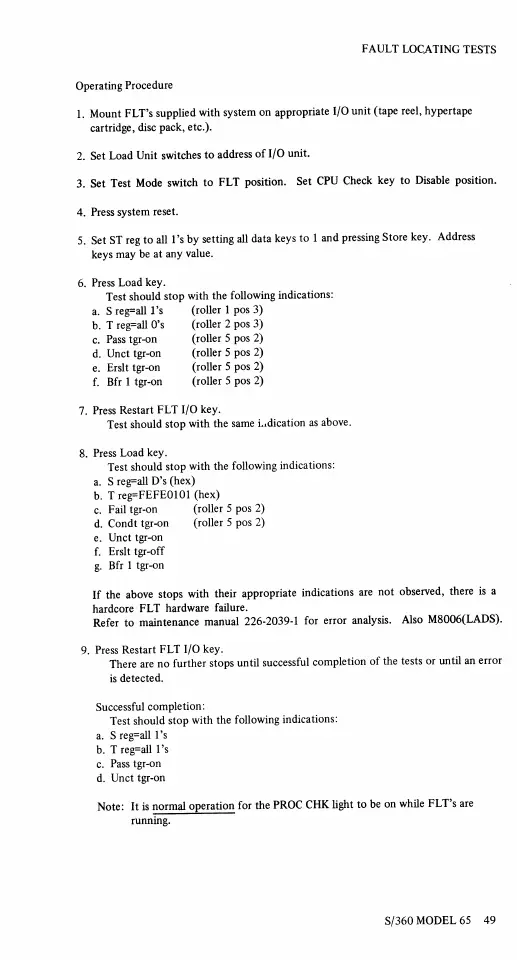FA
UL
T LOCATING TESTS
Operating Procedure
1.
Mount FLT's supplied with system on appropriate I/O unit (tape reel, hypertape
cartridge, disc pack, etc.).
2.
Set Load Unit switches
to
address
of
I/O unit.
3.
Set Test
Mode
switch to FLT position. Set
CPU
Check key to Disable position.
4. Press system reset.
5.
Set ST reg
to
all 1'5
by
setting all data keys
to
1
and
pressing Store key. Address
keys may be at any value.
6.
Press Load key.
Test should stop with the following indications:
a.
S
reg=alll's
(roller 1 pos 3)
b. T reg=all
O's
(roller 2 pos
3)
c.
Pass
tgT-on
(roller 5 pas 2)
d.
Unct tgr-on (roller 5 pas 2)
e,
ErsIt tgr-on (roller 5 pas
2)
f.
Bfr 1 tgr-on (roller 5
pas
2)
7.
Press Restart FLT I/O key.
Test
should
stop
with the same
Ldication
as above.
8.
Press Load key.
Test should
stop
with
the
following indications:
a.
S reg=all D's
(hex)
b. T reg=FEFE0101
(hex)
c.
Fail tgr-on (roller 5
pos
2)
d.
Condt
tgr-on (roller 5 pos 2)
e.
Unct
tgr-on
f.
Erslt tgr-off
g.
Bfr 1 tgr-on
If
the above stops with their appropriate indications are not observed, there
is
a
hardcore FLT hardware failure.
Refer to maintenance manual 226-2039-1
for
error analysis.
Also
M8006(LADS).
9.
Press Restart FLT I/O key.
There are
no
further
stops
until
successful completion
of
the tests or until an
error
is
detected.
Successful completion:
Test
should
stop
with
the following indications:
a.
S
reg=aJl
1 's
b. T reg=all
l's
c.
Pass
tgr-an
d.
Unct tgr-an
Note:
It
is
normal operation for the
PROC
CHK light to be on while FLT's are
running.
S/360 MODEL 65
49