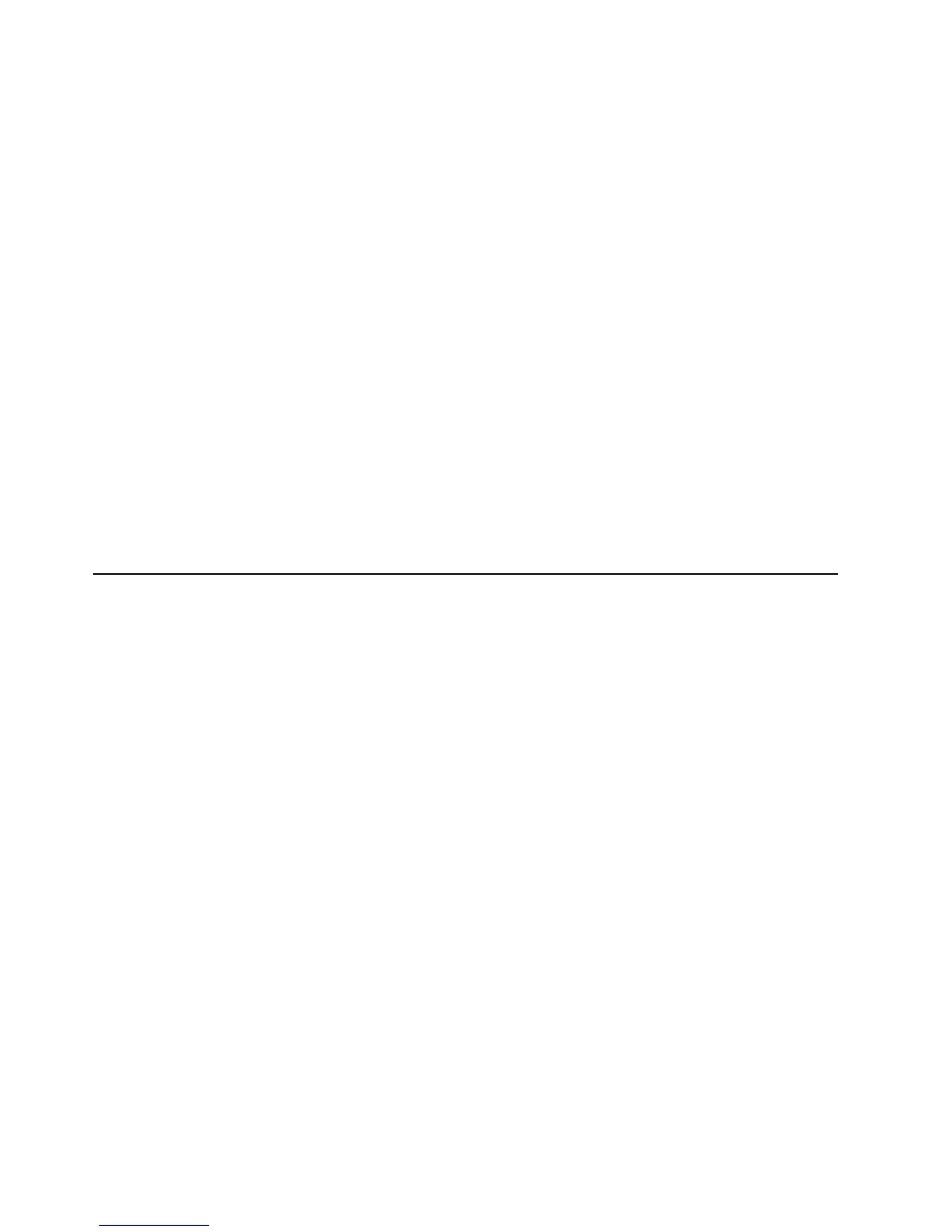9. Install the SATA RAID kit back plate:
a. Make sure that the air deflector is in the open position.
b. Connect the power supply cables to the power cables on the SATA RAID
kit back plate.
c. Slide the back plate into the card guides, making sure that any nearby
wires or cables are not trapped or pinched.
d. Press firmly until the back plate is fully seated.
e. Rotate the air deflector into place, making certain that no cables are
pinched beneath it, and press it down firmly.
f. Connect the back plate cable to the signal connector on the SAS/SATA
controller.
10.
Connect the cable from the back plate to the signal connector on the
SAS/SATA controller.
11. If you removed the riser-card assembly, reinstall it now. See “Installing an
adapter” on page 19 for instructions.
12. Install the cover (see “Installing the cover” on page 33).
13. Insert the hard disk drives that you removed in step 5 on page 30 fully into the
bays (see “Installing a simple-swap Serial ATA hard disk drive” on page 24 for
instructions).
If
you have other devices to install or remove, do so now. Otherwise, go to
“Completing the installation.”
Completing the installation
To complete the installation, complete the following steps:
1. Reinstall the cover. See “Installing the cover” on page 33 for more information.
2. Install the server in the rack cabinet. See the Rack Installation Instructions that
come with the server for detailed information about how to install the server in a
rack cabinet.
Attention:
v Install the server only in a rack cabinet that has perforated doors.
v Do not leave open space above or below an installed server in the rack
cabinet. To help prevent damage to server components, always install a filler
panel to cover the open space and to help ensure proper air circulation. See
the documentation that comes with the rack cabinet for more information.
3.
Connect the cables and power cords. For more information, see “Connecting
the cables” on page 33.
4. Update the server configuration. See “Updating the server configuration” on
page 34 for more information.
32 IBM System x3250 Types 4364 and 4365: User’s Guide