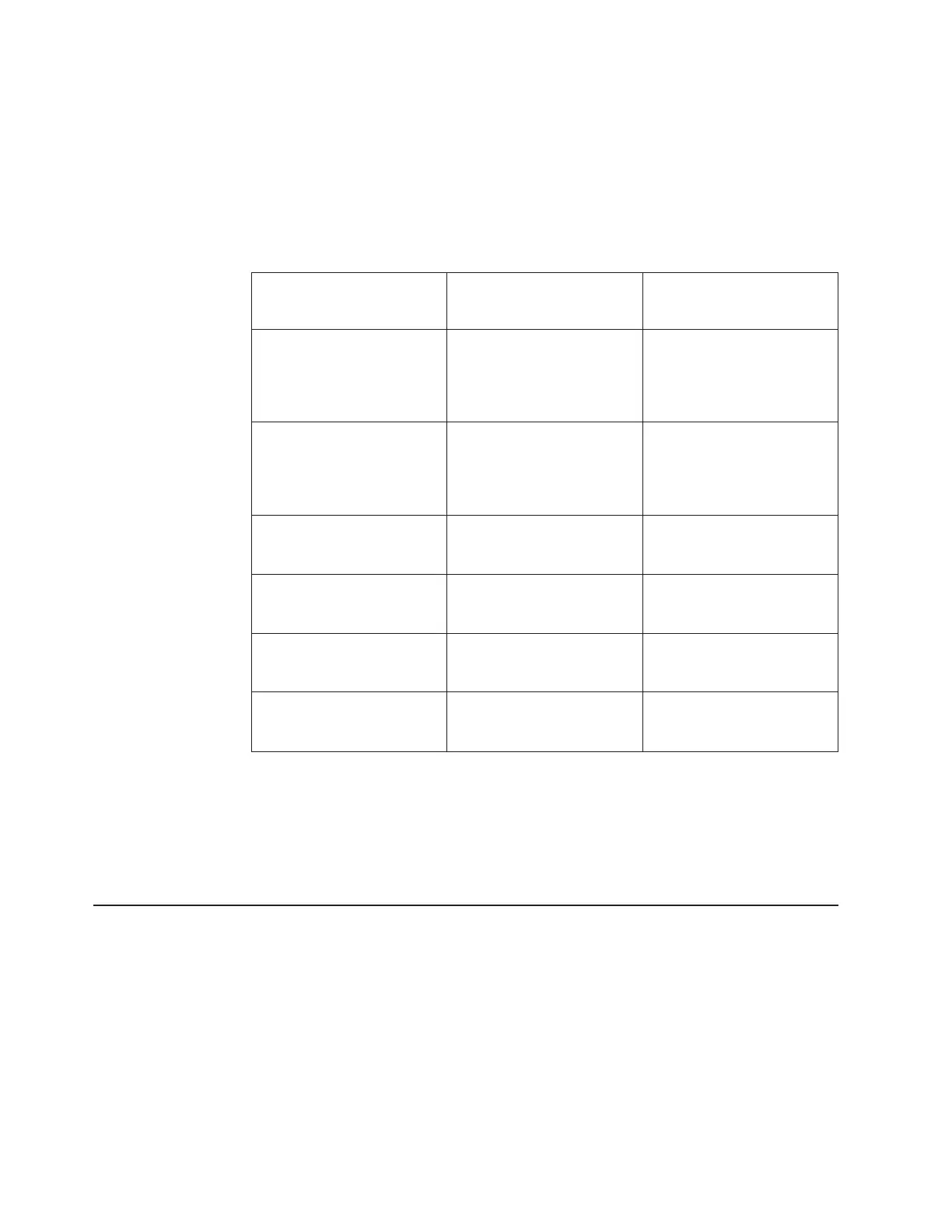v LSI Configuration Utility program
Use the LSI Configuration Utility program to configure the integrated SAS/SATA
adapter with RAID capabilities and the devices that are attached to it. For
information about using this program, see “Using the LSI Configuration Utility
program” on page 116.
The following table lists the server configurations and the applications that are
available for configuring and managing RAID arrays.
Table 11. Server configuration and applications for configuring and managing RAID arrays
Server configuration
RAID array configuration
(before operating system is
installed)
RAID array management
(after operating system is
installed)
ServeRAID-BR10i adapter
(LSI 1068E)
LSI Utility (Setup utility, press
Ctrl+H), ServerGuide
CFGGEN configuration for
IBM and LSI basic and
integrated RAID adapters
IBM BladeCenter and System
x
ServeRAID-BR10il v2
adapter (LSI 1064E)
LSI Utility (Setup utility, press
Ctrl+H), ServerGuide
CFGGEN configuration for
IBM and LSI basic and
integrated RAID adapters
IBM BladeCenter and System
x
ServeRAID-MR10i adapter
(LSI 1078)
MegaRAID BIOS
Configuration Utility,
ServerGuide
MegaRAID Storage Manager
(MSM), Director
ServeRAID-M5014 adapter
(LSI SAS2108)
MegaRAID BIOS
Configuration Utility,
ServerGuide
MegaRAID Storage Manager
(MSM), Director
ServeRAID-M5015 adapter
(LSI SAS2108)
MegaRAID BIOS
Configuration Utility,
ServerGuide
MegaRAID Storage Manager
(MSM), Director
ServeRAID-M1015 adapter
(LSI SAS2008)
MegaRAID BIOS
Configuration Utility,
ServerGuide
MegaRAID Storage Manager
(MSM), Director
v IBM Advanced Settings Utility (ASU) program
Use this program as an alternative to the Setup utility for modifying UEFI settings
and IMM settings. Use the ASU program online or out-of-band to modify UEFI
settings from the command line without the need to restart the server to access
the Setup utility. For information about using this program, see “IBM Advanced
Settings Utility program” on page 118.
Using the Setup utility
Use the Setup utility, formerly called the Configuration/Setup Utility program, to
perform the following tasks:
v View configuration information
v View and change assignments for devices and I/O ports
v Set the date and time
v Set the startup characteristics of the server and the order of startup devices
v Set and change settings for advanced hardware features
v View, set, and change settings for power-management features
v View and clear error logs
102 IBM System x3400 M3 Types 7378 and 7379: Installation and User's Guide
