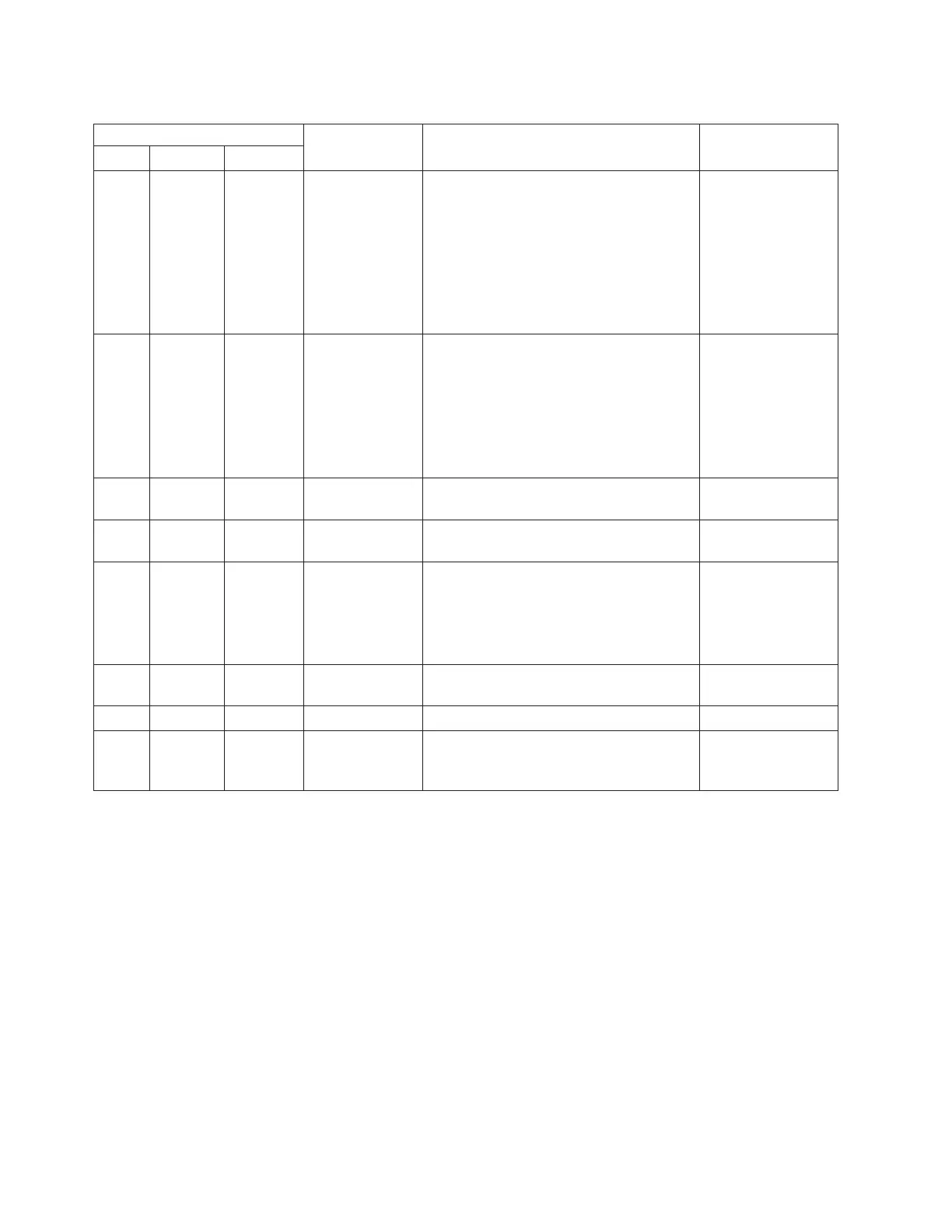Table 2. Power-supply LEDs
Power-supply LEDs
Description Action NotesAC DC Error
Off Off Off No AC power to
the server or a
problem with the
AC power source
1. Check the AC power to the server.
2. Make sure that the power cord is
connected to a functioning power
source.
3. Turn the server off and then turn the
server back on.
4. If the problem remains, replace the
power supply.
This is a normal
condition when no
AC power is
present.
Off Off On No AC power to
the server or a
problem with the
AC power source
and the power
supply had
detected an
internal problem
1. Replace the power supply.
2. Make sure that the power cord is
connected to a functioning power
source.
This happens only
when a second
power supply is
providing power to
the server.
Off On Off Faulty power
supply
Replace the power supply.
Off On On Faulty power
supply
Replace the power supply.
On Off Off Power supply not
fully seated,
faulty system
board, or faulty
power supply
1. If the system board error (fault) LED is
not lit, replace the power supply.
2. If the system board error (fault) LED is
lit, (Trained service technician only)
replace the system board.
Typically indicates
that a power supply
is not fully seated.
On Off or
Flashing
On Faulty power
supply
Replace the power supply.
On On Off Normal operation
On On On Power supply is
faulty but still
operational
Replace the power supply.
Note: On models with eight 3.5-inch or sixteen 2.5-inch hard disk drives, need to
upgrade power supply to 920-watt.
The following illustration shows the 920-watt power-supply LEDs on the rear of the
server.
18 IBM System x3400 M3 Types 7378 and 7379: Installation and User's Guide
