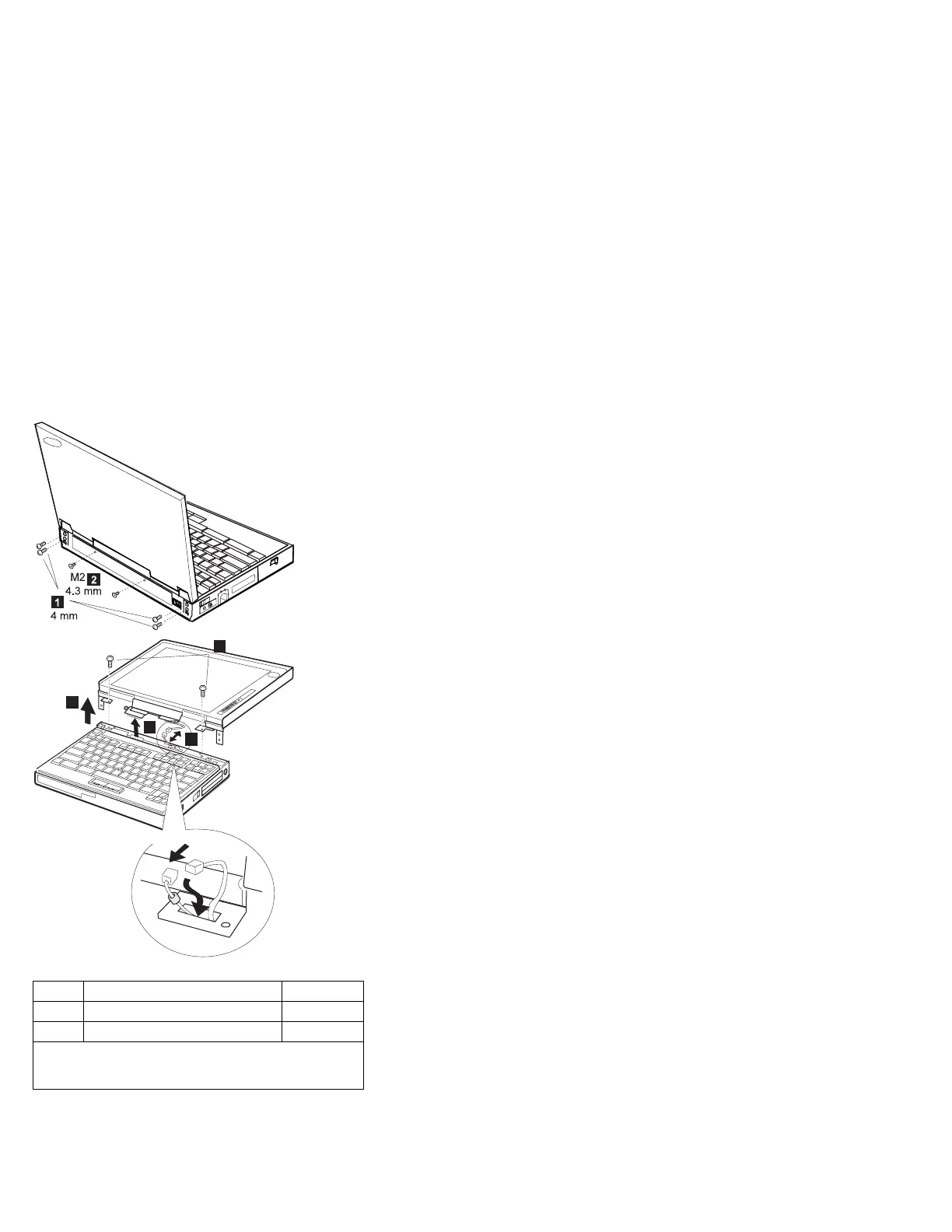1080 LCD Unit
Diskette Drive/CD-ROM Drive (1020)
Battery Pack (1030)
Hard Disk Drive (1040)
Top Cover (1060)
6
6 mm
4
3
2
1
When replacing
5
Step Size (Quantity) Torque
.1/ 4mm, Nylon (4) 4.5 kgcm
.3/ 6mm, Nylon (2) 4.5 kgcm
Note: Make sure you use the correct screw and tighten the
screw to the torque specified. Do not use the screw that you
removed, use a new screw.
258 IBM Mobile Systems HMM