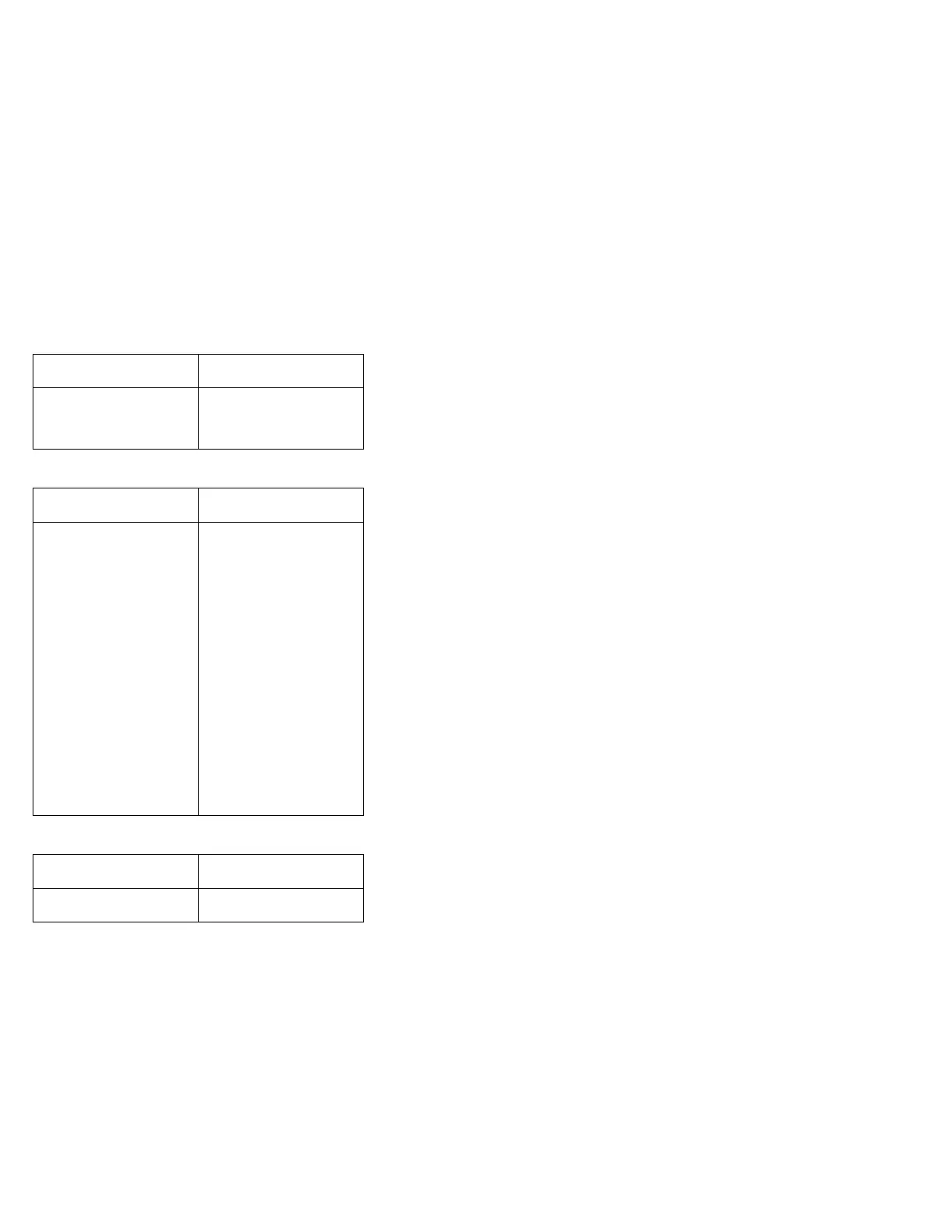MIDI/Joystick-Port-Related Symptoms
Symptom or Error FRUs of the SelectaDock
Sequence of Actions
The MIDI/joystick does not
work.
Check if the computer
supports the MIDI device,
when the problem occurs
only during MIDI operation.
PC Card-Related Symptoms
Symptom or Error FRUs of the SelectaDock
Sequence of Actions
A PC Card does not work. 1. Reseat the PC card.
2. Check that:
a. The PC card can
be used without
any problem when
installed in the
computer or
another
SelectaDock that
has no problem.
b. The PC card is
correctly set up,
including the
computer
resource
assignments and
device driver
installation.
3. Run the diagnostic test
for the PC Card.
4. Main card.
Peripheral-Device-Related Symptoms
Symptom or Error FRUs of the SelectaDock
Sequence of Actions
The external monitor screen
changes colors.
Go to “External Monitor” on
page 630.
648 IBM Mobile Systems HMM
