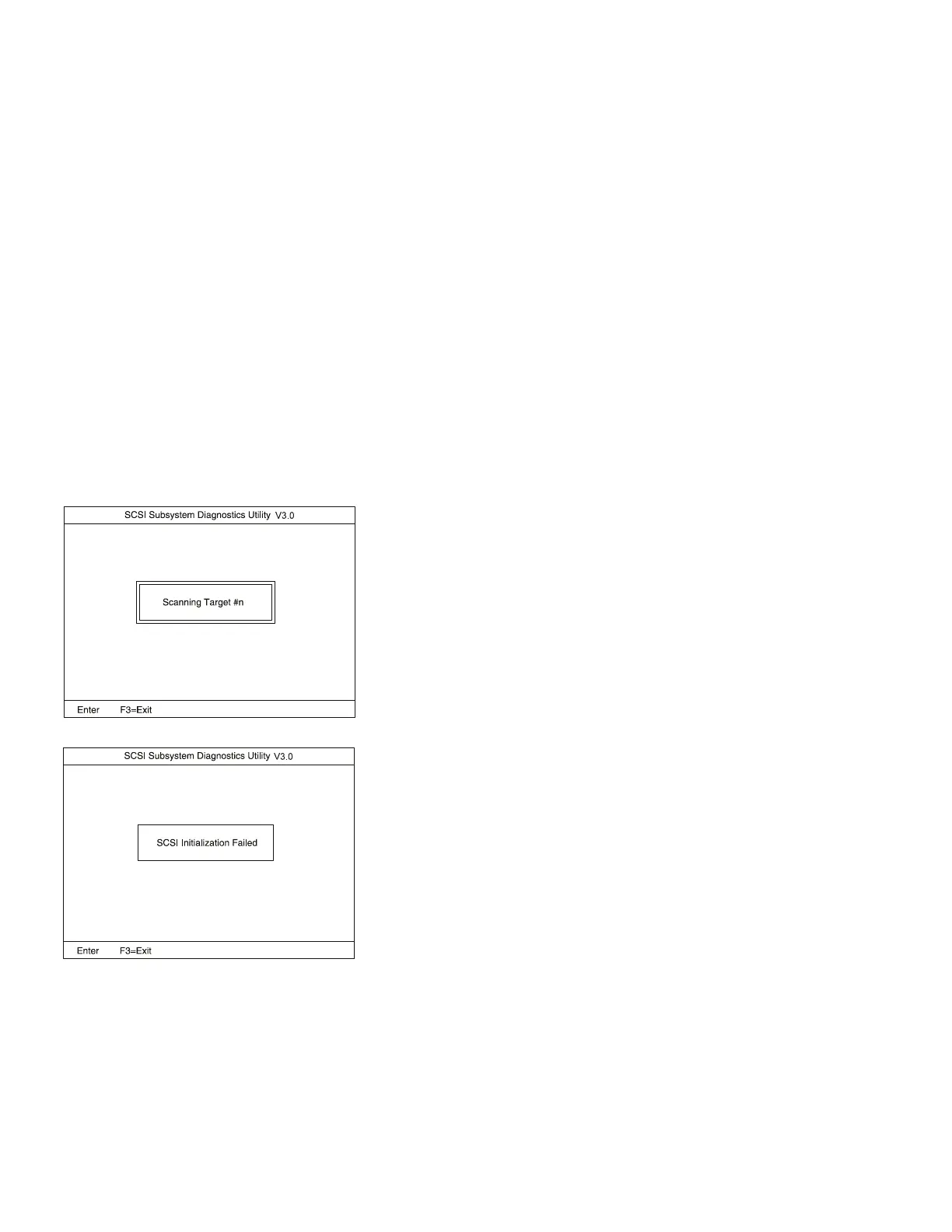Testing the SCSI Subsystem
Note: If a SCSI adapter is installed in an PCI adapter
card slot, remove it before running the SCSI
diagnostic program.
1. If you select Test SCSI Subsystem on the Main
Menu, the diagnostics program checks the system
configuration for SCSI devices.
If a SCSI controller is found, the computer goes on to
initialize the SCSI devices. The following is displayed
whether a SCSI controller is found or not:
2. If the initialization fails, the following appears:
636 IBM Mobile Systems HMM