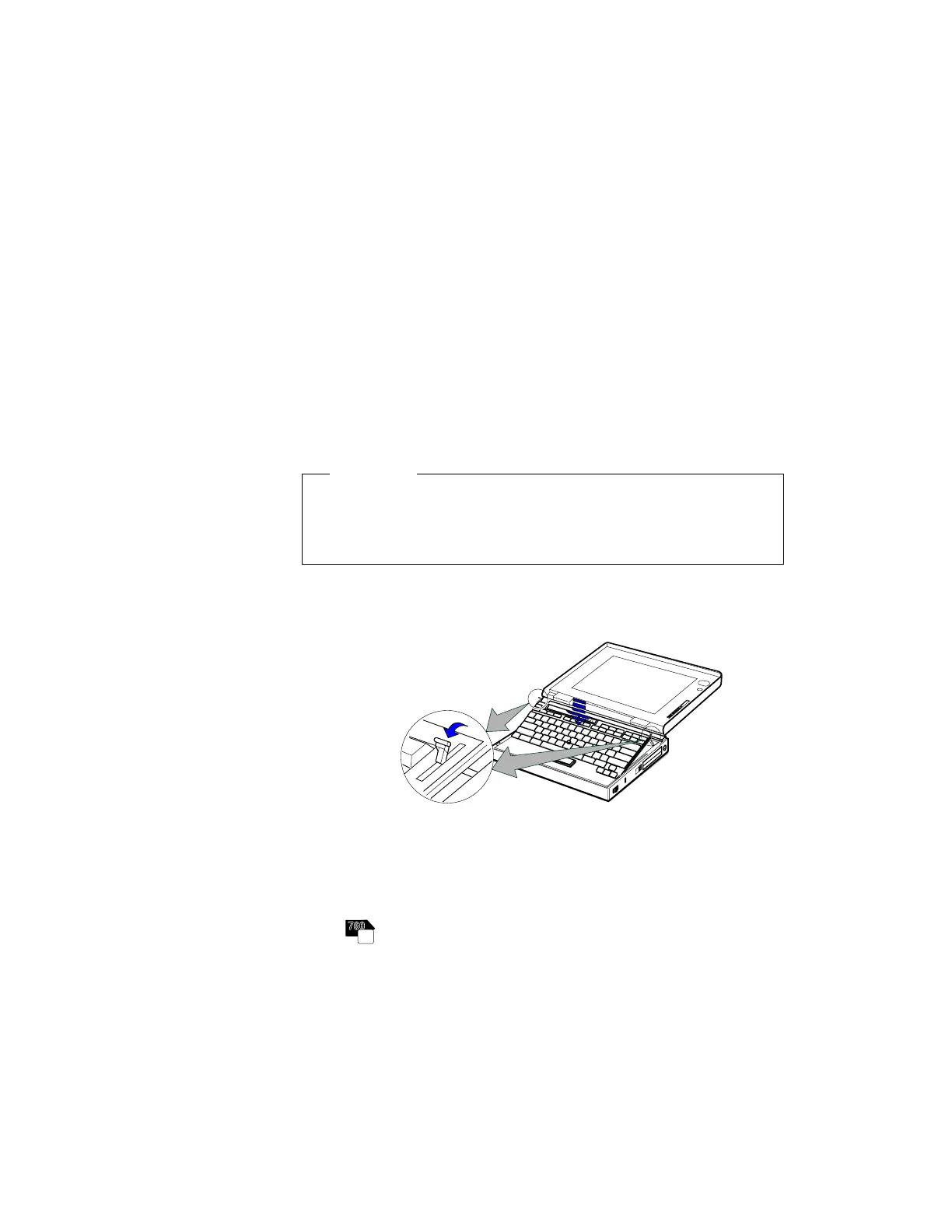Replacing the Battery Pack
Replacing the Battery Pack
The battery pack can be replaced with computer power on or off.
To replace the battery pack without turning off the computer, follow
these instructions:
Important
If you are using PC Cards, either connect the AC Adapter or stop
the PC Card application and remove the PC Card before doing
the following.
1
Open the LCD so it lies flat; then slide the keyboard raiser on
the side of the computer toward you so the keyboard lies flat
on the computer.
Attention:
Make sure the security latch at the
right side of the computer is
unlocked. (See step 2 on page 7.)
2
Open the keyboard.
The computer automatically enters suspend mode. Wait for the
beep, which indicates that the computer has completely
entered suspend mode.
3
760
FDD
Go to step 5 on page 86.
Chapter 4. Using Battery Power 85