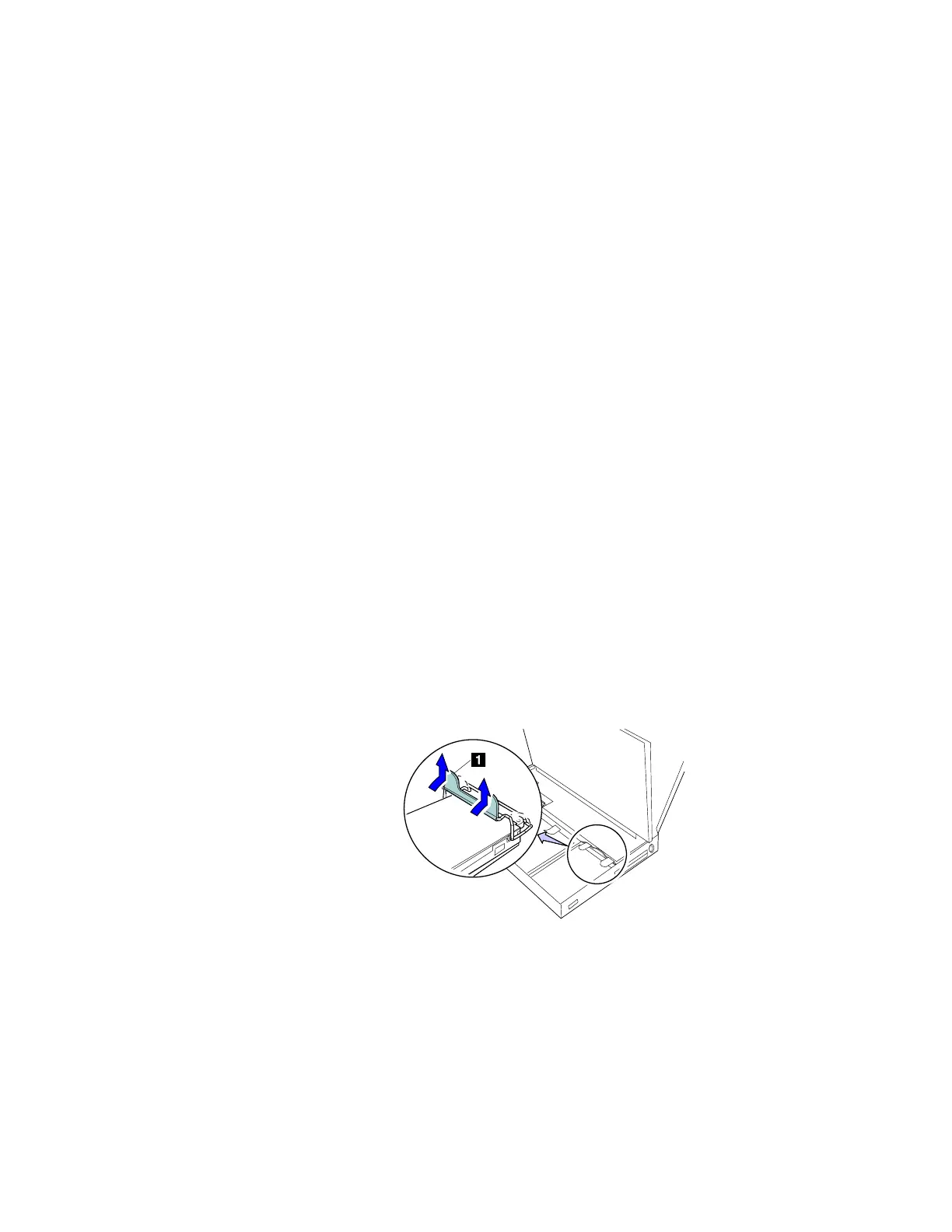Replacing the Hard Disk Drive
Replacing the Hard Disk Drive
The capacity of the hard disk can be increased by replacing the
original hard disk drive with an optional one. This option can be
purchased through your IBM authorized reseller or IBM marketing
representative.
1
Turn off the computer; then disconnect the AC Adapter and all
cables from the computer.
Attention:
Make sure the security latch at the
right side of the computer is
unlocked. (See step 2 on page 7.)
Attention:
The hard disk drive is a very delicate
device that needs careful handling.
If it falls onto a hard surface, severe
damage can occur.
2
Open the LCD; then open the keyboard.
3
Lift the hard disk drive handle by pulling the plastic tape 1 .
132 IBM ThinkPad 760E, 760ED, or 760EL User's Guide