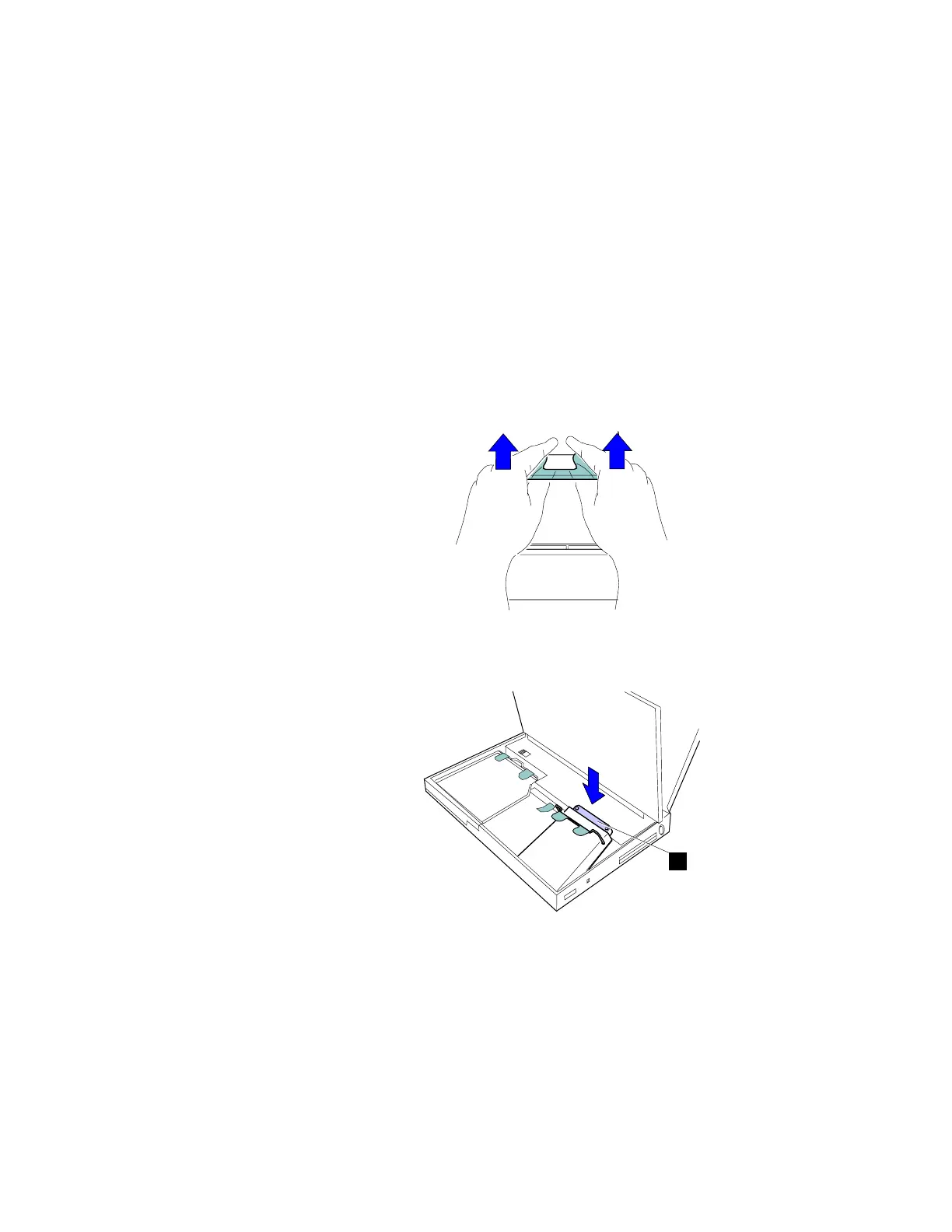Replacing the Hard Disk Drive
4
Remove the hard disk drive.
Be careful to hold the drive as it comes out of the bay. Gently
place it on a flat surface. After removing the drive, store it in
the carrying case that contained the replacement drive.
5
Insert the replacement drive. Press on the shaded area 1 as
shown until the drive snaps into the connector and then replace
the hard disk drive handle.
1
6
Close the keyboard, and connect the AC Adapter to the
computer; then turn on the computer.
Chapter 6. Installing and Removing Options 133