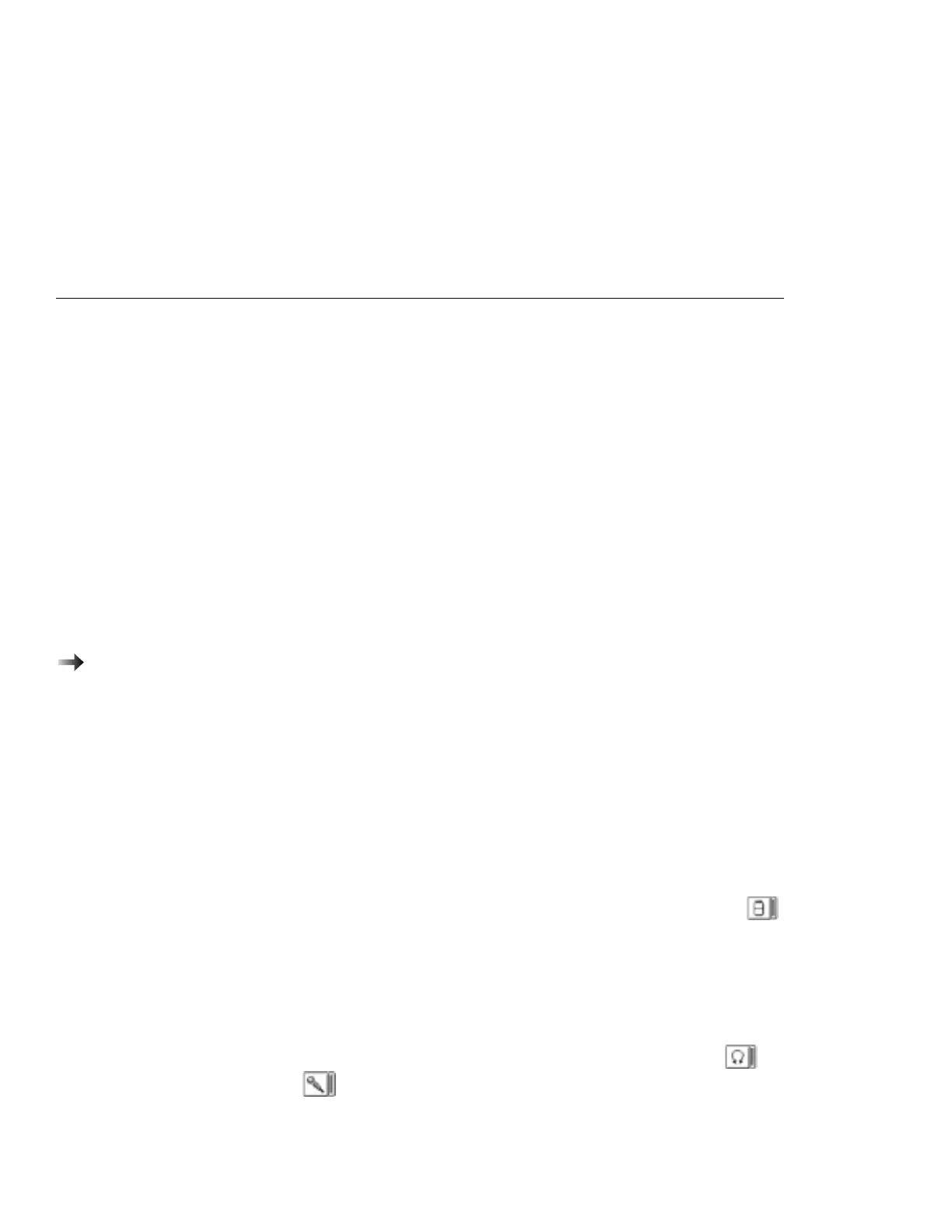Appendix A. System Resources
This appendix describes how to avoid system resource conflicts with listing
the default and optional hardware settings. It also describes how to do a
network remote program load and how to start the computer from an ATA
PC Card.
Avoiding System Resource Conflicts
When a new option such as an adapter card is installed, the computer might
not operate correctly because of conflicting settings for IRQ (interrupt)
levels, I/O addresses, DMA channels, and memory addresses.
To avoid these resource conflicts, you must know the hardware
requirements, such as IRQ level and I/O addresses, for each option and
program as shown in their manuals.
ThinkPad Features program:
Page 35.
Then you must check the current resource allocations for the computer and
your docking station, and select the available resource values by using the
ThinkPad Features program.
Example 1:
When you want to install a new Ethernet PC Card in the computer, you
need to assign an IRQ for the PC Card. An Ethernet PC Card generally
requires IRQ5 as a default interrupt level; however, IRQ5 has already been
occupied by the Sound Blaster in the computer.
You need to disable the Sound Blaster when you use the Ethernet PC Card
as follows:
1
Install the Ethernet PC Card in the PC Card slot.
2
Open the ThinkPad Features program and click on the PC Card ( )
icon.
3
Click on the Auto Config button.
The Sound Blaster has been automatically disabled by the ThinkPad
Features program, and the Ethernet PC Card is ready to use.
When you want to disable the Ethernet PC Card and enable the Sound
Blaster, open the ThinkPad Features program, click on the Audio (
or
) icon; then click on the Advanced button. You can enable the Sound
Blaster at the Audio/Alarm Advanced Setup screen.
Copyright IBM Corp. 1996 267