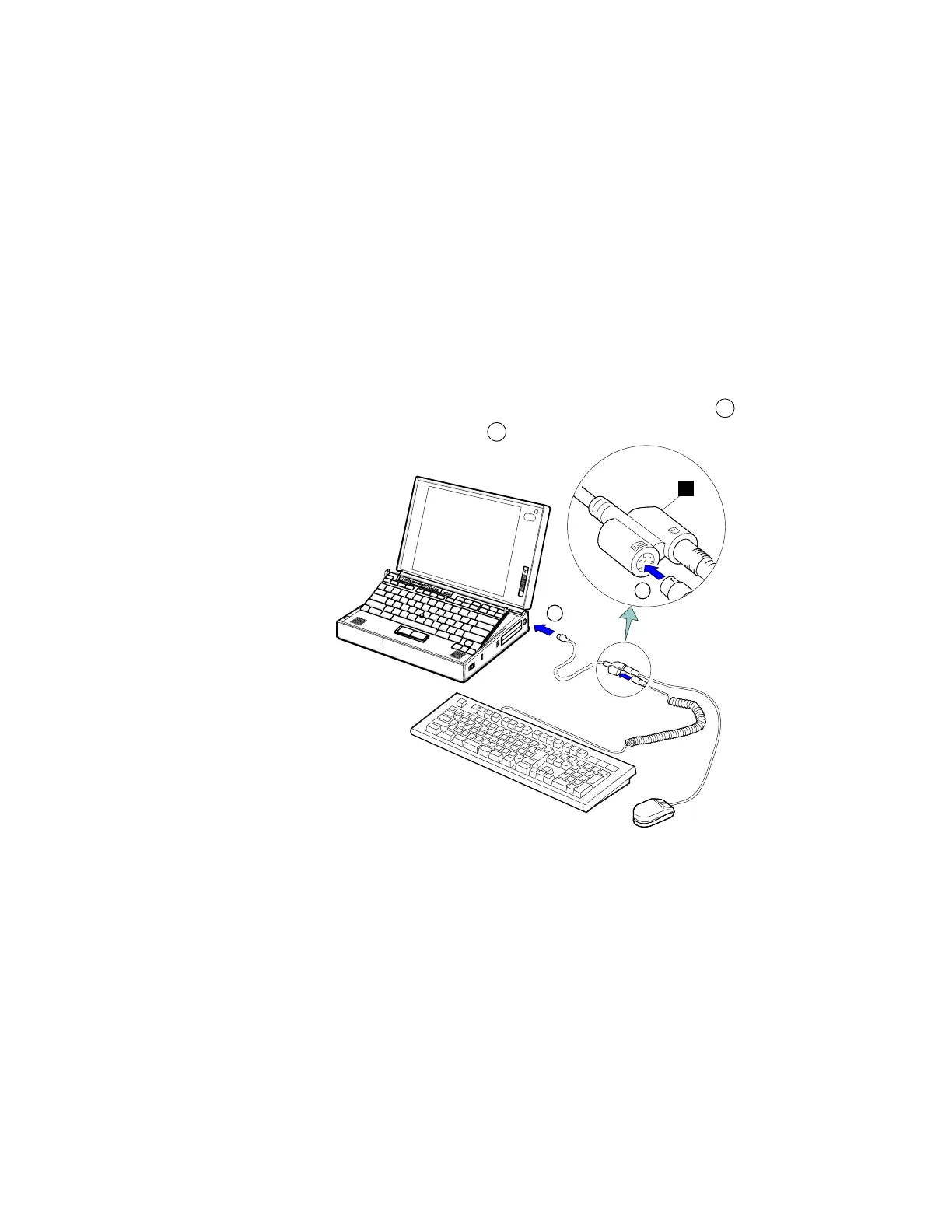Attaching an External Keyboard
Attaching an External Keyboard
When you attach the external keyboard, turn off the computer, and
attach the keyboard/mouse connector 1 to your computer (
1
) and
then the external keyboard (
2
).
1
1
2
When the external keyboard is attached, the following keys are not
available:
Numeric keypad on the system keyboard
External numeric keypad
You should use the numeric keypad on the external keyboard.
154
IBM ThinkPad 760E, 760ED, or 760EL User's Guide