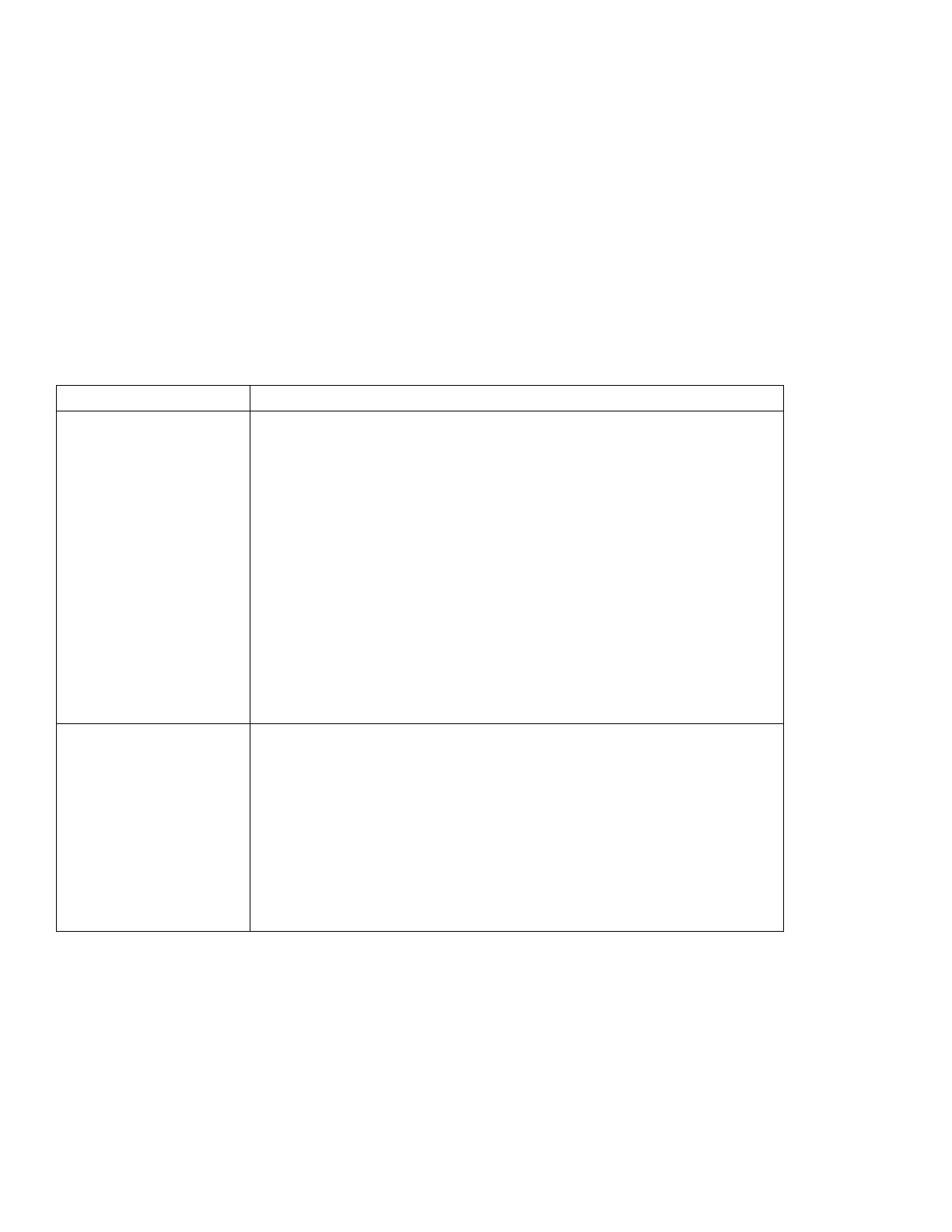Troubleshooting
Suspend and Hibernation Problems
Problem Action
When you use Windows
95, the computer does not
enter suspend mode by
timer.
When you use Windows 95, the Windows 95 generic CD-ROM driver accesses
the internal CD-ROM drive every 3 seconds to see if a CD-ROM is inserted in
the CD-ROM drive. This prevents a ThinkPad 760ED from entering suspend
mode by the timer suspend function even if there is no actual system activity for
a certain period.
To stop this auto-detect function and enable the timer suspend function, do the
following:
1. Open My Computer.
2. Open Control Panel; then open System.
3. Click on the Device Manager tab.
4. Click on the + mark of CD-ROM.
5. Double-click on the CD-ROM name that appears.
6. Click on the Setting tab.
7. Remove the check mark from Auto insertion notification.
Windows 95 will no longer detect CD-ROM insertion automatically.
The computer does not
enter hibernation mode
with the Fn+F12 key
combination.
Did you create the hibernation file?
You must create the hibernation file before entering hibernation mode (see
page 98).
Are you using PC Cards?
If you are using one of the IBM communication PC Cards listed in the
“Considerations for Hibernation Mode” on page 98, the computer cannot
enter hibernation mode.
To enter hibernation mode, stop the communication program, and then
remove the PC Card or turn off the power to the PC Card slot using the PC
Card Director.
Chapter 8. Solving Computer Problems 249