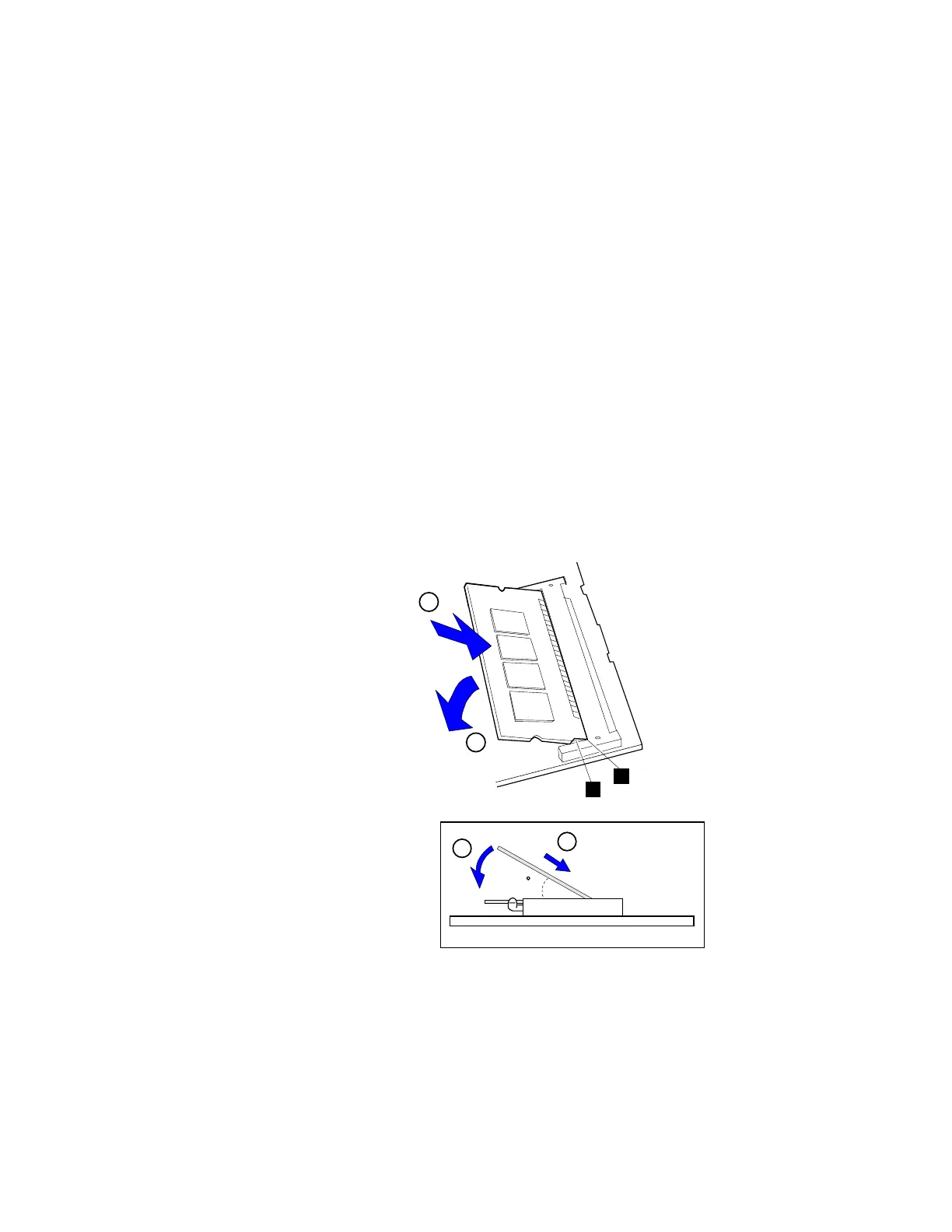Installing a Memory Option
Attention:
When attaching the DIMM to the
DIMM adapter, place the DIMM
adapter on a flat surface. Otherwise,
the DIMM adapter may be damaged.
8
Insert the DIMM (available as an option) into either of the
sockets on the DIMM adapter.
a) Find the notch 1 on the side of the DIMM.
b) With the notched end of the DIMM toward the right side of
the socket 2 , insert the DIMM, at an angle of
approximately 20°, into the socket; then press it firmly.
c) Pivot the DIMM until it snaps into place.
If you have another DIMM to install, insert it into the other
socket in the same way.
1
2
1
2
2
1
20
Side View
9
Go to step 11 on page 128.
Chapter 6. Installing and Removing Options 127
