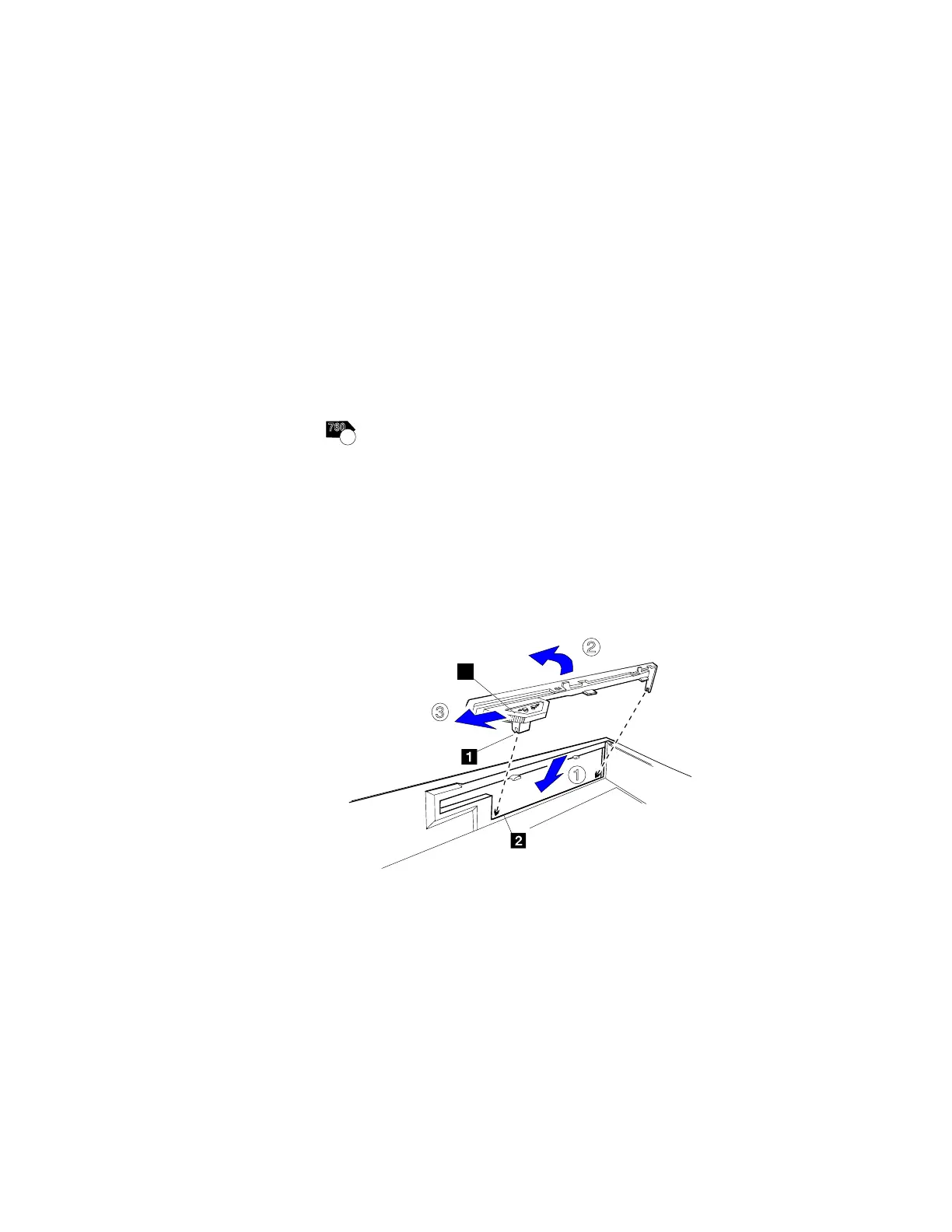Installing a Secondary Hard Disk Drive in the UltraBay
7
Which drive are you removing?
CD-ROM drive Go to next step.
Diskette drive Go to step 9 on page 145.
8
760
CD
Install the diskette drive bezel from the
inside
of the
computer.
a) Fit notch 1 on the lower portion of the bezel into the
catch at the bottom of the drive bezel slot 2 .
b) Push the upper portion of the bezel into the slot until it
snaps into place.
c) Slide the lever 3 on the bezel to the left as shown.
The following figure shows the installation as seen from the
inside of the computer.
1
2
3
3
144 IBM ThinkPad 760E, 760ED, or 760EL User's Guide