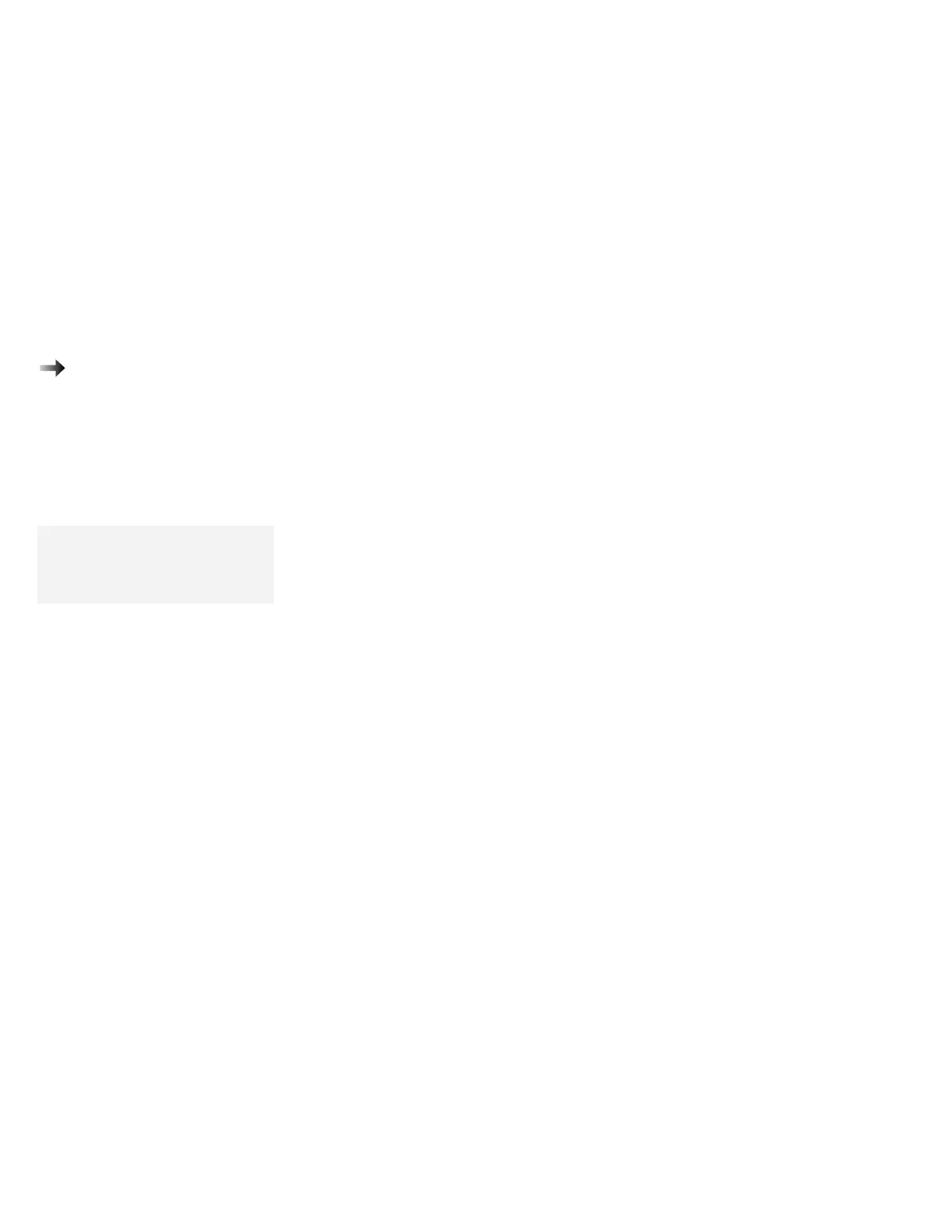Installing OS/2 Software
To install the diskette drive:
Page 136.
5
Replace the CD-ROM drive with the diskette drive; then turn on
the computer.
6
Create the “OS/2 Disk 1” and “OS/2 Warp Installation Diskette”
as follows:
a) Place a “OS/2 Warp Diskette 1” label on a blank diskette;
then enter the following:
C:\>cd os2image
C:\OS2IMAGE\>loaddskf disk1.dsk a: /f/y
Note:
You can use the E editor supplied
with DOS or any other editor to edit
files.
b) After the “OS/2 Warp Diskette 1” diskette has been
created, open the CONFIG.SYS file on the diskette and
find the following line:
set os2_shell=sysinst2.exe
Change this line to:
set os2_shell=sysinst2.exe [c:]\os2image
Save the CONFIG.SYS file.
c) Place a “OS/2 Warp Installation Diskette” label on a blank
diskette; then enter the following:
C:\OS2IMAGE\>loaddskf disk .dsk a: /f/y
7
Install OS/2 Warp as follows:
a) With the OS/2 Warp Installation Diskette still inserted in the
diskette drive, restart your computer by pressing
Ctrl+Alt+Del.
174
IBM ThinkPad 760E, 760ED, or 760EL User's Guide