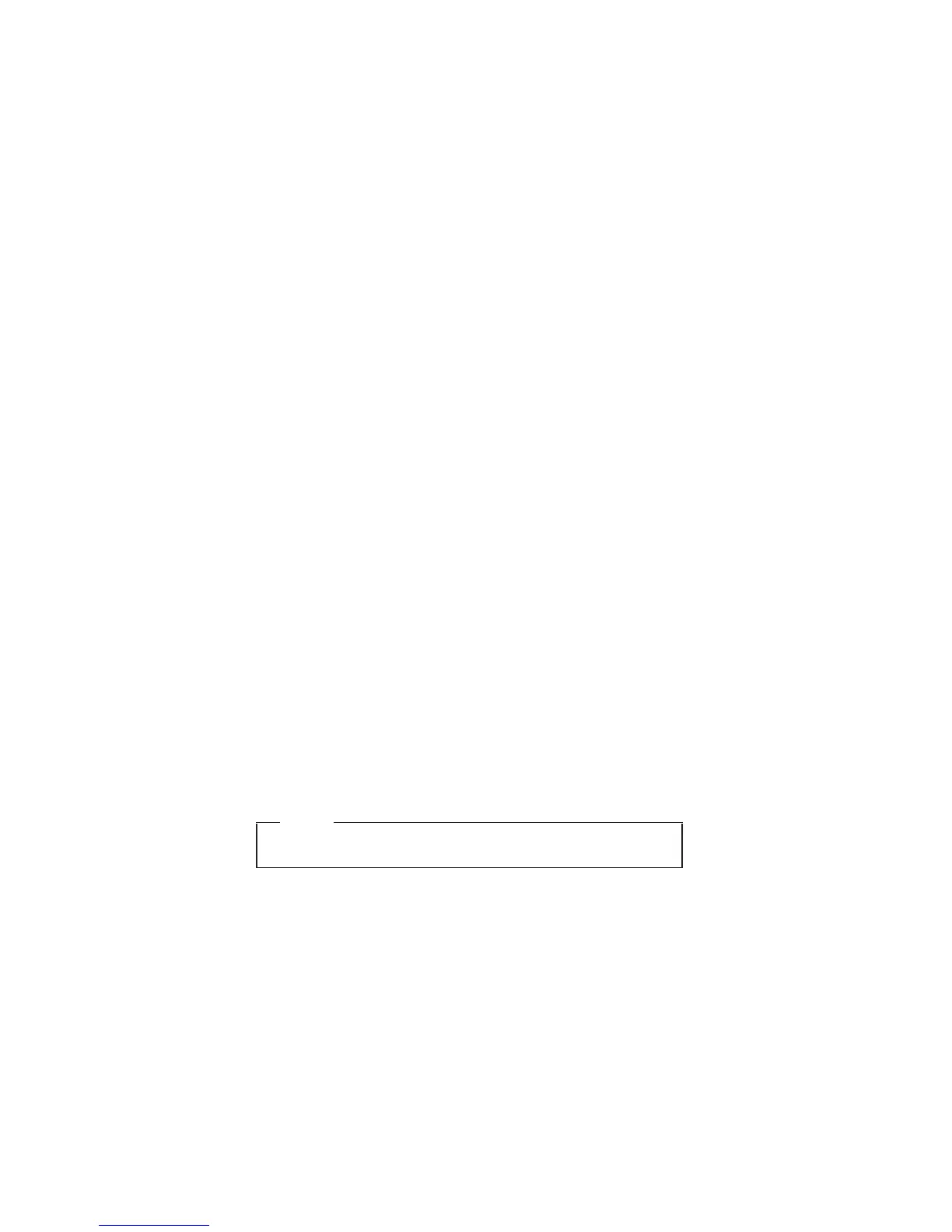10. On each of the next three windows, press the Y key.
11. Follow the prompts to complete the recovery.
To use the Recovery Repair diskette:
1. Shut down and turn off the computer.
2. Insert the Recovery Repair diskette into the drive, and
then turn on the computer.
3. Follow the on-screen instructions.
Recovering the hard disk to original
contents
Recovering the hard disk using Access IBM
Predesktop Area
Hard disk of ThinkPad computer you are servicing has a
hidden, protected area for backups. Contained within this
area is a complete backup of the hard disk as it was
shipped from the factory and a program called the Access
IBM Predesktop Area.
You can use the Access IBM Predesktop Area to restore
the contents of the hard disk to an earlier state using any
of the backup images stored in the protected area. Access
IBM Predesktop Area runs independently of the Windows
operating system. Therefore, you can start it by pressing
the blue Access IBM button when prompted during startup.
After the Access IBM Predesktop Area opens you can
perform a recovery operation, even if you are unable to
start Windows.
To recover the hard disk to its original contents, do the
following:
Note
The recovery process might take up to 2 hours.
Attention: All of the files on the primary hard disk
partition (usually drive C) will be lost in the recovery
process. Be sure to back up copies of the files you have
saved on your drive C before you begin.
Note:
You might need to use a diskette drive in the
recovery process. Use a drive that is compatible
with the ThinkPad computer you are servicing.
1. If possible, save all the files and shut down the
operating system.
2. Turn off the computer.
Related service information
34 MT 2369/2370/2371/2372/2382/2386
