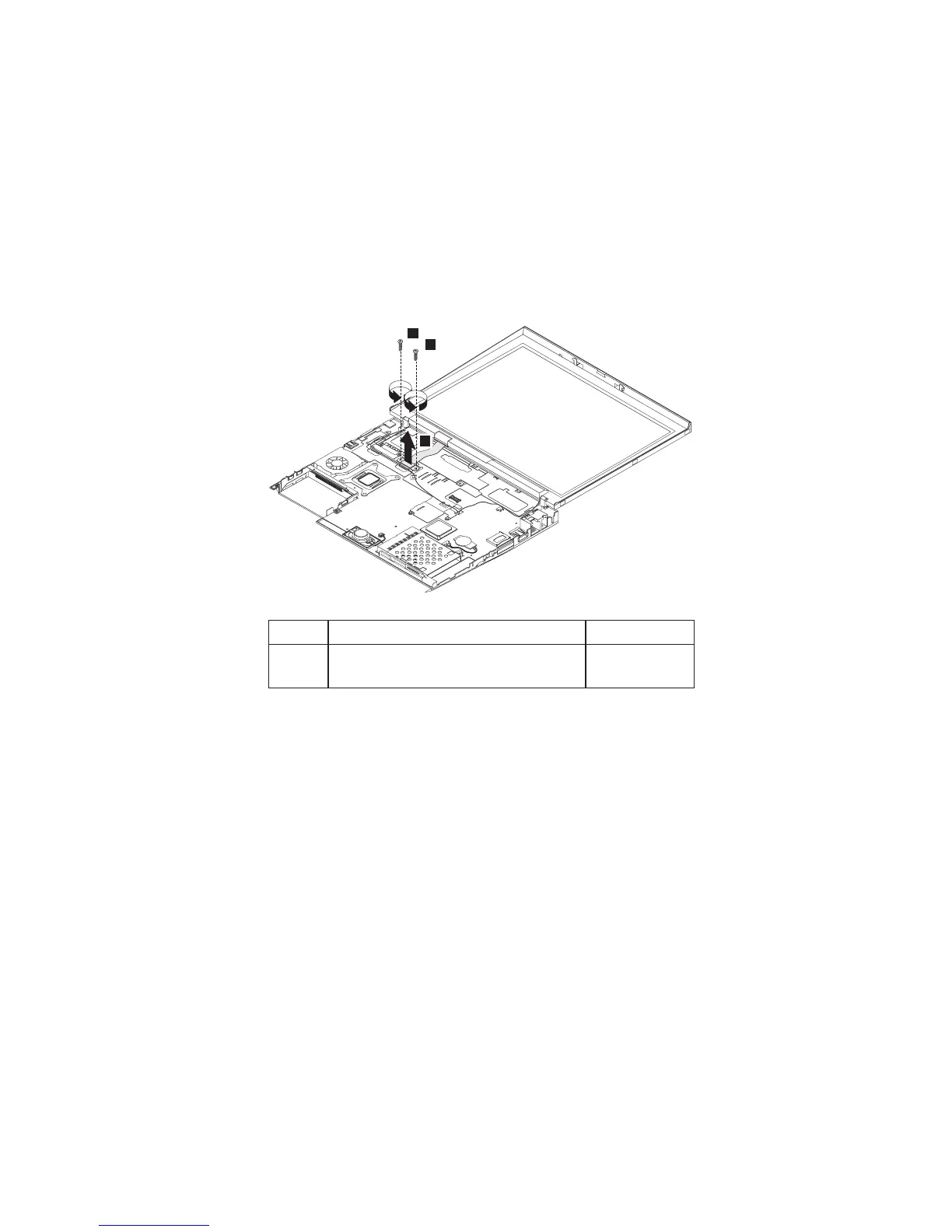1080 LCD module
For access, remove following FRUs, in order:
v “1010 Battery pack” on page 76
v “1020 Hard disk drive” on page 77
v “1040 Mini PCI adapter, DIMM, MDC-2, and BMDC-2”
on page 79
v “1050 Keyboard” on page 82
v “1060 Upper case” on page 85
Before removing LCD module, remove LCD FPC cable
first.
2
1
1
Step Screw (quantity) Torque
1 M2 ×3.5 mm, nylon-coated (2) 0.196 Nm
(2
kgfcm)
(continued)
Removing and replacing a FRU
ThinkPad X40 89