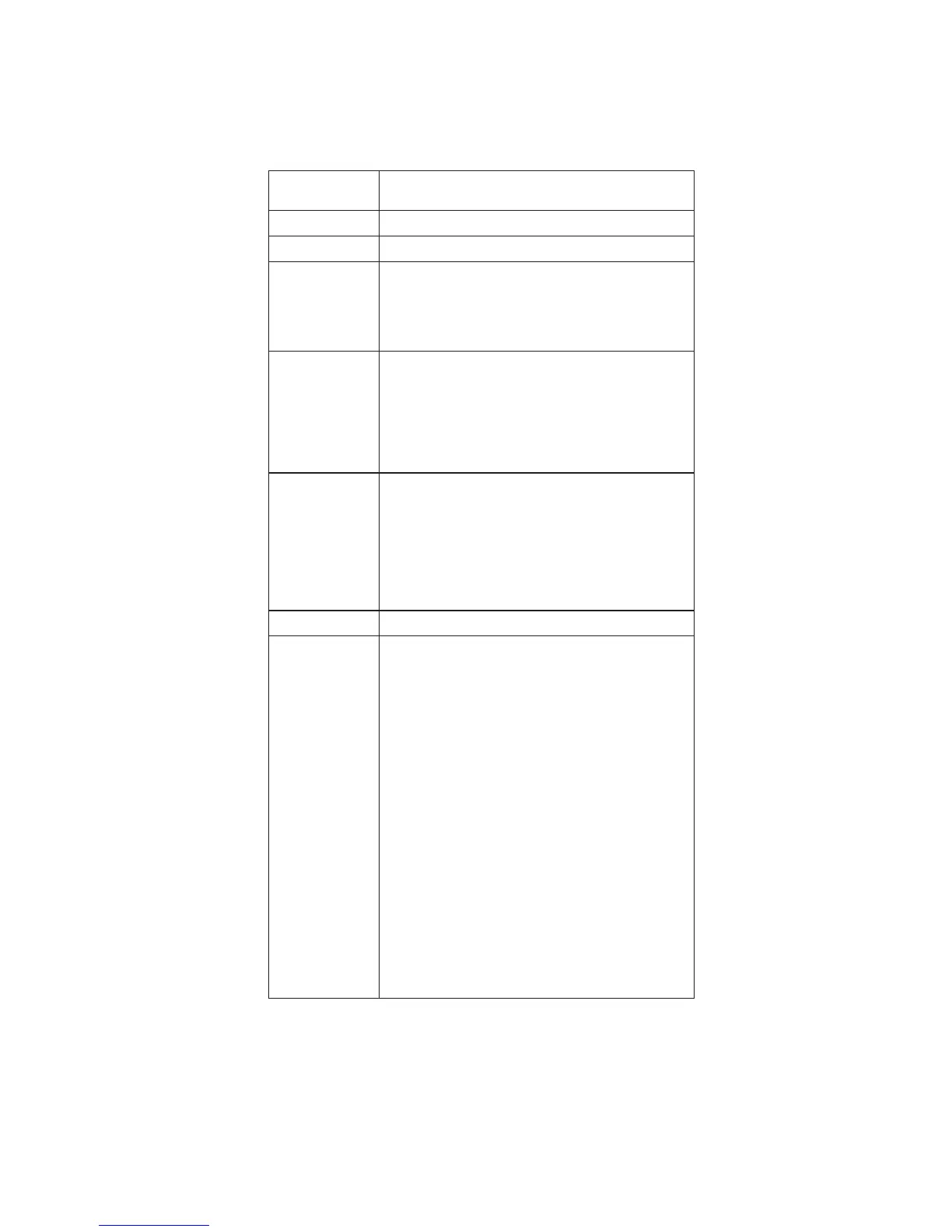Fn key combinations
The following table shows the function of each combination
of Fn with a function key.
Key
combination
Description
Fn+F1 Reserved.
Fn+F2 Reserved.
Fn+F3 Standby mode
Turn
off the LCD display, leaving the screen
blank. Hard disk drive spindown while CPU still
works. To turn the LCD display on again, press
any key or the TrackPoint stick.
Fn+F4 Sleep mode
This function causes the system to enter a low
power sleep state. The unit may remain in the
Sleep state for an extended time. For ACPI
systems the OS will determine which state the
system will enter by user setting on the control
panel.
Fn+F5 Wireless radio on/off switching
Enable
or disable the built-in wireless
networking features ( the IEEE 802.11 standard)
and the Bluetooth features. If this combination
of keys are pressed, a list of wireless features is
displayed in the Wireless Radio Control window.
The user can quickly change the power state of
each feature in the list.
Fn+F6 Reserved.
Fn+F7 Switch a display output location
v External monitor (CRT display)
v Computer display and external monitor (LCD
+ CRT display)
v Computer display (LCD)
Note:
For any operating system other than
Windows 2000 or Windows XP, no additional
procedure is needed; just press Fn+F7.
Note:
1. This function does not work when different
desktop images are displayed on the
computer display and the external monitor
(the Extend desktop function).
2. This function does not work while a DVD
movie or a video clip is playing.
3. For Windows 2000 or Windows XP, a hotkey
application might take over the switching
function.
(continued)
Product overview
ThinkPad X40 57