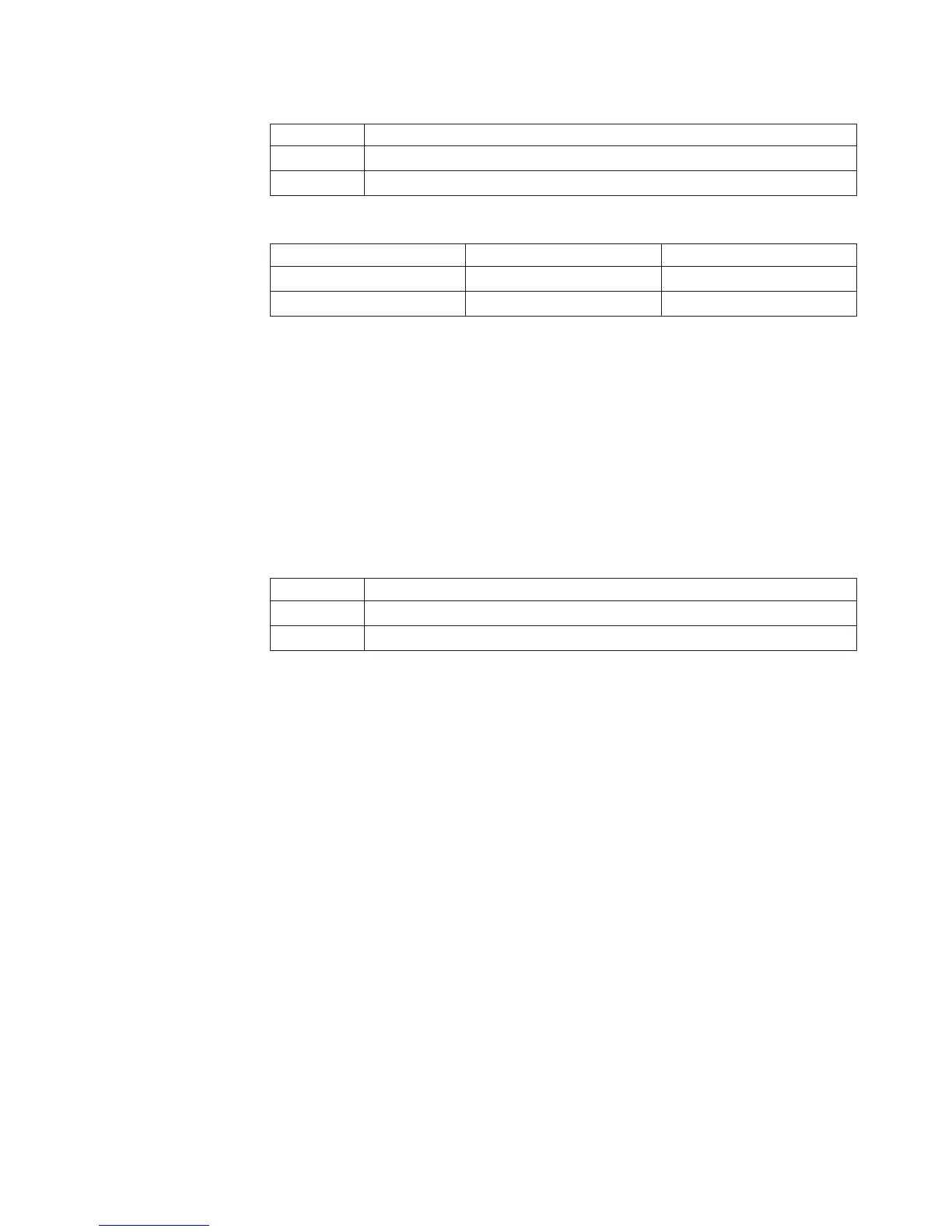Table 3. Memory mirroring DIMM installation sequence
Group DIMM connectors
1 1, 3, 5, and 7
2 2, 4, 6, and 8
Table 4. Memory mirroring DIMM functions
Group Active DIMMs Mirroring DIMMs
1 1, 3 5, 7
2 2, 4 6, 8
v The server supports online-spare memory. This feature disables the failed
memory from the system configuration and activates an online-spare pair of
DIMMs to replace the failed active DIMM pair. Online-spare memory reduces the
amount of available memory. Before you can enable this feature, you must install
up to two additional pairs of DIMMs. The online-spare DIMM pairs must be the
same speed, type, and the same size as, or larger than, the largest active DIMM
pairs.
Enable online-spare memory through the Configuration/Setup Utility program.
The BIOS code assigns the online-spare DIMM pairs according to your DIMM
configuration. Two online-spare configurations are supported. See Table 5 for the
online-spare memory DIMM connector assignments.
Table 5. Online-spare DIMM connector assignments
Group DIMM connectors
1 1 and 3, 2 and 4
2 5 and 7, 6 and 8
v You can enable either online-spare memory or memory mirroring, but not both at
the same time. Online-spare memory provides more memory capacity than
mirroring; mirroring provides better memory protection but less memory capacity
than online-spare memory.
v When you install or remove DIMMs, the server configuration information
changes. When you restart the server, the system displays a message that
indicates that the memory configuration has changed.
To
install a DIMM, complete the following steps:
1. Read the safety information that begins on page v and “Installation guidelines”
on page 9.
2. Turn off the server and peripheral devices and disconnect the power cords and
all external cables, if necessary.
3. Remove the server cover.
Attention: To avoid breaking the retaining clips or damaging the DIMM
connectors, open and close the clips gently.
4. Open the retaining clip on each end of the DIMM connector.
Chapter 2. Installing options 21
