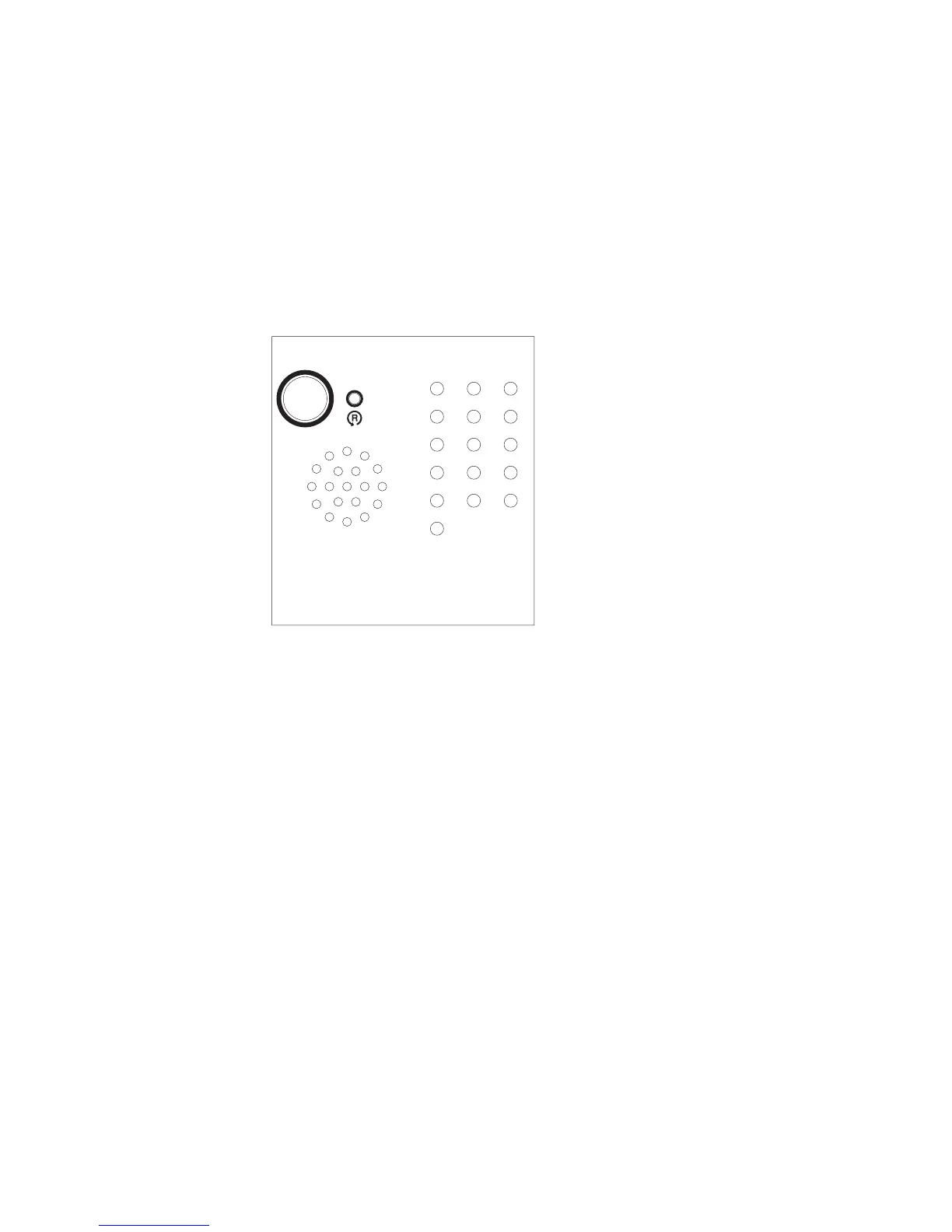When LEDs are lit to indicate an error, they remain lit when the server is turned off,
provided that the server is still connected to power and the power supply is
operating correctly.
To acknowledge a system error but not take immediate action, press the remind
button and place light path diagnostics in remind mode. When the server is in
Remind mode, the system-error LED on the front of the server flashes. If a new
failure occurs, the system-error LED is lit again.
Press the reset button to reset the server and run the power-on self-test (POST).
You might have to use a pen or the end of a straightened paper clip to press the
button.
DASD
NMI
PCI
PS1
SP
PS2
CNFG
MEM
CPU
FAN
VRM
OVER SPEC
TEMP
REMIND
S ERR
Light Path
Diagnostics
RAID
BRD
The server is designed so that LEDs remain lit when the server is connected to an
ac power source but is not turned on, provided that the power supply is operating
correctly. This feature helps you to isolate the problem when the operating system
is shut down.
Diagnosing problems using light path diagnostics
LEDs in two locations on the server are available to help you diagnose problems
that might occur during installation. Use them in the following order:
1. Light path diagnostics panel - Look at this panel first. If a system error has
occurred, the system-error LED on the front of the light path diagnostics drawer
is lit. Slide the latch to the left on the front of the light path diagnostics drawer to
access the light path diagnostics panel. Note any LEDs that are lit, and then
close the drawer.
2. LEDs on the system board - To identify the component that is causing the
error, note the lit LED on or beside the component.
Light path diagnostics LEDs
The following table lists the LEDs on the light path diagnostics panel, the problems
that they indicate, and actions to solve the problems.
Chapter 5. Solving problems 69
