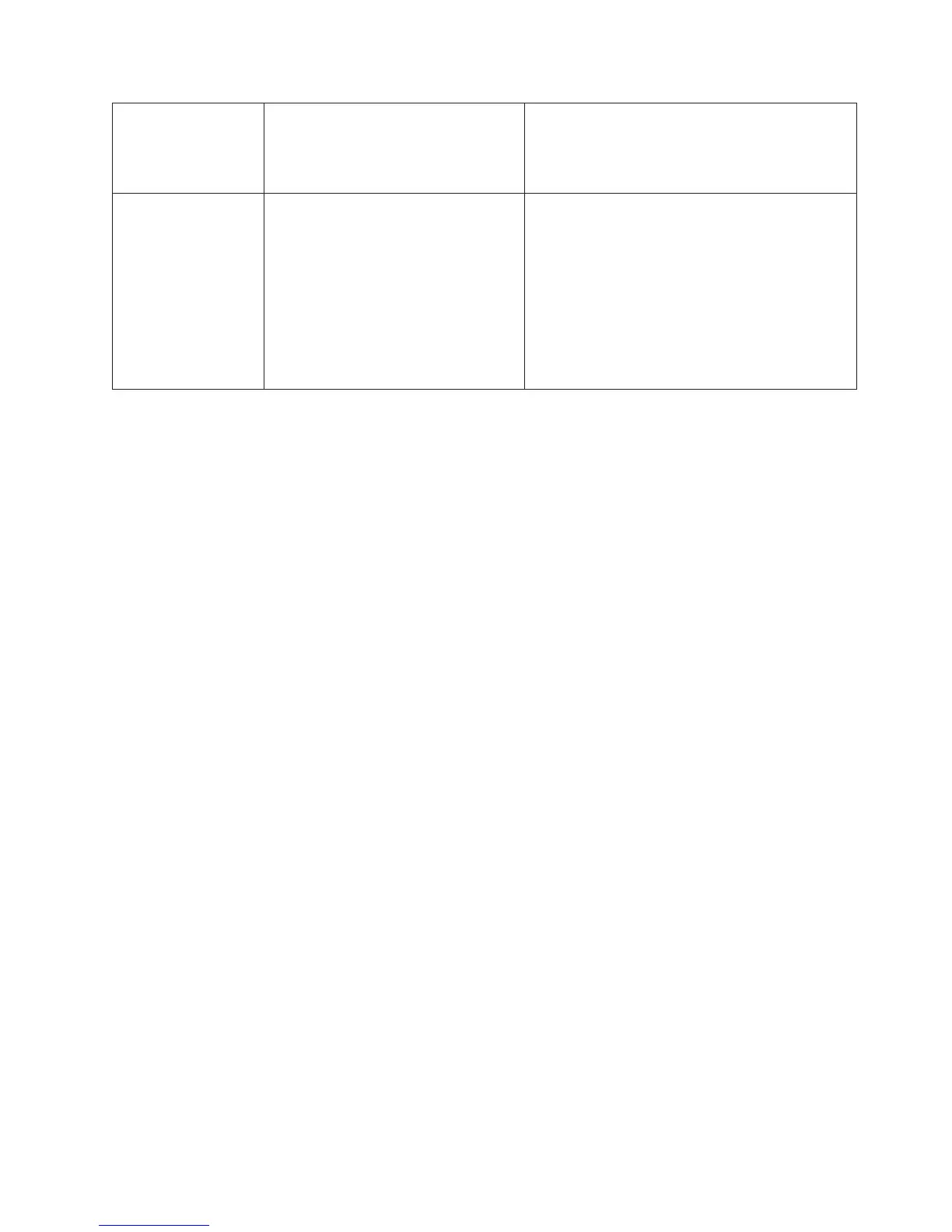Lit light path
diagnostics LED with
the system-error or
information LED also
lit Description Action
PCI An error has occurred on a PCI bus or
on the system board. An additional LED
will be lit next to a failing PCI slot.
v Check the LEDs at the PCI slots to identify the
component that is causing the error.
v Check that the PCI riser assemblies are seated
correctly.
v Check the system error log for information about
the error.
v If you cannot isolate the failing adapter through
the LEDs and the information in the system error
log, remove one adapter at a time from the
failing PCI bus, and restart the server after each
adapter is removed.
Chapter 5. Solving problems 71
