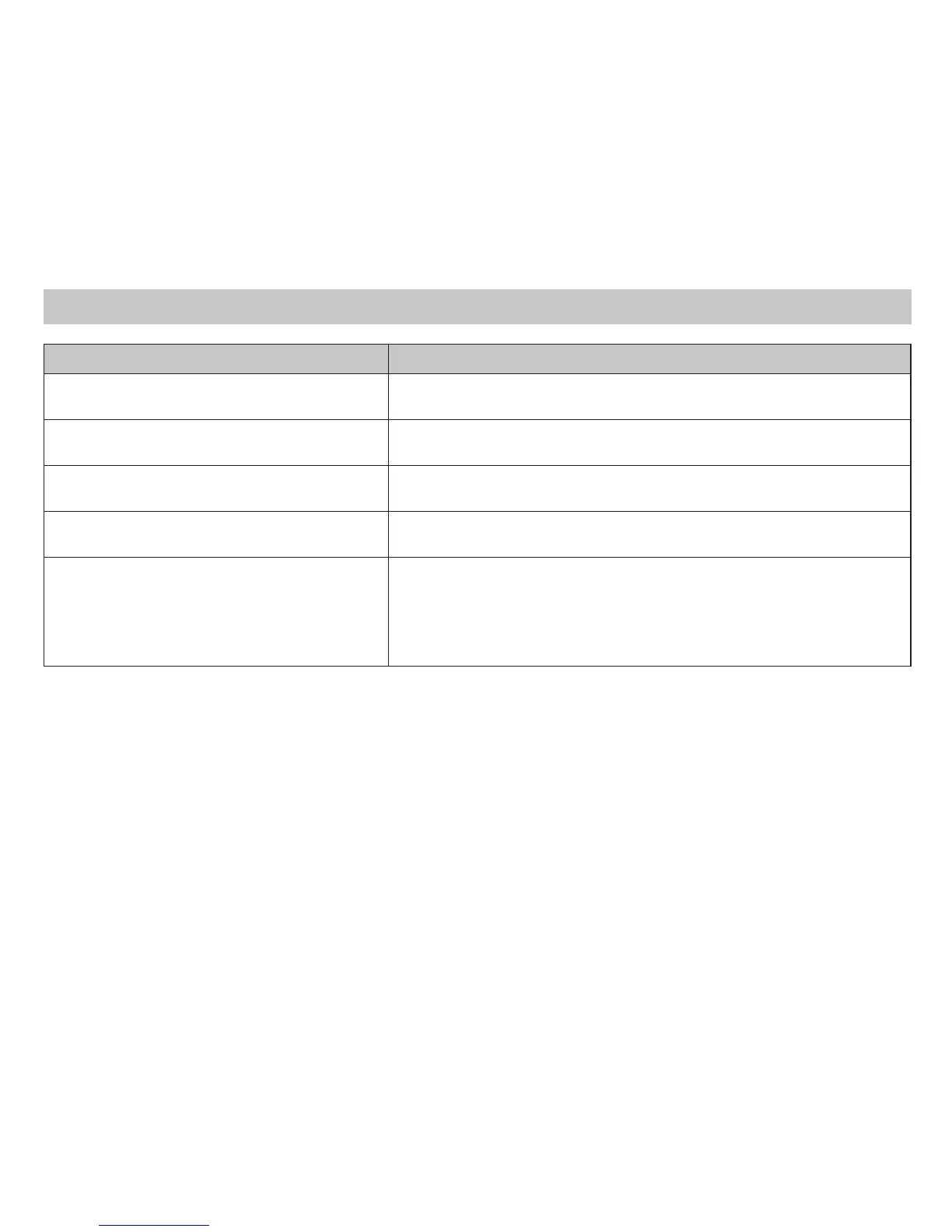13
Symptom Remedy
The system isn’t turning on Check the wiring (see Installation, Page 4)
Check the batteries
LCD is blank, or displaying “LO BAT” Replace batteries, or make sure the existing ones are properly installed
(see Installing and Changing Batteries, Page 6)
Thermostat is not properly controlling the fan Check that the fan switch setting matches your system (gas or
electric)
Thermostat is continuously turning on and off Increase the temperature differential (see Setting a New Temperature
Differential, Page 7)
Temperature displayed is not accurate Your thermostat has two options for temperature readout: Fahrenheit
(default) or Celsius; check that the “jumper” is properly set to your
preference
Plug the hole for wiring behind the thermostat with non-flammable
insulation to prevent airflow into the thermostat
Troubleshooting