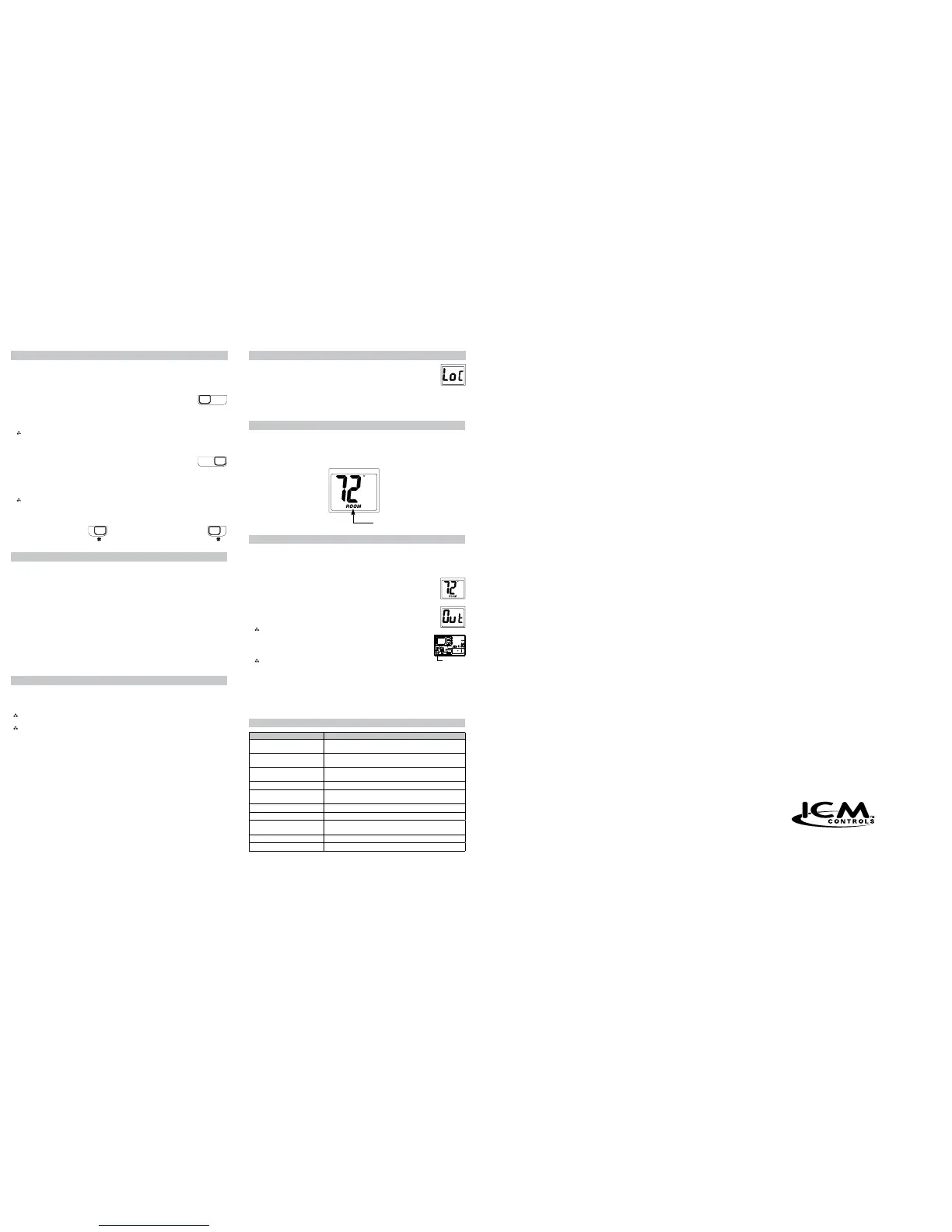ONE-YEAR LIMITED WARRANTY
TheSellerwarrantsitsproductsagainstdefectsinmaterialorworkmanshipforaperiodofone(1)yearfromthe
dateofmanufacture.TheliabilityoftheSellerislimited,atitsoption,torepair,replaceorissueanon-casecreditfor
thepurchasepricesofthegoodswhichareprovidedtobedefective.Thewarrantyandremediessetforthherein
donotapplytoanygoodsorpartsthereofwhichhavebeensubjectedtomisuseincludinganyuseorapplication
inviolationoftheSeller’sinstructions,neglect,tampering,improperstorage,incorrectinstallationorservicingnot
performedbytheSeller.InordertopermittheSellertoproperlyadministerthewarranty,theBuyershall:1)Notify
theSellerpromptlyofanyclaim,submittingdatecodeinformationoranyotherpertinentdataasrequestedbythe
Seller.2)PermittheSellertoinspectandtesttheproductclaimedtobedefective.Itemsclaimedtobedefective
andaredeterminedbySellertobenon-defectivearesubjecttoa$30.00perhourinspectionfee.Thiswarranty
constitutestheSeller’ssoleliabilityhereunderandisinlieuofanyotherwarrantyexpressed,impliedorstatutory.
Unlessotherwisestatedinwriting,Sellermakesnowarrantythatthegoodsdepictedordescribedhereinaretfor
anyparticularpurpose.
LIAF022
Patent No. - Design: 424,953
Patent No. - Thermal Intrusion Barrier: 6,597,275
Patent Pending - SimpleSet
TM
Target Programming Technology
7313 William Barry Blvd., North Syracuse, NY 13212
(Toll Free) 800-365-5525 (Phone) 315-233-5266 (Fax) 315-233-5276
www.icmcontrols.com
Operating Modes
ThesearethepossibleoperatingmodesoftheSC2311L.
Off Mode
Inoffmode,thethermostatwillnotturnontheheatingorcoolingappliances.
Note 2: The indoor fan can be activated in every mode by sliding the Auto/On fan to the On
position.
Note 2: Off mode in used to enter the conguration setup (by pressing LEFT and RIGHT
simultaneously for 5 seconds).
Cool Mode
Incoolmode,thethermostatcontrolsthecoolingsystem.
Thereisafourminutetimedelayafterthecompressorturnsoff.Thisprotectsthecompressor.
Heat Mode
Inheatmode,thethermostatcontrolstheheatingsystem.
Forheatpumps,thereisafourminutetimedelayafterthecompressorturnsoff.Thisprotectsthe
compressor.
Emergency Heat Mode(Heatpumpsystemsonly)
Inemergencyheatmode,theheatpumpsystemwillbedisabledandauxiliaryheatwillbecomethe
primarysourceofheat.
ENTER Emergencyheatmodebypressingtheupbuttonfortensecondswhileinheatmode.“EH”
willthendisplayonthescreen.
EXIT Emergencyheatmodebypressingtheupbuttonfortenseconds.“EH”willnotdisplayon
thescreenwhenyouexitemergencyheatmode.
TheSC2311LalsoexitsemergencyheatmodewhenthemodeswitchismovedtoCool.
Thisfeatureisusedfortransferringthecongurationsettingsfromthemastertothetarget
thermostat.Allthermostatsforajobcanbemountedandpoweredup.Congureonethermostat.This
willbethemaster.Themasterwillbeusedtocopythecongurationtotherestofthethermostats.
Preparing the master to Send:
1.Themastermustbepoweredby24VAC.
2.VerifythemasterthermostatisinOFFmode.Slidesystemswitchtocenter
position.
3.Removecoverofthemasterthermostatbygentlypullingnearoneofthecorners
atthetopofthethermostat.
4.PresstheupanddownbuttonsandLEFTswitchsimultaneouslyfor5seconds.
5.TheOUTscreendisplaysindicatingthemasterthermostatisreadyto
transferdata.
Note: Press the up and down buttons and LEFT switch simultaneously for 5
seconds to exit from data transfer mode and to return the master to the
OFF mode.
6.Connectthemastertothetargetusingthe3wireconnector.Attachoneendto
theMaster’sFPpinsandtheotherendtotheTarget’sFPpins.
Note: Target thermostat must be powered by 24 VAC for eld programming
to occur.
Whentheconnectionhasbeenmadecorrectly,themasterthermostatwillpower
upandthetargetwillcountfrom6downto1.ItwillthendisplayLOCconrming
thedatahasbeensavedinmemory.
Whenalltargetthermostatshavebeencompleted,reinstallthemasterthermostat.
PresstheupanddownbuttonsandtheLEFTswitchsimultaneouslyfor5secondstoexit
fromthedatatransfermodeandtoreturnthemasterthermostattotheOFFmode.
SimpleSet
TM
Field Programming
FPPins
SC2010 N/L
Lockout Feature
TheSC2311Lhasabuttonlockoutfeaturesothetemperatureadjustmentisprohibited
orlimited.SelecttheappropriatelockoutfromCongurationModeSettings(Step7)of
thisguide.
ToactivatetheLOCfeature:
1.SimultaneouslypresstheLEFT, RIGHT andUPbuttonsfor10seconds.
2.LOCwilldisplayandthelockoutfunctionwillbeenabled.
TodeactivatetheLOCfeature,repeatsteps1and2above.
Troubleshooting
Symptom Remedy
Nodisplay Checkfor24VACatthermostat;displayisblankwhen24VACisnot
present
Systemfandoesnotcomeon
properly
Verifywiringiscorrect,checkheatsourcecongurationsettings
(seeCongurationModeSetting5)
Allthermostatbuttonsare
inoperative
Verify24VACispresent;unitlocksoutwhen24VACisnotpresent
Noresponsewithrstbuttonpress Firstbuttonpressactivatesbacklightonly
Thermostatturnsonandofftoo
frequently
Adjusttemperaturedifferential(seeCongurationModeSetting2)
Fanrunscontinuously SlideFANswitchtoautototurnfanoff
Roomtemperatureisnotcorrect Calibratethermostat(seeCongurationModeSetting10)
LOCdisplayswhenanybuttonis
pressed
Thermostathasthebuttonlockoutfunctionactivated
(seeLockoutFeature,andCongurationModeSetting7)
HeatorCoolnotcomingon Verifywiringiscorrect,verifycongurationsettingsarecorrect
Problemnotlistedabove PressResetbuttononce*
* Reset Button Function:Congurationsettingsareunchangedanddisplayisrefreshed.
Starting the Thermostat
RoomTemperature
CAUTION!
: Do not use air conditioning when the outdoor temperature is below 50 degrees.
This can damage your air conditioning system and cause personal injuries.
1.MovetheFan Auto/OnswitchtotheAutoposition.
2.MovetheCool/Off/HeatswitchtoCoolorHeat,dependingontheseason.
Mode of Operation
TheSC2311Lisatwo-stageheat,one-stagecoolthermostat.Itfunctionswithairconditioning,heat
pumps,gas,oilorelectricheat.
Thethermostatactivatestherststageheatwhentheroomtemperatureisbelowtheheatset
temperature(bythedifferentialtemperature).Secondstageheatwillbeactivatediftheroom
temperaturecontinuestodrop.Theheatoutputsarestagedoffastheroomtemperatureincreases.
Forheatpumpsystems,thethermostatwillnotletthecompressorcomeonforfourminutesafterit
turnsoff.Thisprotectsyourcompressor.
Whentheroomtemperatureisgreaterthanthecoolsettemperature(bythedifferentialtemperature),
thecoolingdeviceisactivated.Thecooloutputisturnedoffastheroomtemperaturedrops.The
thermostatwillnotletthecompressorcomeonforfourminutesafteritturnsoff.Thisprotectsyour
compressor.
TheSC2311Lhasthefollowingoperatingmodes:OFF,Heat,EmergencyHeat,andCool.InOFF
mode,thethermostatwillnotturnonheatingorcoolingdevices.IntheHeatmode,thethermostat
controlstheheatingsystem.Forheatpumpsystems,EmergencyHeatmodeisusedtobypass
thecompressor(onlybackupheatoperates).IntheCoolmode,thethermostatcontrolsthecooling
system.TheindoorfancanbeturnedoninalloperatingmodesusingtheFanswitch.
Fan Test
1. SlideFanswitchtoOnposition.
2. Indoorfanturnson.
Auto
On
Auto
On
3. SlideFanswitchtoAutoposition.
4. Indoorfanturnsoff.
Oncethethermostatisinstalled,itshouldbethoroughlytested.
CAUTION!:
Do not energize the air conditioning system when the outdoor temperature is
below 50 degrees. It can result in equipment damage or personal injury.
Testing the Thermostat
Cool Test
1. SlideModeswitchtoCoolmode.
2. Adjustsettemperaturesoitis5degreesbelowroomtemperature.
3. Airconditioningshouldcomeonwithinafewseconds.
4. Adjustthesettemperature2degreesabovetheroomtemperatureandtheA/Cshouldturnoff.
Theremaybeafandelayonyoursystem.
Note: There is a four minute time delay to protect the compressor after it turns off. To
temporarily bypass the four minute delay, slide the Mode switch to OFF for 2 seconds
and then back to Cool.
CoolOffHeat
Heat Test
1. SlideModeswitchtoHeatmode.
2. Adjustthesettemperaturesoitis5degreesabovetheroom
temperature.
3. Heatshouldcomeonwithinafewseconds.
4. Adjustthesettemperaturesoitis2degreesbelowtheroom
temperatureandtheheatshouldturnoff.Theremaybeafandelayonyoursystem.
Note: There is a four minute time delay to protect the compressor after it turns off. To
temporarily bypass the four minute delay, slide the Mode switch to OFF for 2 seconds
and then back to Heat.
CoolOffHeat